MSPhysics 1.0.3 (16 October 2017)
-
I just upgraded to 2016 and still get the bugsplat

-
My brother checked MSPhysics 0.3.0 and AMS Library 3.1.3 on his Windows 7 laptop and he didn't get any bugsplats. I can't resolve the bugsplat without a detailed feedback of the bugsplat environment that would help me reproduce the bug. These are key factors that I'm looking for:
- Version of an operation system.
- Version of SketchUp
- Is the SU 32bit or 64bit?
- The way the bugsplat occurred. Did it bugsplat when starting SU or after playing a certain model?
-
Windows 10 Home 64
SketchUp Make 16.0.19912 64It doesn't matter what is in SketchUp when I Toggle Play, it crashes right after that. I can open Toggle UI fine and set physical properties to MSPhysics but when I press play it crashes. Also, I can do anything else in SketchUp and use any other plugin without any crashes.
I don't know if this is related but there's been a big problem with one of the latest Windows 10 updates that breaks some functionality for people with Nvidia. For example, I cannot open Minecraft for Windows 10 without it crashing. It's a known bug and really it's up to Microsoft or Nvidia to fix. It has something to do with DirectX wrappers? I don't know if this would be related to what's happening with MSPhysics.
-
Thanks for your feedback pcberdwin. It happens that the MSPhysics 0.3.0 library was compiled in VS2010 in Windows 10 Enterprise. Maybe some incompatibilities with similar Windows 10 versions and/or updates lead to a crash. I'm no expert, however, I think that maybe compiling from under Windows 7, a stable OS, might prevent the crash in all windows platforms. As well as, the bugsplat could be related to compiler options that I recall modifying, particularly for the x64 build. Can you do me a favor? Try installing SU2014 on your Windows 10 and see if MSPhysics bugsplats from there. If it won't crash, then the crash in 2016 could be related to the modified build options, which would help me track down the bugsplat.
-
The only available version of 2014 was Pro... so I installed and it's saying my trial has expired. They don't have a download available for the free version.
-
Can you then try 2015 32bit?
-
I was actually able to find a link from SketchUp forums to an install of 2014 32 version 14.1.1282 that wasn't listed on their "older" list.. installed and the old MSPhysics was there from whenever ago. It worked good... so I deleted those and installed the new files and... SPLAT

-
Thanks for verifying. So, the bugsplat might be related to the library being compiled under Windows 10. I will compile it under Windows 7, send you the link link, and we'll see how it goes. Again, thanks for testing.
-
Hi Anton. I see that released the AMS 3.1.4. I thought I'll try again. I installed all the Visual C ++ Redistributable version (2005, 2008, 2010, 2012, 2013) and DirectX 9 C.
Now, the MSPhysics is loaded and running again. (Windows 10.240 Enterprise)But the "get_entity" keyword does not working.:
onStart { this.get_entity.visible = false }I checked on your side. But there is no such. In the 0.2.1 is worked.
http://sketchucation.com/forums/viewtopic.php?f=323%26amp;t=56852%26amp;start=120How to replace?
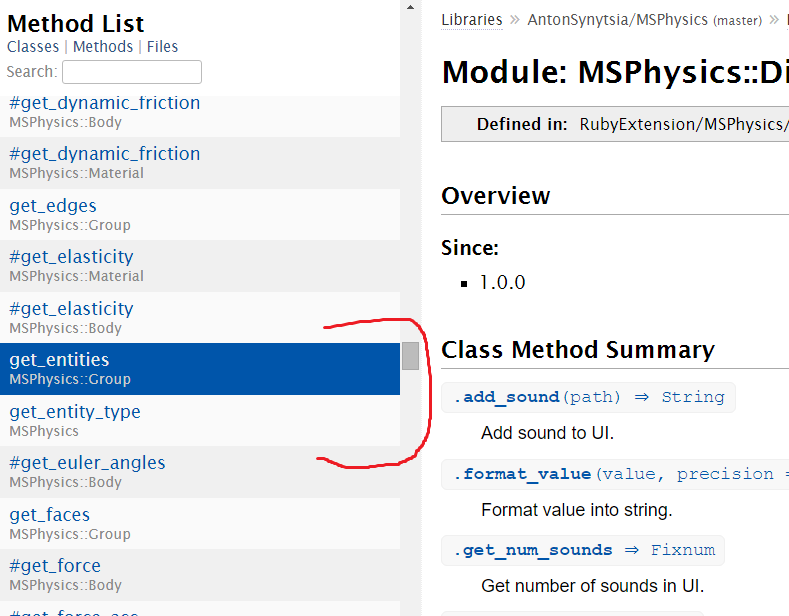
-
Istvan, the Body.#get_entity was replaced with Body.#get_group. I plan to make more changes to the MSPhysics API in the future to make it more similar with SketchyPhysics API.
P.S. I still haven't figured out what makes the new version to crash on windows 10 platforms. It could be related to the modified compiler options, which I think rely on the external libraries. I will compare between the old and new MSPhysics C++ extensions to determine what causes the crash.
-
Thanks. Okay, I look forward to the sequel. This MSPhysics is super.
-
I'm trying to get MSphysics Functioning but it crashes as soon as sketchup Pro 2016 launches and I get this error:
Error Loading File C:/Users/tj.DESKTOP-GE1PKGO/AppData/Roaming/SketchUp/SketchUp 2016/SketchUp/Plugins/MSPhysics/main.rb
Error: #<LoadError: 126: The specified module could not be found. - C:/Users/tj.DESKTOP-GE1PKGO/AppData/Roaming/SketchUp/SketchUp 2016/SketchUp/Plugins/MSPhysics/win64/2.0/msp_lib.so>
C:/Program Files/SketchUp/SketchUp 2016/Tools/RubyStdLib/rubygems/core_ext/kernel_require.rb:45:inrequire' C:/Program Files/SketchUp/SketchUp 2016/Tools/RubyStdLib/rubygems/core_ext/kernel_require.rb:45:inrequire'
C:/Users/tj.DESKTOP-GE1PKGO/AppData/Roaming/SketchUp/SketchUp 2016/SketchUp/Plugins/MSPhysics/main.rb:23:in<top (required)>' C:/Program Files/SketchUp/SketchUp 2016/Tools/extensions.rb:197:inrequire'
C:/Program Files/SketchUp/SketchUp 2016/Tools/extensions.rb:197:inload' C:/Users/tj.DESKTOP-GE1PKGO/AppData/Roaming/SketchUp/SketchUp 2016/SketchUp/Plugins/MSPhysics.rb:119:inregister_extension'
C:/Users/tj.DESKTOP-GE1PKGO/AppData/Roaming/SketchUp/SketchUp 2016/SketchUp/Plugins/MSPhysics.rb:119:in<module:MSPhysics>' C:/Users/tj.DESKTOP-GE1PKGO/AppData/Roaming/SketchUp/SketchUp 2016/SketchUp/Plugins/MSPhysics.rb:101:in<top (required)>'– Windows 10 64-bit
– GTX 970
– sketchup Pro 2016 64-bit modemsp_lib.so is in the proper location
-
Hello, I am attempting to use this plug-in on Windows 10,SU Pro 2016 64 bit but I get the following error:Error Loading File C:/Users/tj.DESKTOP-GE1PKGO/AppData/Roaming/SketchUp/SketchUp 2016/SketchUp/Plugins/MSPhysics/main.rb
Error: #<LoadError: 126: The specified module could not be found. - C:/Users/tj.DESKTOP-GE1PKGO/AppData/Roaming/SketchUp/SketchUp 2016/SketchUp/Plugins/MSPhysics/win64/2.0/msp_lib.so>
C:/Program Files/SketchUp/SketchUp 2016/Tools/RubyStdLib/rubygems/core_ext/kernel_require.rb:45:inrequire' C:/Program Files/SketchUp/SketchUp 2016/Tools/RubyStdLib/rubygems/core_ext/kernel_require.rb:45:inrequire'
C:/Users/tj.DESKTOP-GE1PKGO/AppData/Roaming/SketchUp/SketchUp 2016/SketchUp/Plugins/MSPhysics/main.rb:23:in<top (required)>' C:/Program Files/SketchUp/SketchUp 2016/Tools/extensions.rb:197:inrequire'
C:/Program Files/SketchUp/SketchUp 2016/Tools/extensions.rb:197:inload' C:/Users/tj.DESKTOP-GE1PKGO/AppData/Roaming/SketchUp/SketchUp 2016/SketchUp/Plugins/MSPhysics.rb:119:inregister_extension'
C:/Users/tj.DESKTOP-GE1PKGO/AppData/Roaming/SketchUp/SketchUp 2016/SketchUp/Plugins/MSPhysics.rb:119:in<module:MSPhysics>' C:/Users/tj.DESKTOP-GE1PKGO/AppData/Roaming/SketchUp/SketchUp 2016/SketchUp/Plugins/MSPhysics.rb:101:in<top (required)>'
I tried re-downloading and retry installing but it didn't help -
Try this:
Install the Visual C ++ pack and DirectX 9.
Restart the PC.It worked for me. Download
-
I'm in complete awe that you have created this, so impressive, my virtual hat off to you. If I ever use this for commercial purposes, I will have no hesitation in sending you some money. Thank you so much for your perseverance.
My spec:
Sketchup 2015 (15.3.331 64-Bit)
MSPhysics_0.3.0
ams_Lib.rbz_v3.1.4Also installed (no conflicts so far):
Twilight2
Instant Wall/SiteGrader/Terrain/Road/Fence
Fredo6 Curviloft/LibFredo6 -
Thanks birkerchris.
Version 0.4.0 has been released.
See Change Log here: http://www.rubydoc.info/github/AntonSynytsia/MSPhysics/file/CHANGELOG.md
Download available at first post. -
Very good news. Will try today to rebuild a model from SketchyPhysics in a model for MSPhysics (birdy).
-
Hello everyone. Here is a video, how to fix it the "Load Errors" on Windows 10.
-
Anton, you have nailed it...
I have started with a simple model to learn - emitted nails and two magnetic balls (birdy
is to heavy for beginner ...).
I tried to create a visually comprehensible animation. Not necessarily physically
correct.cool:
- materials and their properties,
- emitted objects stay in Record, Replay und Export,
- transforming hard camera change in simulation into soft camera movement during Replay,
- simulation as a wireframe, export with scene settings (stiles, shadows etc.) is
timesaving - and much more

problems and wishes:
- setting the material in MSP-UI Body Properties is a little tricky. The list scrolls
sometimes very quickly to their end (better to do it in context menu). - remember export animation options for next export in one SUp session (start-, endframe,
resolution ...).
Dreams:
- Twilight Renderer combatibility - but that is more the question of Twilight whether MSPhysics is supported as SketchyPhysics, for direct rendering in SketchUp.
- an algorithm to automatically convert models from Sketchy- to MSPhysics...

If someone wants to test magnetic nails ...
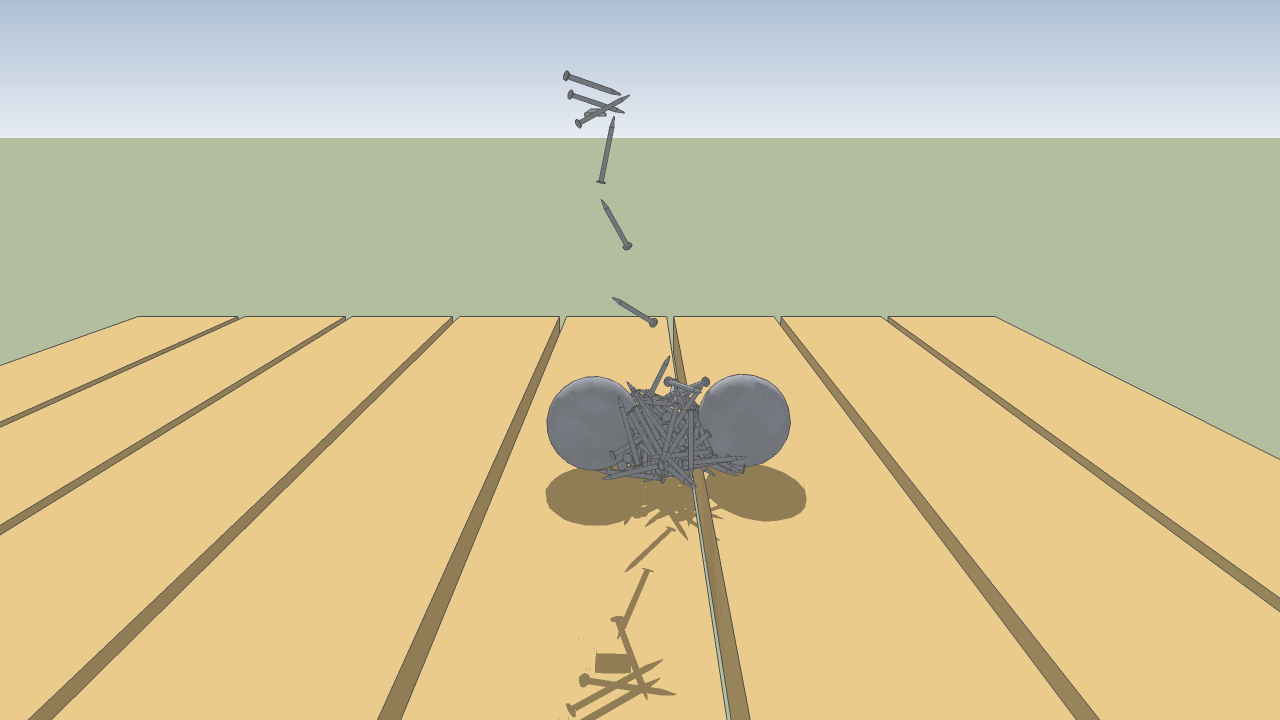
-
You nailed on the wish list faust

Advertisement







