SU 2014 and Plugins
-
I have read the recommendation to use the Plugin Store to install "fresh" copies of extensions, which is ok, but what about the plugins from Smustard

Like the Make Faces plugin in particularHow are the plugins that were simply dropped into a plugins folder installed now?
I have an instant roof plugin from Vali Architects (that I purchased) that cannot be loaded at this time.Any ideas?
-
The plugin folder has been moved, the new location solves the security permissions issue.
You'll find it atC:\Users\Username\AppData\Roaming\SketchUp\SketchUp 2014\SketchUp\Plugins
-
You can still drop them in the Plugins folder, it's just that the Plugins folder has moved..
Just try moving them one or a few at a time so when errors pop-up, you know which files caused the errors.
@unknownuser said:
On Vista, Win 7, 8:
C;\Users\<username>\AppData\Roaming\SketchUp\SketchUp 2014\SketchUp\PluginsOn Win XP:
C;\Documents and Settings\<username>\Application Data\Roaming\SketchUp\SketchUp 2014\SketchUp\Plugins@unknownuser said:
On Windows, we also load plugins from a user-independent support directory.
On Win Vista, 7, 8:C;\ProgramData\SketchUp\SketchUp 2014\SketchUp\PluginsOn Win XP:
C;\Documents and Settings\All Users\Application Data\SketchUp\SketchUp 2014\SketchUp\PluginsThis path is only loaded to the $LOAD_PATH array if the folder exists when on the user's machine when SU starts.
-
The point of downloading fresh copies is to make sure you get versions that are compatible with Ruby 2.0. If the plugins are on Smustard or some other host, you can download them and see what you get. They may have been updated or maybe not. Maybe they didn't need to be updated. At least you'll have the newest version of the plugin. If it doesn't work, maybe the author has some work to do but at least they can't come back and tell you that it's because you're using an obsolete version.
-
Thanks All!
-
@jim said:
You can still drop them in the Plugins folder, it's just that the Plugins folder has moved..
Just try moving them one or a few at a time so when errors pop-up, you know which files caused the errors.
Plugins just for your use
canmust go in:> %APPDATA%/SketchUp/SketchUp 2014/SketchUp/Plugins >Plugins for use by all users of a PC
canmust go in:> %PROGRAMDATA%/SketchUp/SketchUp 2014/SketchUp/Plugins >Who makes such idea to use such paths ?
You are fool. I did not install sketchup to root disk as "C:"(if PC/notebook has default installation). I tried to prevent user(friend, colleague) from crash of hard-disk, mainly it happens with C. And save numerous plug-ins, contentShit happens with dev team again
 What hell you are doing?
What hell you are doing? -
Okay, so what/where should plugins go???.
%APPDATA%/SketchUp/SketchUp 2014/SketchUp/Plugins
%PROGRAMDATA%/SketchUp/SketchUp 2014/SketchUp/PluginsAppData\Roaming\SketchUp\SketchUp 2014\SketchUp\Plugins



-
Bob, see Jim's post above. If you're the only one using the plugins on your computer, use Appdata/Roaming... If you use the SCF Plugin Store or the Extension Warehouse, they'll go there automatically.
-
I must say using SU 2014 with minimal plugins is awesome, so fast to start and get stuff done, a great time to cull some hardly used plugins.
-
So true Solo, and with the plugin store you can simply work away until you need a plugin and quickly auto install it.
-
@dave r said:
Bob, see Jim's post above. If you're the only one using the plugins on your computer, use Appdata/Roaming... If you use the SCF Plugin Store or the Extension Warehouse, they'll go there automatically.
@unknownuser said:
Plugins just for your use can must go in:
Code: Select all
%APPDATA%/SketchUp/SketchUp 2014/SketchUp/PluginsThis is not
AppData**Roaming**\SketchUp\SketchUp 2014\SketchUp\PluginsOr am I missing the obvious?
-
No. My error. Or Jim's. Here's a screen shot that might help.
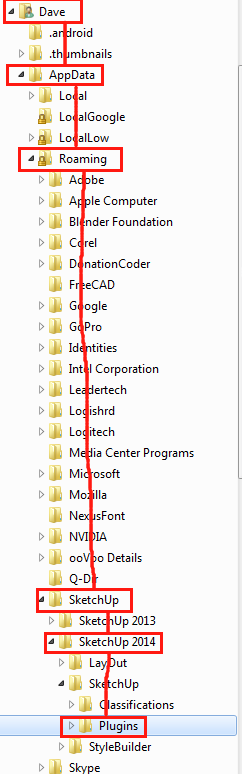
-
To find your default Plugins folder, in the Ruby Console use:
Sketchup.find_support_file('Plugins')
It should return your personal 'User' Plugins folder... e.g.
C:/Users/USERNAME/AppData/Roaming/SketchUp/SketchUp 2014/SketchUp/Plugins -
Exactly as said in the first reply to the thread.
-
@box said:
Exactly as said in the first reply to the thread.
But you quoted what it ought to be, rather than telling him how to find what it actually is set to be...
-
if your prepared to use 'Ruby Console'
copy paste this
UI.openpanel(Sketchup.find_support_file("Plugins"))then hit enter...
@TIG, maybe SCF_ could have a 'Plugins folder' menu item???
john
-
-
Hi
I work in another 3d app. App's developers made command-console's command which points where user can have own preferences dir with such dirs: _bugreports, library, plugins, prefs, tex, updatesi prefer if we can select plugin-dir in preferences of sketchup or simply override it by command: sketchup.exe -userdir "X:\skippyDir"
-
@ilay7k said:
Hi
I work in another 3d app. App's developers made command-console's command which points where user can have own preferences dir with such dirs: _bugreports, library, plugins, prefs, tex, updatesi prefer if we can select plugin-dir in preferences of sketchup or simply override it by command: sketchup.exe -userdir "X:\skippyDir"
You can add folder with Fredos Additional Plugin Folders.
-
Hi Carsten
Thanks for info.
BUT i want it will be by default and from true TSKU dev.team
Ok?
Advertisement







