SketchUp 2014
-
@rich o brien said:
@solo said:
I am having a problem with Vertex tools, I download it from SCF download manager and it asks me to activate it but when I put info it it does nothing, whites out, anyone have similar issue or solution?
Go to vertex tools site. Login. And download.
Might be related to your account.

That worked thanks
-
@solo said:
I am having a problem with Vertex tools, I download it from SCF download manager and it asks me to activate it but when I put info it it does nothing, whites out, anyone have similar issue or solution?
Screenshots?
Any errors in the Ruby Console? -
@tt_su said:
@solo said:
I am having a problem with Vertex tools, I download it from SCF download manager and it asks me to activate it but when I put info it it does nothing, whites out, anyone have similar issue or solution?
Screenshots?
Any errors in the Ruby Console?Not now as it works, however at the time the user name and password part for existing users whites out once you hit enter and does nothing.
-
Sorry to bother you – I’m sure you’re getting massed of questions re: getting SU2014 going & it’s not as if I haven’t installed plugins before… but - I‘m diligently installing all my plugins from new into SU2014, (an excellent opportunity to have a tidy)
All’s going well but I do like use 000_AdditionalPluginFolders_v4.2a.rbz to keep as many plugins as will work in an ‘Additional Plugins’ (AP2014) folder. I’ve downloaded each .rbz fresh from the store to my downloads folder. For those that I’ve installed directly into SU I’ve installed each extension via the system preferences window. Perfect so far!
For those plugins I intend to keep in the ‘AP2014’ folder I copied them from the download folder & pasted them into ‘AP2014’. Although SU is setup with the ‘AP2014…’link – these plugins do not run.
I also installed them via the system preferences/install extensions – directed to the ‘AP2014’ folder – however this installed them directly into the main SU plugins folder (see 2D tools & Extrude tools in directories 1 & 2 attached)… guess that was wrong then! My question then is what else should I be doing to get the ‘AP2014’ plugins to run?
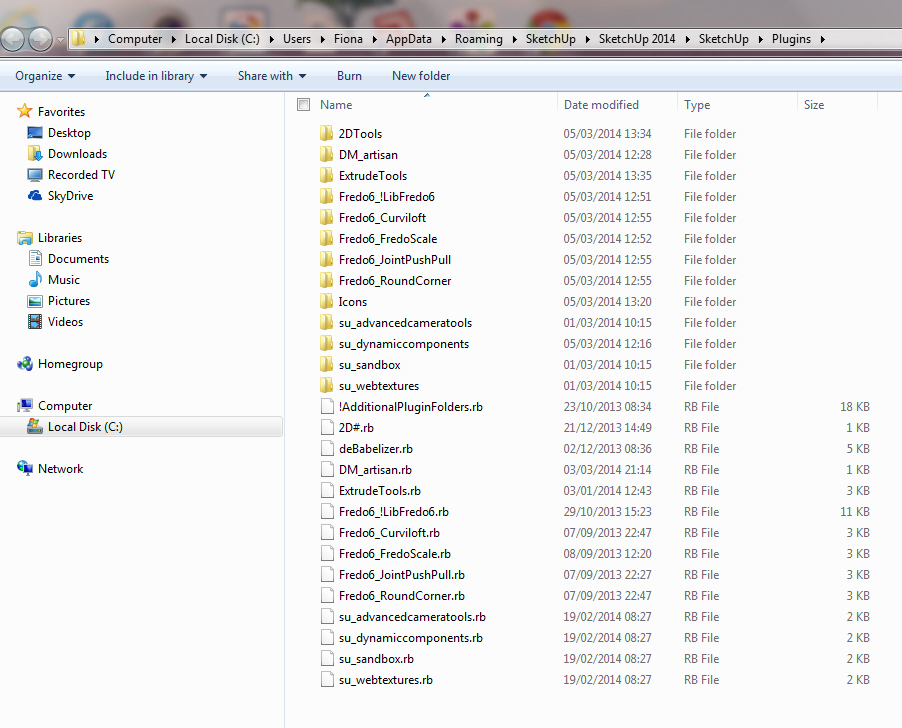
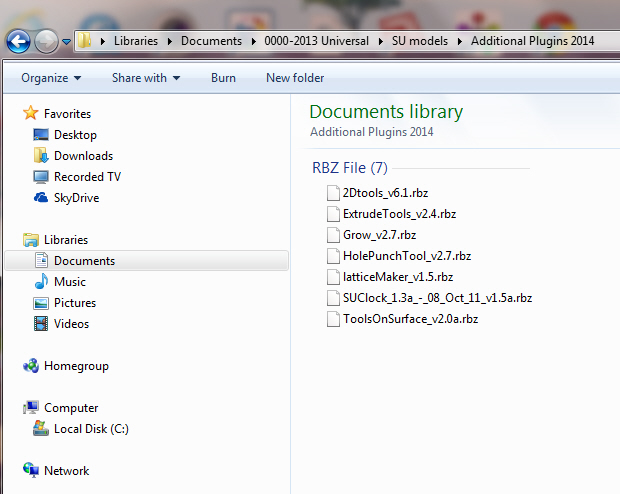
-
I haven't used the additional plugin, but perhaps you have to unpack the RBZs in your folder?
-
I have now installed Sketchup 2014. I must say that it is a difficult and time-consuming business to find all the beloved plugins again. Many are not yet available for 2014. That means you have to look always in the Extension warehouse or in the Plugin store if there is a matching plugin available.Some will perhaps not at all updated. I think It will certainly take months until the most Plugins are up to date. Until then I will continue to maintain my beloved Sketchup 8. Until now I can still see no advantage over Sketchup 8. Maybe I will recognize the benefits later.
-
Hmmm...! that rings a bell Cotty. It used to be that you un-packed a few files (incl. .rb's) & a folder & just copied them to the correct place. But I'm a bit lost with .rbz's... how does one un-pack them. The only method I can find is via SU's 'system preferences' ... which puts everything back directly into SU again!
-
- install Additional Folders
- activate it and define your 'additional plugins folder/s'
- use the PluginStore to install plugins and when the prompt asks if you want to place it in the 'additional' folder choose it....
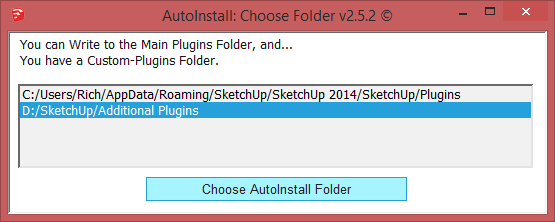
-
@emerald15 said:
But I'm a bit lost with .rbz's... how does one un-pack them.
They are renamed ZIPs. If your pack program don't want to open them, you can rename them to ZIP and unpack them afterwards.
But you should follow Richs suggestion...
-
@Fiona / aka emerald
An RBZ is an archive [like a ZIP file] containing the Ruby file and other support files that the Plugin needs to be loaded to work.
When you use the Preferences > Extensions > Install tool, the Plugin's files inside the RBZ are extracted into the main User's Plugins folder [as your screenshot shows]. This destination is hard-wired and cannot be changed.If you want to have Plugins loading from a different Plugins folder firstly you need to have that folder added to the SketchUp $LOAD_PATH: Fredo's 'AdditionalPluginFolder' tool allows you to do this.
As SketchUp starts it auto-loads all .rb/.rbs files it finds in all of the folders listed in the $LOAD_PATH, including your newly added additional Plugins folder...Unfortunately because only the main User's Plugins folder is always used by the native RBZ installer, all of thae Plugins that you have installed to date by using that tool have ended up in there.
However, if you use the SketchUcation submenu 'Archive Installer' on your RBZ archives [or even ZIP files] OR use the SketchUcation 'Plugin Store' dialog's AutoInstall button within SketchUp [skipping the RBZ download altogether]... then if there is an alternative Plugins folder in the $LOAD_PATH, then you are offered that as an alternative destination for your installation - so that way you CAN install a Plugin's files directly into your alternative Plugins folder.
So far what you have done is install all of your RBZ archives using the native installer, so that those Plugins' files are now in the main Plugins folder.
Then you seem to have put your RBZ archives [unchanged] into your own custom Plugins folder.
There they will do nothing, because SketchUp will simply not 'see' the RBZ as a loadable file format.To get Plugins to auto-load from your alternative Plugins folder you will need to do this:
EITHER remove the currently installed Plugins files AND their sub-folders from the main Plugins folder and then use one of the SketchUcation installation methods outlined above to re-install those Plugins into your alternative Plugins folder.
OR you could physically move the Plugins .rb/.rbs files AND their support subfolders from the main Plugins folder into your alternative Plugins folder.
Remember that you do NOT want duplicated sets of Plugins coexisting and auto-loading - you might get double or confusing menu entries etc...
This second way is the most fraught with danger because you might not get all of the required files/subfolders transferred.
And in both cases you might inadvertently move SketchUp's own 'shipped' "su_...rb" files and their subfolders, which SketchUp needs to have in the main User's Plugins folder - if you remove them SketchUp simply adds them back from its 'ShippedExtensions' subfolder anyway - running duplication risks.The User's main Plugins folder always contains the four "su_...rb" 'shipped' sets, but everything else that you install is 'yours' alone - so in your case there is little benefit in having an alternative Plugins folder...

One reason people do use an alternative Plugins folder is in a 'DropBox' scenario - where they have one installed set of Plugins which is accessible to various computers that have access to that DropBox... A simple Plugins 'sync' method...
Its less straightforward installation process is counterbalanced by the one-installion to suit all computers benefit.
However, in your case I suspect that you will see little benefit from having an alternative Plugins folder configured - and you'll just get a bigger admin headache to sort out your current mess. -
Thank you TIG, Rich & Cotty. I’m feeling a right fool! I’ve been trying to download direct from Plugins Store (top right of SketchUcation page – not via the new SketchUcation tools. – so there wasn’t an ‘Autoinstall’ option. Right – found that… followed procedure… selected AP2014 folder… clicked ‘autoinstall’… nothing happens – the plugin does not show up listed in the AP2014 folder.
Conclusion – as you advised TIG – messing about & moving files is dangerous and is probably causing me more problems. So I’m going to clean off all the plugins I’ve installed so far - & start again – tomorrow!
TIG, it sounds as though you are suggesting I may not really need Fredo’s Additional Plugins folder option? I don’t use masses of plugins – approx.. 20 regular use & perhaps 10 more rare use. I set up the additional folder on advice from the forum a couple of years ago when menus were starting to grey out. Is it perhaps not so vital now with SU2014?
Thank you again for all your patient advice, particularly for TIG's detailed explanations. I didn’t quite understand the .rbz format until now. I’ll post again when I’ve succeeded.
-
You do not need Fredo' AdditionalPluginsFolder tool... UNLESS you really need extra folders of Plugins auto-loading.
I think you do not need them
Without it you'll get no choice in the installation destination - every RBZ based Plugin gets installed into the User's Plugins folder - either through Preferences > Extensions > Install or the SketchUcation Plugin Store tools run within SketchUp itself.So in you case I'd remove all Plugins and subfolders from the standard User's Plugins folder [as previously advised], then reinstall new versions of what you need - automatically using the standard User's Plugins folder.
Do not install or initialize the AdditionalPluginsFolder tool, as there is no need for any extra folder paths in your case... -
Yes, I think you're right. & it will help me sort this install problem. I'll get on it in the morning. Many thanks.
-
@tig said:
However, in your case I suspect that you will see little benefit from having an alternative Plugins folder configured - and you'll just get a bigger admin headache to sort out your current mess.
This is what I've thought for the last few days as I read through so many of the threads describing plugin problems. As I've said elsewhere, when you try to fight against the way the system was intended to be used, you're bound to get burned.
In my mind, it seems a lot easier to just follow the simple path and install plugins through the extension warehouse and plugin store, into their default locations, rather than worrying so much about the details of where they're going.
Sure, there are occasionally good reasons to understand the details and even to override them with alternative installations. But I would estimate that 90% of the people messing about with this stuff don't actually have a good reason to do so.
Save yourselves some headaches and let the system do as it will.

Andrew
-
@unknownuser said:
How do I upgrade with an Educational License?
Hello, Anita,
I forwarded your question to SketchUp's program manager for education licenses. The answer is that yes, you need to contact your reseller, and yes, they are already equipped to get you a 2014 license upgrade, for free.
Here's what she had to say:
@unknownuser said:
We're trying to avoid confusion by making sure all paths of user inquiry point to the reseller.
The license wizard on sketchup.com addresses EDU licenses on the landing page with the statement, "Unexpired educational licenses can upgrade to SketchUp Pro 2014 for free. Contact our Educational Reseller."
Also, when users either hit the reseller link, or actually put their license info in the wizard, it will tell them to contact their reseller.
All resellers have received updated 2014 licenses for EDU users whose older licenses have not yet expired. Once they contact the reseller to request the 2014 code, reseller will send.
I hope this resolves your issue.
Andrew
-
This is what I've thought for the last few days as I read through so many of the threads describing plugin problems.
Andrew[/quote]Indeed Andrew, I've done as per TIG's advice (couldn't leave it alone 'til tomorrow) & I'm pleased to say installing the plugins that I could obtain through SketchUcations tools was a breeze! I just have a few left that were not found at the store - hopefully I'll be able to pick these up tomorrow.
Happy bunny!!!

-
@charly2008 said:
I have now installed Sketchup 2014. I must say that it is a difficult and time-consuming business to find all the beloved plugins again. Many are not yet available for 2014. That means you have to look always in the Extension warehouse or in the Plugin store if there is a matching plugin available.Some will perhaps not at all updated. I think It will certainly take months until the most Plugins are up to date. Until then I will continue to maintain my beloved Sketchup 8. Until now I can still see no advantage over Sketchup 8. Maybe I will recognize the benefits later.
Thats right. I still haven't moved to su2013, because it took months to to get all plugins worked. SU2013 now works, but I am still working with SU7, because I get used to it.
I hope to get SU2014 faster to work, to change to the current version soon.
-
where is the plugin folder?
I like to install manually some plugins, that comes as a .rb file like the 1001bit- tools
-
Found it!
Its located at the userdatas.
-
This can help you next time...
Advertisement







