Get rid of that black lines !!!
-
Hi
I modeled a model in Tinkercad, Illustrator, and Photoshop together.
I wanted to use Sketchup to just round of the edges with the Roundcorner plugin.
So I saved the model as STL from Thinkercad and imported it to SU with the plugin for STL files.My model is full of black lines, and because of that, i can't properly round the corners of.
How do i get rid of that black lines in my model?!?
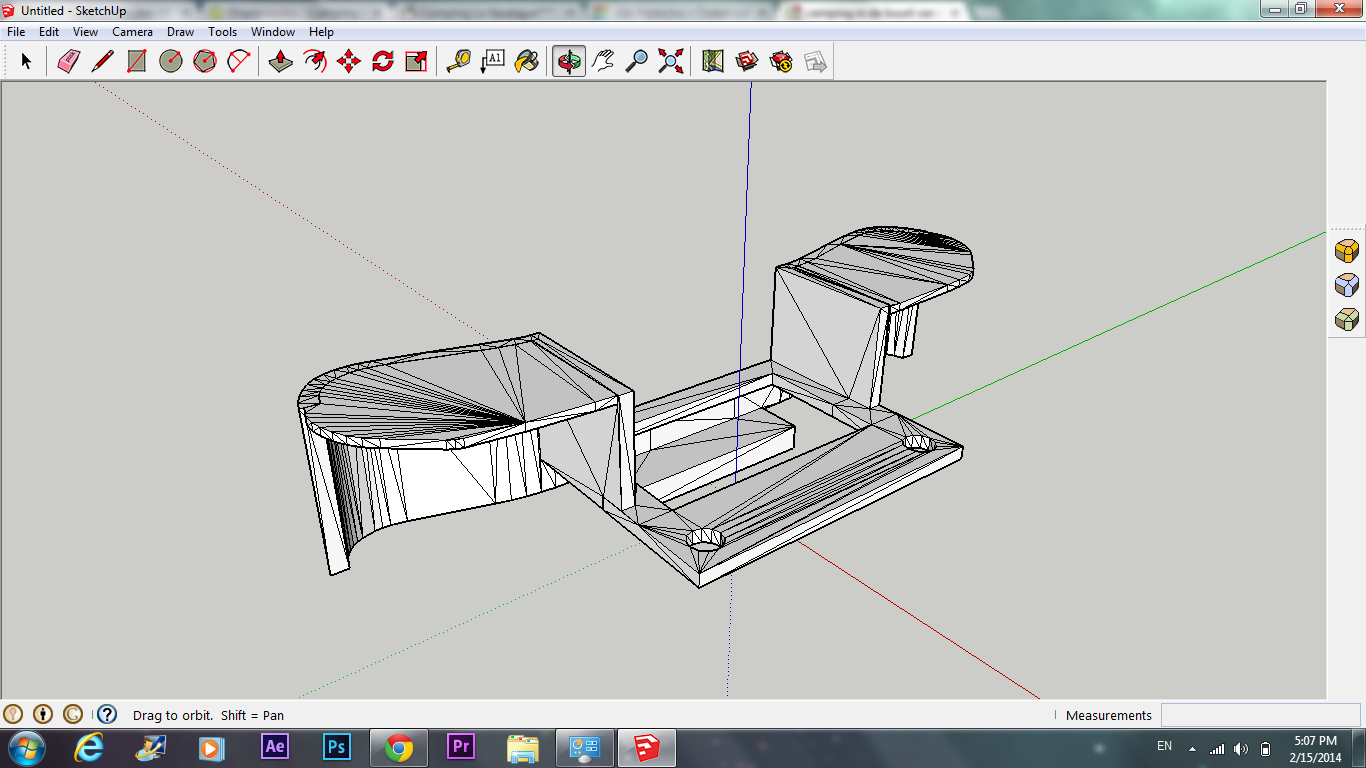
-
The other apps have triangulated the faces.
So there are lots of 'coplanar' edges.
These can be erased using the Eraser to 'wipe them out' [you might need to double-click a group/component to get inside it in an 'edit'], or one of the 'Erase-Coplanar-Edges' tools available to batch process them.
If you erase a diagonal-edge and its two faces vanish then that edge was not 'coplanar' and is needed to keep the faces.
This can be common in poorly modeled geometry, where faces that really ought to be coplanar are just off.
In this case you either need to remodel so the diagonal-edge is no longer needed, of you can 'hide' the edge [Erase+Shift].
This will leave a visible change in the planes.
If you want to hide that and have a 'smoothed' appearance then Erase+Ctrl will smooth the edge instead.
If you want to see [and thereby select/edit] hidden/smoothed edges, you need to use View > Hidden Geometry > ON.
You can unhide edges by using Erase+Shidt+Ctrl on them.
To unsmooth an edge or edges you need to select it/them and use Entity-Info to uncheck the appropriate smooth/soft/hidden check-boxes... -
Can you share the model?
-
Hi:
Here's an image of an interpretation from your image. I made the assumption that the wall thickness was 4" and made assumptions on other dimensions but lengthened the side wings. Modeled one half and mirrored.
-
Here is the file, and, nice rebuild dude ! If someone know how to get rid of them correctly, please do it and send him back here, I would appreciate it so much !
-
-
Select all and use soften smooth. then clean up your edges,
-
What I also got before, was that when I round the edges, some of the triangle faces, just erased themselves...
-
If the object is very very small then SketchUp can't cope with very tiny facets [tolerance issue... where very close points are deemed to be coincident]
In that case scale it up x10 or x100.
Do the radius-ing - jeeping in mind that you need to scale up the radii...
Then the tiny facets will form.
Then scale it down x0.1 or x0.01...
-
Thanks Guys ! When i know select the object, and klick to round corners, he says : Some corners are unable to round off or something like that.
Also, like I sais before some faces are gone when I round something, the method from TIG don't works.
Is there a way to just select the hole model, click round and is just blends nicely everywhere with nice rounded corners?
-
There are a lot of very small corners in your design that will not allow you to do a simple round corner for the hole model...
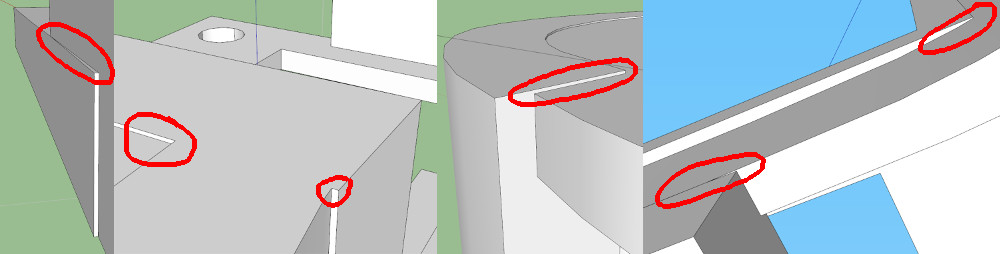
-
I know, but is there no way to blend it all together? So it just nicely fits?
-
To start with... your model is too small.
It has tiny facets making rounding impossible.
Scale it up x10 or x100 and do the rounding before scaling back down again...BUT it's not as simple as that...
Also there are some 'scrappy bits' of modeling - almost coplanar edges, tiny ledges etc.
As it's symmetrical I fixed one half and mirror copied it about a centerline.
I hope I interpreted what its form should be...
I assume you want a 'solid'.
It was NOT solid unless you adjusted some aspects.
The attached v8 SKP IS a solid and it's been scaled back to your original size.
[Units Snapping is still switched off - as having it 'on' makes manual moving of vertices, edges etc all but impossible...]To round corners... scale x10, round assuming x10 in the radii.
Scale down x0.1 on completion...

-
TIG was faster...
and I would suggest to simplify your model too.
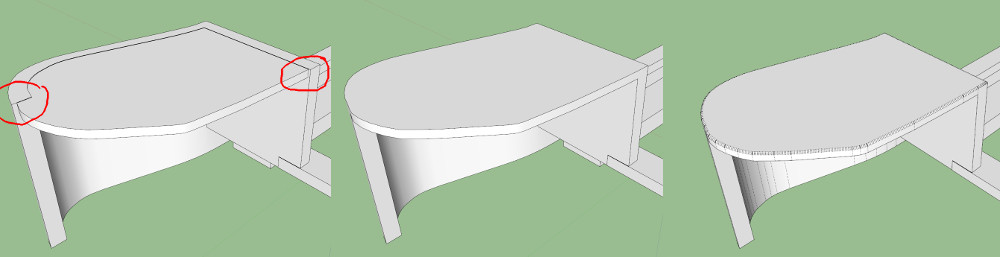
-
Thanks TIG !
How did you get the lines even cotty?
-
-
Hi folks.
Just a trick for those who are using SU Pro : export as dwg and reimport while checking the option to merge coplanar faces.
Just ideas.
-
Could you send me the file Cotty? TIG's version is not mirrored completely straight...
-
@andrerc said:
Could you send me the file Cotty? TIG's version is not mirrored completely straight...
Sorry, I didn't save it because I only changed one face for illustration...
-
Ow, could you redo it? Or not, it doesn't work out so well by me. Or could you straighten yours out TIG?
Advertisement







