Get rid of that black lines !!!
-
Select all and use soften smooth. then clean up your edges,
-
What I also got before, was that when I round the edges, some of the triangle faces, just erased themselves...
-
If the object is very very small then SketchUp can't cope with very tiny facets [tolerance issue... where very close points are deemed to be coincident]
In that case scale it up x10 or x100.
Do the radius-ing - jeeping in mind that you need to scale up the radii...
Then the tiny facets will form.
Then scale it down x0.1 or x0.01...
-
Thanks Guys ! When i know select the object, and klick to round corners, he says : Some corners are unable to round off or something like that.
Also, like I sais before some faces are gone when I round something, the method from TIG don't works.
Is there a way to just select the hole model, click round and is just blends nicely everywhere with nice rounded corners?
-
There are a lot of very small corners in your design that will not allow you to do a simple round corner for the hole model...
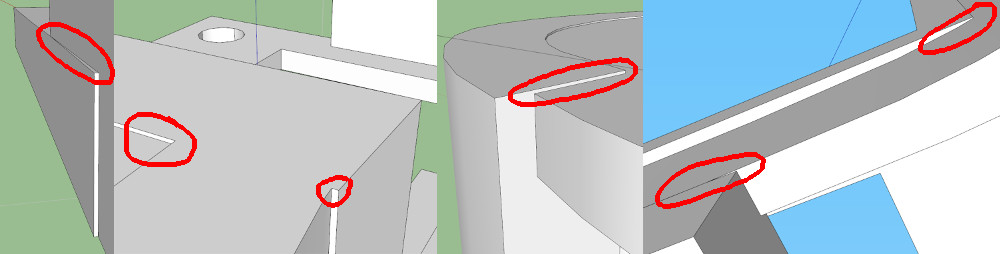
-
I know, but is there no way to blend it all together? So it just nicely fits?
-
To start with... your model is too small.
It has tiny facets making rounding impossible.
Scale it up x10 or x100 and do the rounding before scaling back down again...BUT it's not as simple as that...
Also there are some 'scrappy bits' of modeling - almost coplanar edges, tiny ledges etc.
As it's symmetrical I fixed one half and mirror copied it about a centerline.
I hope I interpreted what its form should be...
I assume you want a 'solid'.
It was NOT solid unless you adjusted some aspects.
The attached v8 SKP IS a solid and it's been scaled back to your original size.
[Units Snapping is still switched off - as having it 'on' makes manual moving of vertices, edges etc all but impossible...]To round corners... scale x10, round assuming x10 in the radii.
Scale down x0.1 on completion...

-
TIG was faster...
and I would suggest to simplify your model too.
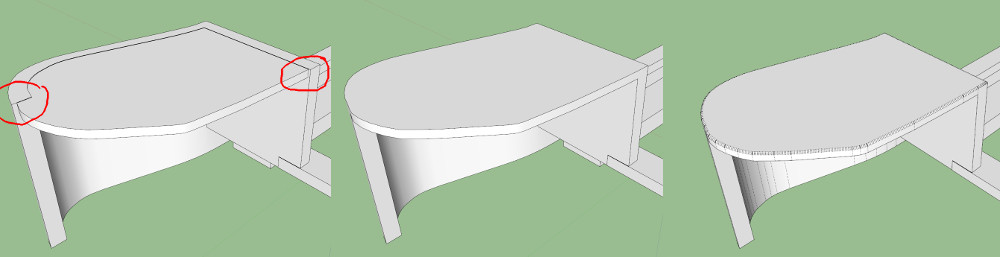
-
Thanks TIG !
How did you get the lines even cotty?
-
-
Hi folks.
Just a trick for those who are using SU Pro : export as dwg and reimport while checking the option to merge coplanar faces.
Just ideas.
-
Could you send me the file Cotty? TIG's version is not mirrored completely straight...
-
@andrerc said:
Could you send me the file Cotty? TIG's version is not mirrored completely straight...
Sorry, I didn't save it because I only changed one face for illustration...
-
Ow, could you redo it? Or not, it doesn't work out so well by me. Or could you straighten yours out TIG?
-
I made it symmetrical about the Y axis [green] plane so the two halves ARE matching and 'consistent': based on the right-side which I sliced off and copied/mirrored.
It may be that you didn't model the right-half exactly axially, so the parts are askew.
Certainly the two sides has slight variations, but so slight it looked like sloppy modeling and not a minor variant on one side only...
Since no one but you can know what you think it ought to look like, then I suggest you adjust the SKP I have given you to suit your desires.
You can easily rotate its geometry so that the right side is say axial on the red X plane, or any way you want it to be.
Then draw a large temporary face as a vertical plane on the Y axis [green] and intersect to make the cut line and erase the geometry from unwanted skewed half and the temporary plane/cutter.
Then make a copy of the 'good' half [Move+Ctrl], set well off to the left side, and use Scale -1 on it to mirror it as the new left hand part.
Snap the left part onto the right part.
Now you have a solid object, that's reconfigured so its two symmetrical sides are arranged as YOU wish...
You have spent more time discussing this that it would have taken to re-model it from scratch, entirely within SketchUp...
Advertisement







