The Benefits of Purging
-
I had a model through yesterday and the first thing I did was purge.
These pictures really demonstrate that you should keep up with purging.
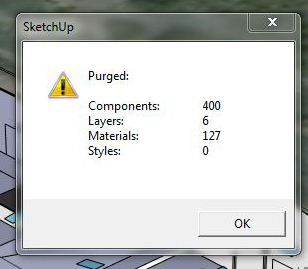
-
Would be nice if SU would include an option to purge automatically on save or close. I'm sure my drive would be a lot less full if it did.
-
Most super models would agree.
-
Kim Jong Un likes purging.
-
If you use Purge All with a shortcut, a purge is just one click away...
-
@airwindsolar said:
Would be nice if SU would include an option to purge automatically on save or close. I'm sure my drive would be a lot less full if it did.
IF you really wanted to do that then you could set up an Observer and run the Purge-All code [adjusted to remove options and do everything...].
But I think it's part of good husbandry and housekeeping just to purge your model manually as you go along...
You don't want to purge everything every time - e.g. losing a now unplaced component or a yet to be used material could be distressing !
-
@airwindsolar said:
Would be nice if SU would include an option to purge automatically on save or close. I'm sure my drive would be a lot less full if it did.
I can think of some downsides to auto-purging on Save or Close. There may be components that the user still needs although they aren't included in the model space. If SketchUp closes unexpectedly you'd lose those components.
I use the Purge All plugin with a keyboard shortcut and use it before closing a model when I know that I don't need any of those items later.
-
@dave r said:
@airwindsolar said:
Would be nice if SU would include an option to purge automatically on save or close. I'm sure my drive would be a lot less full if it did.
I can think of some downsides to auto-purging on Save or Close. There may be components that the user still needs although they aren't included in the model space. If SketchUp closes unexpectedly you'd lose those components.
I use the Purge All plugin with a keyboard shortcut and use it before closing a model when I know that I don't need any of those items later.
I'm with you Dave
 , I've got used to purging as part of my work flow. It came from having an under powered PC
, I've got used to purging as part of my work flow. It came from having an under powered PC  , so keeping things as clean as possible was essential.
, so keeping things as clean as possible was essential.When I am trawling the Warehouse for models to use I don't import them straight away, I always inspect and purge them.
-
Don't forget you'll lose all your layers if you purge and they are empty.
-
You can choose not to purge empty layers if you use TIG's Purge All plugin.
-
Yes, my 'PurgeAll' tool is not like the sledgehammer Model Info > Statistics purger

It lets you choose what to purge, so you can keep unused layers or materials as you choose.
It can also report what's done by 'Numbers' of purged items.
But if you choose the extended-report 'log' format, then a txt file is made containing ALL items purged listed by 'Name' too.
PS: There's a new version available from the PluginStore:
http://sketchucation.com/pluginstore?pln=PurgeAll
It has improved formatting of the log-report.
It's 'future-proofed' and it's also ready for the next generation of SketchUcationTools... -
In both SketchUp and AutoCAD I have a collection of lines, dashed lines, colors, text, hatches, etc. that I use regularly, in a rectangle set off to the side away from my drawing area. That way I can purge without concern that I'm purging material I want to use later.
-
-
Toby, can you purge skp file 'through him who gives you strength' without Purge utility?
-
@rv1974 said:
Toby, can you purge skp file 'through him who gives you strength' without Purge utility?

Well miracles can happen.
Advertisement







