3d Animals
-
-
@unknownuser said:
@unknownuser said:
Image is the tutorial

Yes!

Import an Image as model
Make a close surface (for the half model)
Divide it by lines
Make some extrude volumes and faces
Refine them
Apply subdivison with one of the 2 plugins above
That's all
Another one by Nomeradona

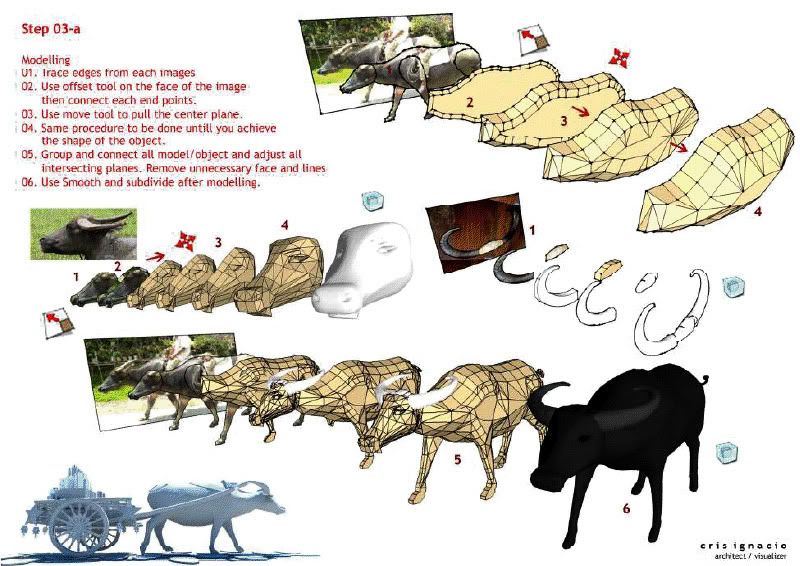
Now you can make a complet zoo!

thank you i will try it

-
It might be worth pointing out that you have saved your file looking at your lion from underneath. It is lying on it's side and under the ground plane.
Getting the orientation right makes life easier.
With the origin point at bottom left of the screen, Solid blue line goes up, solid red to the right and solid green into the distance.
This is the position you view from if you go Camera/standard views/Front. -
@box said:
It might be worth pointing out that you have saved your file looking at your lion from underneath. It is lying on it's side and under the ground plane.
Getting the orientation right makes life easier.
With the origin point at bottom left of the screen, Solid blue line goes up, solid red to the right and solid green into the distance.
This is the position you view from if you go Camera/standard views/Front.thanks for the info
but how do i get it to stand up then? -
@sartje said:
@box said:
It might be worth pointing out that you have saved your file looking at your lion from underneath. It is lying on it's side and under the ground plane.
Getting the orientation right makes life easier.
With the origin point at bottom left of the screen, Solid blue line goes up, solid red to the right and solid green into the distance.
This is the position you view from if you go Camera/standard views/Front.thanks for the info
but how do i get it to stand up then?Use the rotate tool to rotate it into position. Move it up if needed--above ground plane.
-
Select all of it and use the rotate tool.
Or make it a group or component and you can easily move it about and rotate it etc.
[screenr:2ymubpls]am9H[/screenr:2ymubpls]
-
@box said:
Select all of it and use the rotate tool.
Or make it a group or component and you can easily move it about and rotate it etc.
[screenr:w3zkzdz5]am9H[/screenr:w3zkzdz5]
thankss

-
i have followed the steps only when i want to use the Move tool to make layers
it wont work?
its not going forward but it goes right or left
-
@sartje said:
thanks for the info
but how do i get it to stand up then?The question is how are your SU skills? If you do not know how to move and align a model yet maybe creating animals is premature with your current SU proficiency.
At moment I'm swamped with work, maybe some time in the future I will do a tutorial video on how to create animals.
-
@solo said:
@sartje said:
thanks for the info
but how do i get it to stand up then?The question is how are your SU skills? If you do not know how to move and align a model yet maybe creating animals is premature with your current SU proficiency.
At moment I'm swamped with work, maybe some time in the future I will do a tutorial video on how to create animals.
I am a beginner yes but know already alot about sketchup and have made different things
but never had to use the rotate to get something stand up so that's why i didn't know it.
Advertisement







