Modeling this Ralph Pucci Chandelier
-
Texturing a squashed sphere with a .png would be quick and dirty
-
Thanks Rich! Yes, I tried that. Any idea how to apply a map across an entire sphere as opposed to applying a map to each individual tile on a sphere?
-
Can you post your failed attempt? An image or file?
-
Here you go.
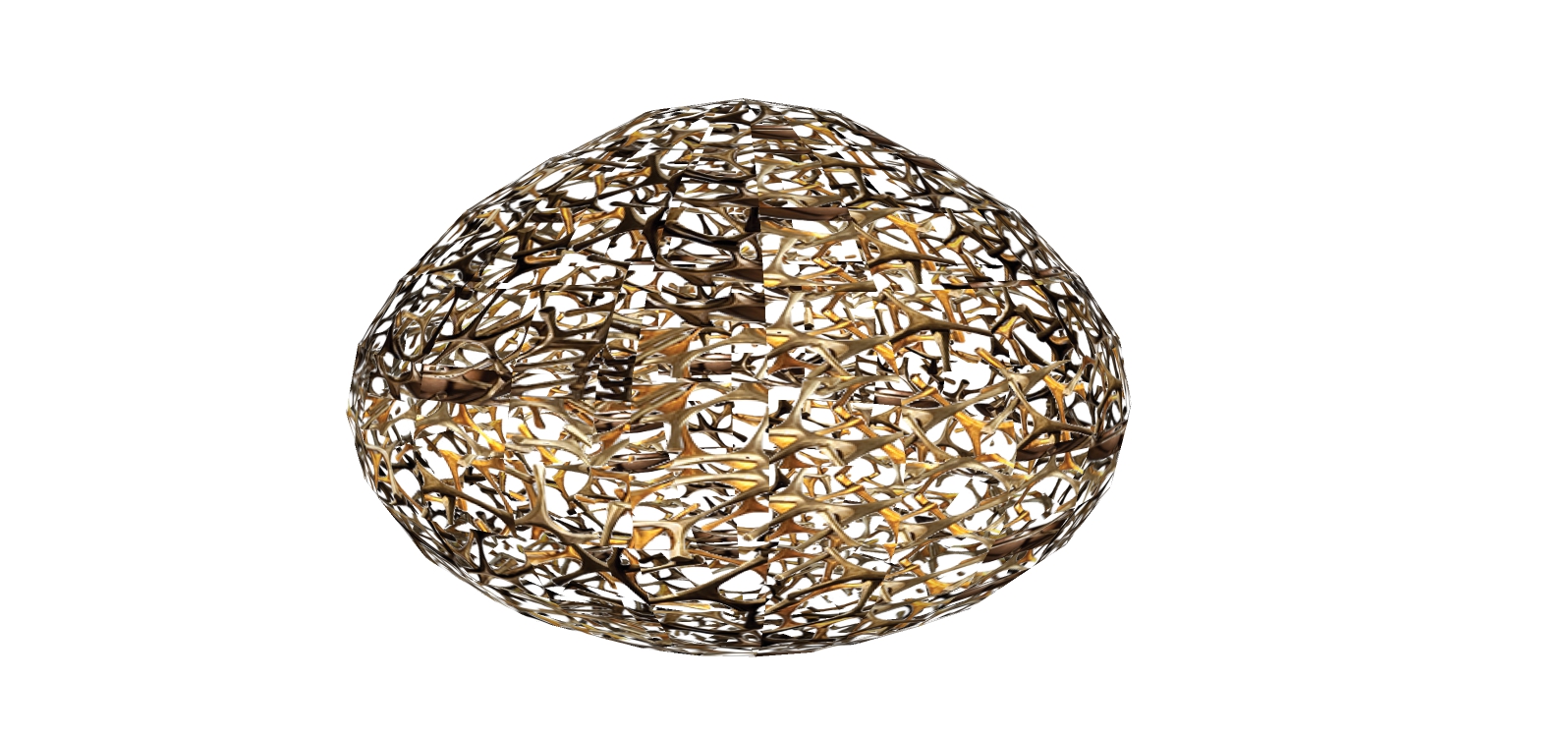
-
Complete mess. haha
-
Can you share the .png?
-
Is it seamless?
-
Here it is..
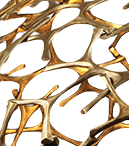
-
Any tips if I actually want to model the geometry?
-
That texture ain't seamless.
To model something this complex in SketchUp is not advised.
Try Rhino with Grasshopper
-
Is there any way to make the texture seamless? I imagine I could work it out in Photoshop?
-
A quick attempt:
Tools used:
Tools on surface (trace a path)
Tape Maker (to create a solid conical)
Artisan (Sub / sm)
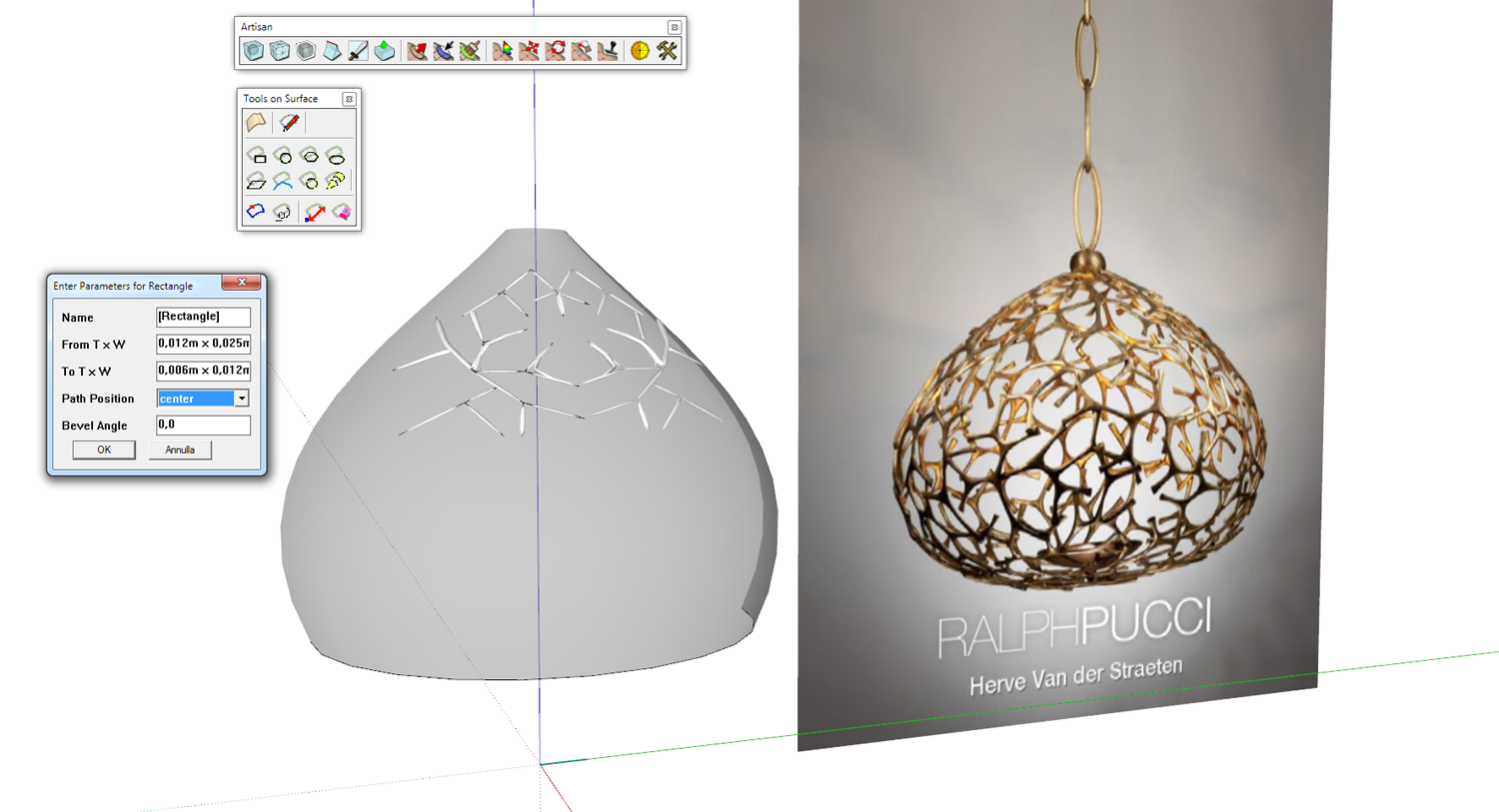
-
You can make a seamless texture in photoshop using the offset technique but it can be hit or miss depending on the size and type of texture. Google photoshop seamless texture offset. Of course it is possible though.
I tried something similar to this a while back and almost went crazy. It's really quite difficult.
I would start with a truncated globe and make a rotation array around the volume. Use JPP (joint push pull) to add thickness and then subdivide with Artisan to make everything smooth.
If you model in segments then make a rotation array you can ensure the geometry is seamless.
honeycomb lamp thread...which kinda went off topic!
http://sketchucation.com/forums/viewtopic.php?f=333%26amp;t=50584also a working model that may give you some ideas of how to tackle the issue in sketchup:
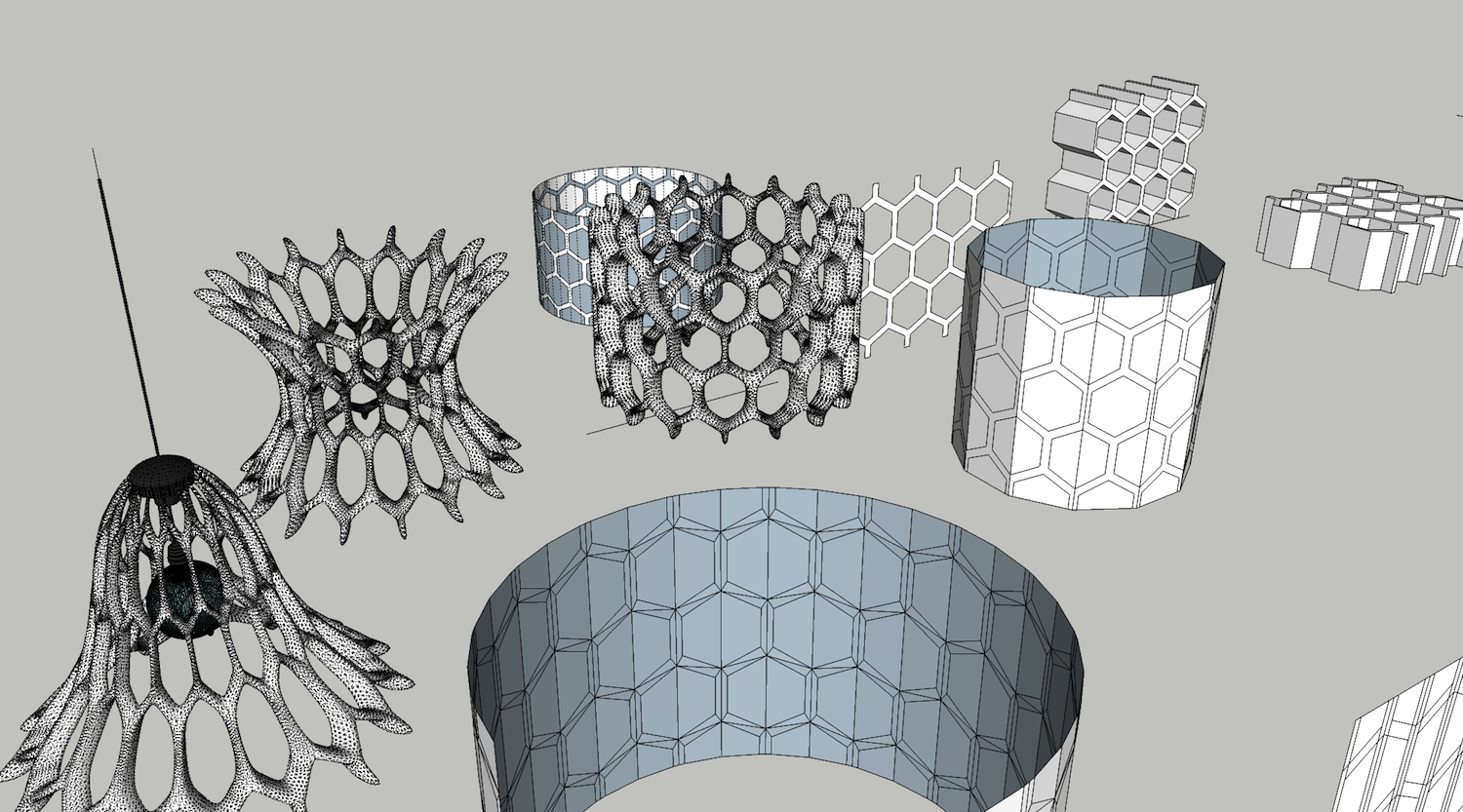
-
Thank you Micione and Olishea for the great suggestions!
-
I attempted the truncated globe idea but it doesn't work. I tried using a honeycomb to keep things simple. Once subdivided it keeps the edges straight which isn't what I wanted to achieve. It won't subdivide into a globe shape once I had draped the honeycomb over.

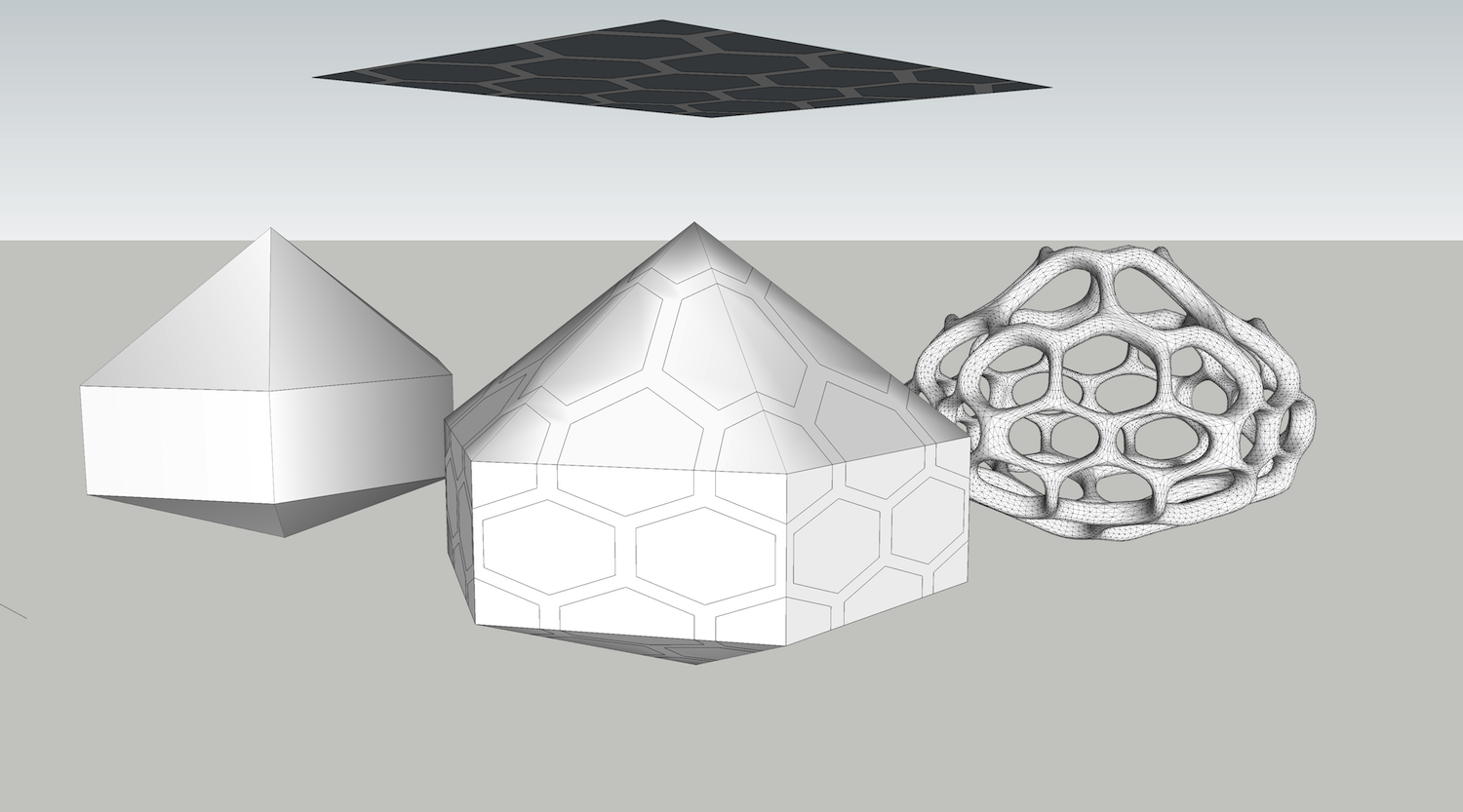
-
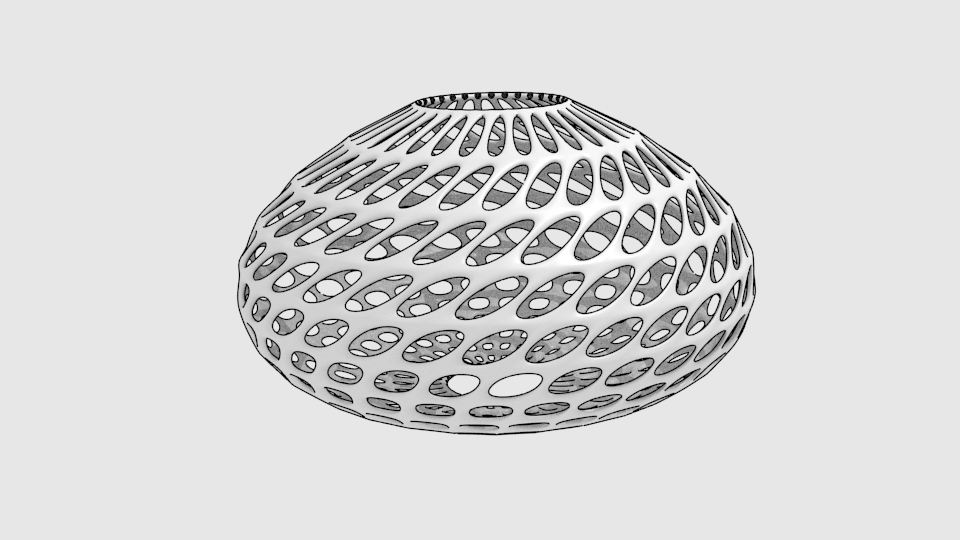
Getting to this is straight forward. It is the missing elements that require manual rework....lot's of it

-
How did you do that?! I can think of a few ways but they take a loooong time. Did you twist the globe and multi face offset? Deleting the inner parts etc...
[edit] I managed to do it but it's by no means made up of quads. Messy mesh.

-
Vertex Tools with soft falloff and select the top vert and rotate...
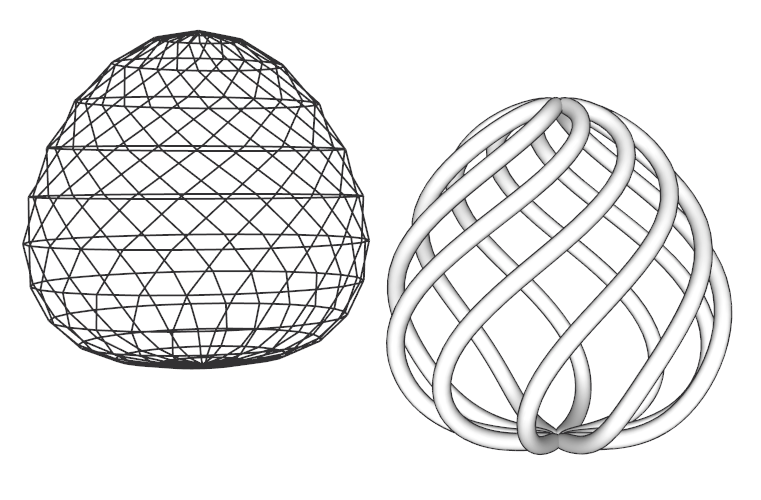
Pull a copy off one twister out blah blah blah...
Blender takes about 3secs to do the same when using proportional editing for the translations
-
@toddakeson said:
Any tips if I actually want to model the geometry?
I think there is one basic element in there which you "only" have to position correctly...
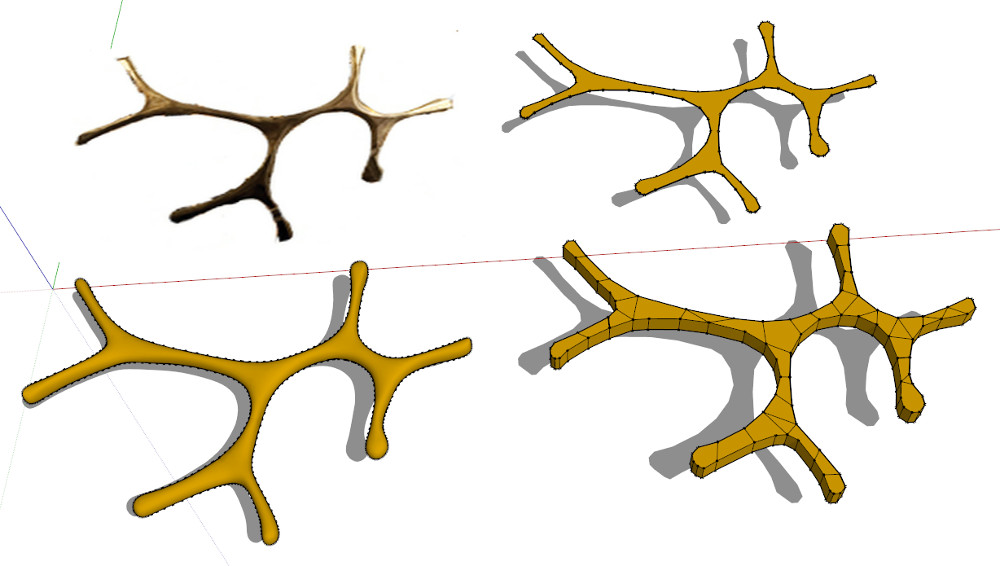
-
I made a sphere, offset the faces, deleted inner faces, used FFD to twist the globe and squash it. Then JPP and Artisan.
 Not quads though.
Not quads though.  And it only took 20 minutes to display the geometry. I can make a pretty photo-realistic looking tree with 5 times less polys!
And it only took 20 minutes to display the geometry. I can make a pretty photo-realistic looking tree with 5 times less polys!
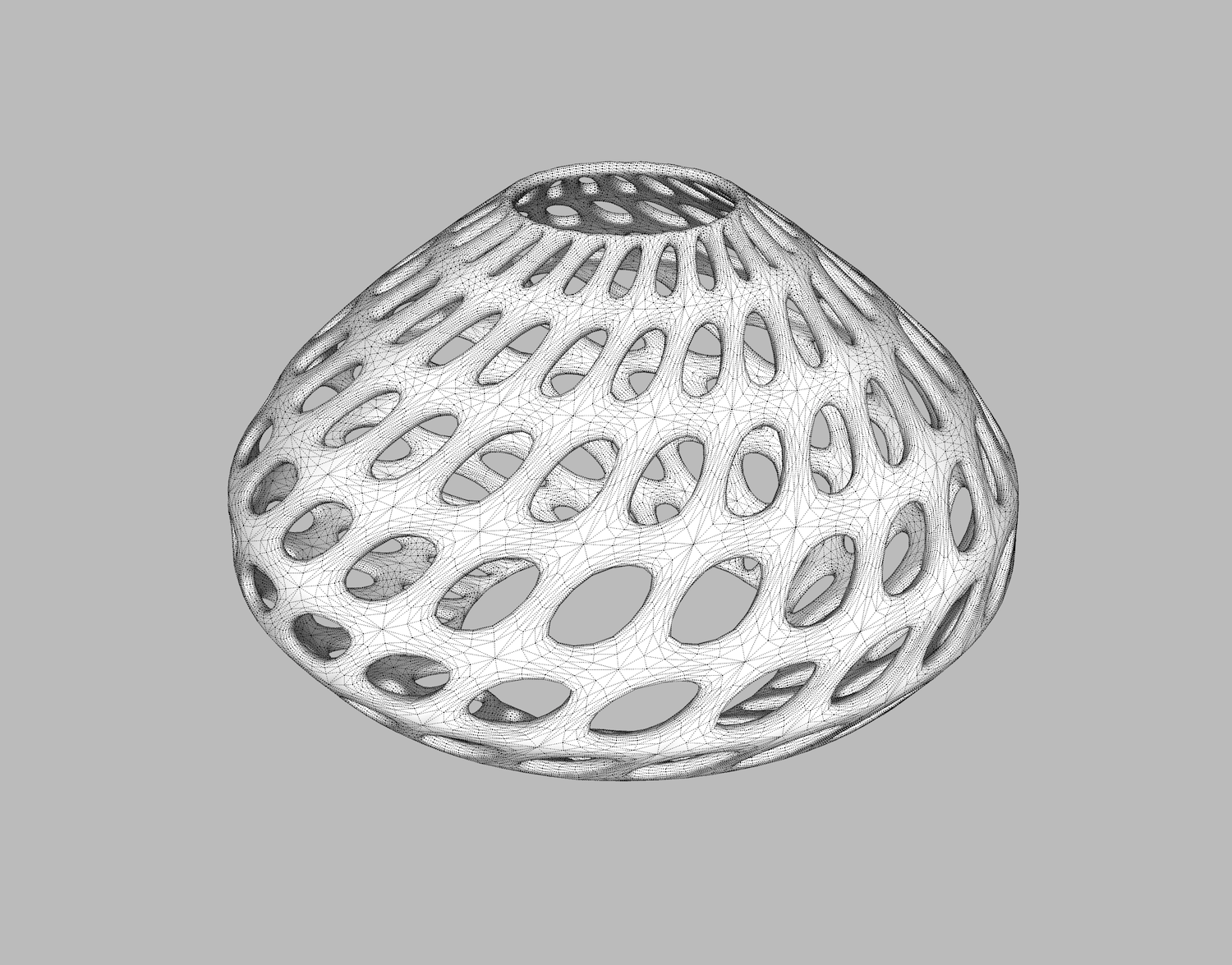
Advertisement








