[Plugin] RichSection V0.5.8 UPDATED march 2015
-
Hi Piet,
Do you have a new version available? The current demo version expired yesterday....
Thanks!
santiago
-
@caronte01 said:
Hi Piet,
Do you have a new version available? The current demo version expired yesterday....
Thanks!
santiago
Ok, it will be there in 2 or 3 hours
-
UPDATED : VERSION 0.4.4 is in the PLUGINSTORE
-
It must be a MAC related problem, you are both running on MAC ?
Any other Mac users with problems




I have no explanation. For me it works on SU8 and SU2013. But i can't test it on mac.
Can you test the following : disable all the other plugins
If this doesn't help, can you test the following file : replace PiGa_RichSection.rb (in directory ..SketchUp..\Plugins) by the file below, and tell me if it works

Thanks in advance.
file deleted
-
Thanks Piet!!!!
Cheers
Santiago
-
-
@bimbachi said:
@pgarmyn said:
UPDATED : VERSION 0.4.4 is in the PLUGINSTORE
Did you abandoned mac problems?
Caronte01 reported that the standard input box from the sketchup-API isn't working properly on mac.
http://sketchucation.com/forums/viewtopic.php?f=323%26amp;t=55072%26amp;start=210#p524280
Actually i don't have time to work on it.
Did you find other problems? -
The new version looks great!
Thanks,
Santiago
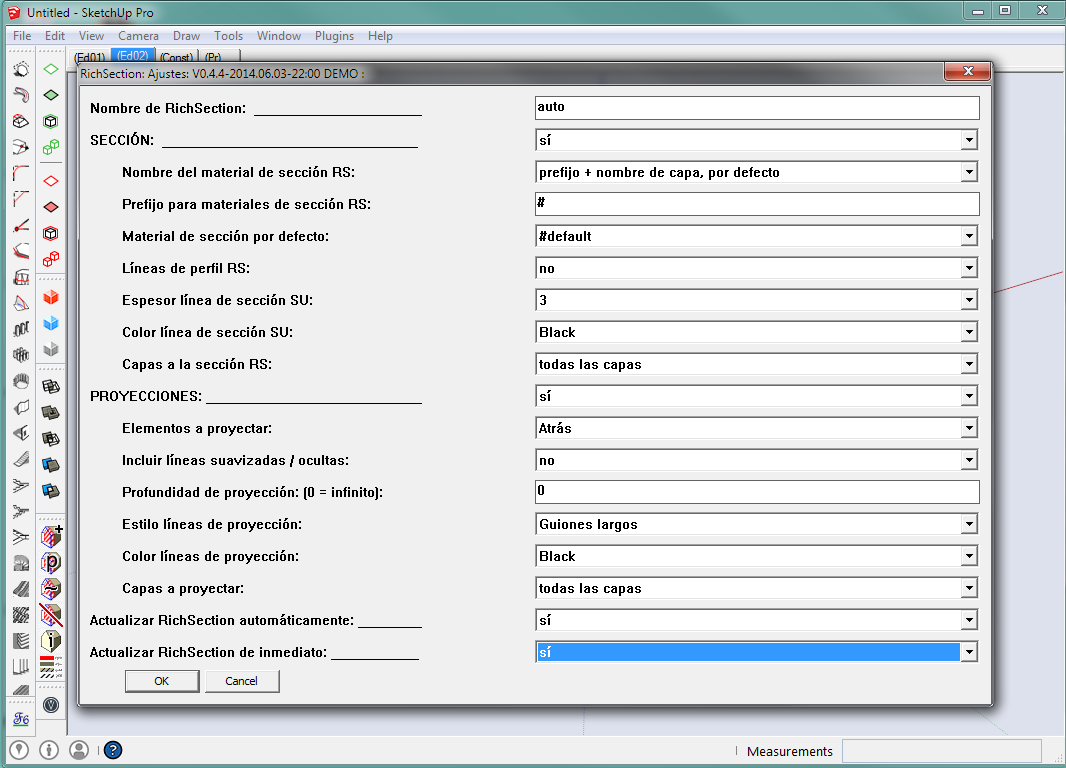
-
great!!
work fine under 14but under 13, it's disappeared...
last version under 13 was OK
-
@unclex said:
great!!
work fine under 14but under 13, it's disappeared...
last version under 13 was OK
What do you mean by disappeared?
-
No icon in Toolbar under SU 2013, I called it disappear

and no any command about richsection can be found when using Preference
-
@unclex said:
No icon in Toolbar under SU 2013, I called it disappear

and no any command about richsection can be found when using Preference
I will look this evening and update. Probably this evening (= within 14 hours)
-
@unclex
Windows or Mac ? Please complete your user profile.I've tested V0.4.4 on two computers, without any problem :
- Windows 7 / Sketchup 2013
- Windows 7 / Sketchup 2014
- Windows 8 / Sketchup 8
- Windows 8 / Sketchup 2013
- Windows 8 / Sketchup 2014
But I don't have a mac...
-
Windows 7 / Sketchup 2013
this one....
so no one else like me....
-
@unclex said:
Windows 7 / Sketchup 2013
this one....
so no one else like me....
Probably a conflict with another plugin.
See the first post.... -
Rick Wilson : Windowizer & Goldxxxx
ArtisanThese I used under 2014 is OK
so I think it should be something else make the "Disappear" -
@unclex said:
Rick Wilson : Windowizer & Goldxxxx
ArtisanThese I used under 2014 is OK
so I think it should be something else make the "Disappear"It is probably Rich Wilson's Windowiser, see previous posts from micione and TIG: here.
It is perfectly possible that the 'conflict' disappears with ruby 2.0 (SU 2014)
For SU2013 (and older) : Try to desactivate one ore more plugins... and tell me .... -
hi there
I am using Sketchup Pro 2014 on a Mac.
No projection lines appear. I have tried modifying all RichSection parameters but nothing changes...
Any ideas?Thanks!
-
@c4rt00n3 said:
hi there
I am using Sketchup Pro 2014 on a Mac.
No projection lines appear. I have tried modifying all RichSection parameters but nothing changes...
Any ideas?Thanks!
I can't test on Mac.
Are there other Mac-people having this problem? -
Thanks pgarmyn for your interest. Looks like no one else is!
This is one useful plugin, and I wish I could pay for it so you could put resources behind developing it - for Mac too. Have you considered upgrading to a 'pro' paid version?
Thanks!
C
Advertisement







