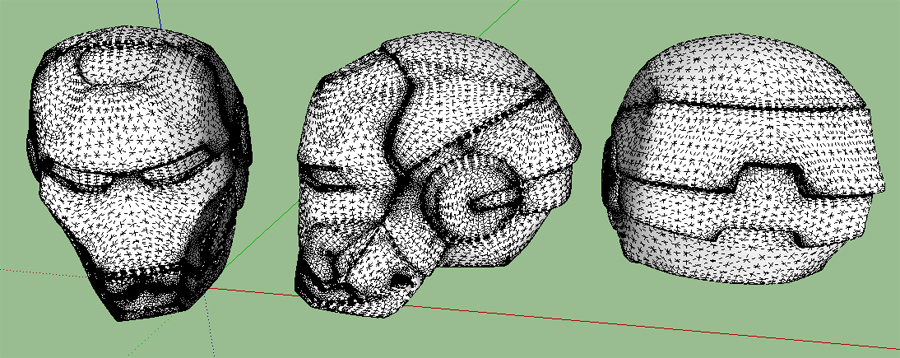How to color a cartoon model
-
Thanks for prompt reply...
I know that we paint on the face but in this case should I get on hidden geometry and pick each segment one by one....? That would take forever. I've attached the file please check
-
Sorry I should have titled the subject : How to apply multiple colors on one an organic shape.
-
Pre-select the faces you want to apply the color to and paint them en masse. If you leave hidden geometry turned off you can paint entire surfaces rather than just the individual faces. Unhide or Unsoften edges that form boundaries between colors. If you want, you can hide or soften those edges after painting.
-
In your case it would be easier to re draw the contour of faces you want to paint , hope you get some time.
-
No. Just create hard lines for the borders between colors. Those lines will limit the area of the color. Why don't you try it and see how you get on?
-
@gilles said:
In your case it would be easier to re draw the contour of faces you want to paint , hope you get some time.
Do you mean I have to separate the face object by making one piece for head and another for face?
BTW how can I make a contour line over the face in this organic shape?
-
-
Dave, the issue is much more basic than that.
-
Thanks guy! I didn't know before that line can be draw over curve surface... once line limits the area thing is much easier...many thanks
-
Dave R. wrote
@unknownuser said:Dave, the issue is much more basic than that.
Thanks I do tend to overthink things you are still the master
-
@techdave02 said:
Dave R. wrote
@unknownuser said:Dave, the issue is much more basic than that.
...you are still the master
Actually not so much but thank you.
-
I'm assuming you used Artisan to make your model, if so, it has a paint brush tool that allows you to freehand paint .
-
As Box said, if you did model it in SU I assume you used Artisan, then use the brush tool for painting, increase and decrease brush size with arrow keys as needed.
I did a Mickey a while back and used this process too.
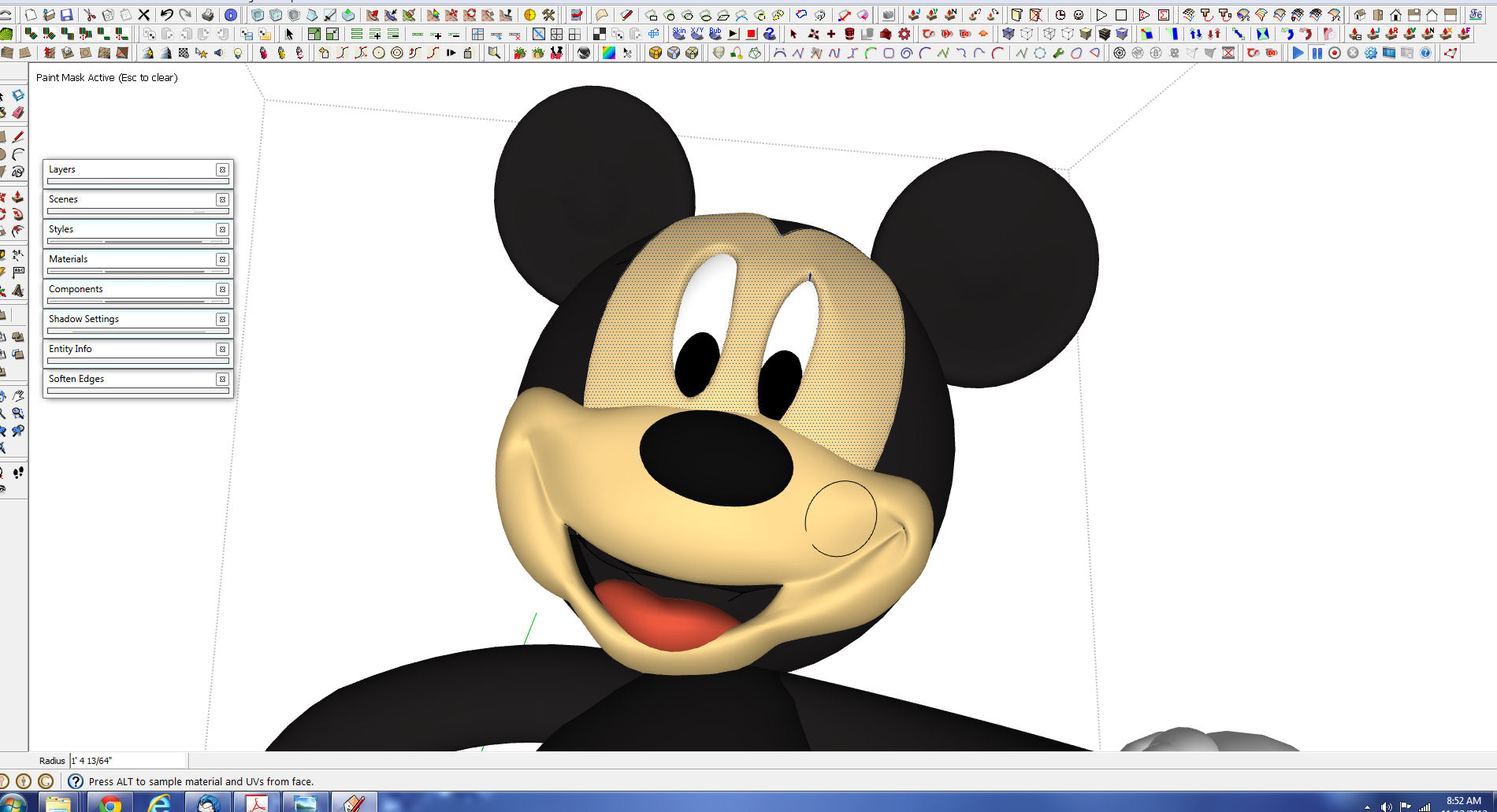
-
@box said:
I'm assuming you used Artisan to make your model, if so, it has a paint brush tool that allows you to freehand paint .
Thank guy for the reply. BTW I only use basic SU tool and SDS only...not artisan so that I don't have the genius paint tool
Re. SOLO yeah I saw your works and that inspires me so much that I create this... I learn your tricks of using proxy but unfortunately there's limitation on painting organic surface.
-
Nice work modeling!
-
-
-
@gilles said:
You may find some interest with this:
http://pixologic.com/sculptris/
And it's free!
Exactly, but before I move on Sculptris I need to get a wacom first.

Advertisement