[Plugin][$] JointPushPull Interactive - v4.8a - 30 Mar 24
-
@kawet said:
Hi Fredo,
I am a beginner in the use of Sketchup so maybe I did a bad manipulation, but for me, the installation of plugins JoinPushPull and Tools on Surface doesn't work (signature obsolete).
Do you have an explanation?
My version of SU is 17.1.173 and I'm on Mac.
Thank you for your help.Kawet
I will republish JPP with SU2017 certification.
Fredo
-
@kawet said:
Hi Juju,
Thank you, i'm not ''super paranoid'', but i like to understand ... and its my first day on SU !
Now i understand.
tyThere is nothing wrong with asking questions to understand. Anyhows, welcome to SketchUp! I must warn you, it is addictive!
As long as you get your plugins from reputable sources you should not have problems with rogue plugins and, as such, be able to leave the plugin/extension loading settings to unrestricted.
Happy Sketch(Up)ing!
-
Hey Fredo,
great tool! I've been using this plugin since 2 years ago. However, I've encountered a bug when trying to use JointPushPull.
I was trying to extrude this plane:
@unknownuser said:
Date: 02-Feb-17 16:36:14
An error occurred in Joint Push Pull
Error in generation of the geometryundefined method `smooth?' for nil:NilClass
JointPushPullGeometry.rb: 1107 -- block in geometry_coplanar_edges_overhang
JointPushPullGeometry.rb: 1105 -- each
JointPushPullGeometry.rb: 1105 -- each_with_index
JointPushPullGeometry.rb: 1105 -- geometry_coplanar_edges_overhang
JointPushPullGeometry.rb: 354 -- block in geometry_robot_erase_coplanar_edges
JointPushPullGeometry.rb: 352 -- each
JointPushPullGeometry.rb: 352 -- geometry_robot_erase_coplanar_edges
JointPushPullGeometry.rb: 214 -- robot_call_action
JointPushPullGeometry.rb: 177 -- geometry_robot_exec
JointPushPullGeometry.rb: 160 -- geometry_robot
JointPushPullGeometry.rb: 75 -- block in geometry_execute
Lib6Operation.rb: 332 -- call
Lib6Operation.rb: 332 -- step_geometry
Lib6Operation.rb: 374 -- start_execution
JointPushPullGeometry.rb: 75 -- geometry_execute
JointPushPullTool.rb: 892 -- go_preview_or_geom
JointPushPullTool.rb: 931 -- modify_execute
JointPushPullTool.rb: 944 -- modify_offset
JointPushPullTool.rb: 2081 -- action_from_VCB
JointPushPullTool.rb: 2058 -- onUserTextHere's the file: jpp error.skp
I've encountered quite a number of errors, but today I decided want to learn more what's going on.
-
Can you attach the model which has the bugs.
The one you attached does not provoke errors, and is different from what you show on the picture.Fredo
-
NEW RELEASE: JointPushPull Interactive v3.6a - 02 Feb 17
JointPushPull Interactive 3.6a is certified for SU2017 and includes a few bug fixing in the generation of geometry.
See main post of this thread for Download of JointPushPull.
Fredo
-
I've just download the JointPushPull and LibFredo 6 but I don"t see the JointPushPull anywhere. I have Mac and I'm working with Sketchup 2017. Can somebody help me with that?
-
Have you installed the files from the RBZs ?
Have you restarted SketchUp ?
Have you looked in the Extensions Manager to see that they are both enabled ?
Have you look in the Toolbars etc... ? -
Hey guys! I've installed the push/pull plugin, but the toolbar shows only J,V,N modifiers, and I can't find a configiration menu at all to add more tools, like X R and F..
I'm running Sketchup 2017, installed the lates version of the plugin and library, please advise! -
BonjourFredo6,
J'utilise actuellement SketchUp 8 free sous windows 10, depuis quelques temps déja et je suis très intéressé par trois de vos plugins que j'ai découverts par un tuto:
"Gratuit : Dessiner sa maison avec SketchUp de Denis Bolomier, tuto #49372"
J'ai essayé de télécharger les plugins "tools on surface", "joint push pull interactive"
et le libfredo6 5.9b au format rbz.
Je n'ai pas réussi à le faire car je n'ai pas trouvé l'endroit du téléchargement de ces plugins. L'anglais n'est pas ma langue habituelle, et le langage informatique non plus. Aussi si vous pouviez me donner le ou les liens pour télécharger, je vous en serais reconnaissant.
Bon et tant qu'à faire j'ai un deuxième problème: toujours dans le tutà cité au dessus, il est conseillé de télécharger "1001 bit tools". Ca c'est fait, il est installé, j'ai la barre des boutons mais quand je clique dessus il ne se passe rien. Je précise que j'ai bien coché la case "1001 bit tools" coché dans affichage/barre d'outils et qu'il apparait dans les "plugins" de mon SketchUp. Avez vous la solution pour remédier à ce problème? d'avance merci.
mon adresse mail: jeanclaude29mob@gmail.com -
Hi, I mostly use the vector push pull option, but i always have to set an interactivily custom direction so i can get the desire extrude.
So guys, is there a way i can bind a key (shortcut) to the interacctivily custom direction option.
The Idea is to work faster something like press V (open vector pushpull) then shift+v (set interactivily custom direction).
-
Thank you so much for this plugin, makes life easier
-
A curious bug

If the "hole" is a component = bug
If the "hole" is not a component, that works!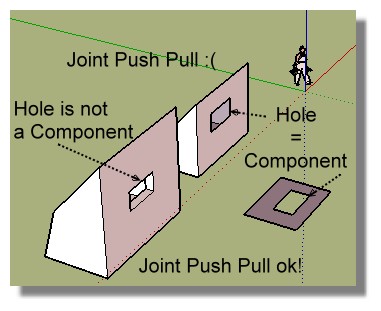
-
Thanks a lot for plugin
 )
) -
dehşet thnx
-
thx for sharing
-
where can I download ??
-
-
Fredo, firstly thank you for non-stopping support of your tools!
- FPP: Is it possible to enable snapping on 'chamfer zero' (gif #1)
2.What causes this (gif #2) misbehavior of Follow PushPull? - There were long happy times when user (via mouse movement) was setting the JPP's direction. Now its +- in VCB that ultimately rules (which is VERY counter-intuitive)
Could you get back to the old style please?
Thanks
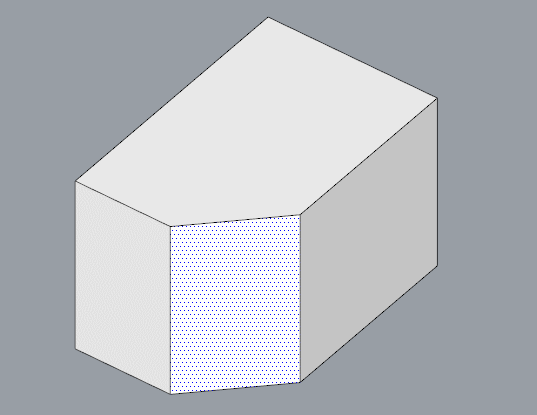
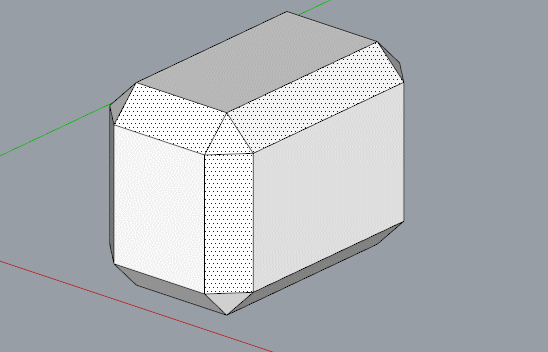
- FPP: Is it possible to enable snapping on 'chamfer zero' (gif #1)
-
It's a fantastic plugin. Can it be made to inherit the layers it's push/pulling from like the classic version?
The VonZipper
-
Date: 13-Oct-17 23:26:00
An error occurred in Round Push Pull
Error in generation of the geometryundefined method `reverse=' for nil:NilClass
jointpushpullgeometry.rbe: 1473 -- geometry_rounding_mesh
jointpushpullgeometry.rbe: 1277 -- block in geometry_create_roundings
jointpushpullgeometry.rbe: 1276 -- each
jointpushpullgeometry.rbe: 1276 -- geometry_create_roundings
jointpushpullgeometry.rbe: 262 -- geometry_robot_prepare_mesh
jointpushpullgeometry.rbe: 206 -- robot_call_action
jointpushpullgeometry.rbe: 177 -- geometry_robot_exec
jointpushpullgeometry.rbe: 160 -- geometry_robot
jointpushpullgeometry.rbe: 75 -- block in geometry_execute
lib6operation.rbe: 332 -- call
lib6operation.rbe: 332 -- step_geometry
lib6operation.rbe: 374 -- start_execution
jointpushpullgeometry.rbe: 75 -- geometry_execute
jointpushpulltool.rbe: 892 -- go_preview_or_geom
jointpushpulltool.rbe: 698 -- dragging_stop
jointpushpulltool.rbe: 1320 -- onLButtonUpI Wish it`s will help you
Advertisement








