[Plugin] SketchUcation Tools
-
excellent, very good news.
is possible to see an image or video?
a query, you may join the group test?thanks for this plugin, very useful
-
There's now the ability to rate plugins and we added a new 'My Setup' feature....
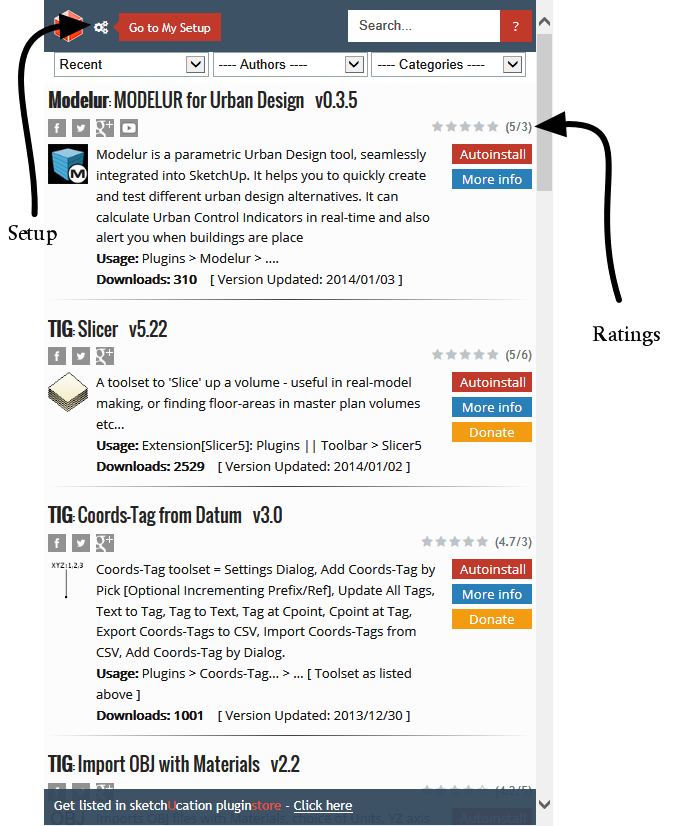
In 'My Setup' you can easily update all your plugins with one click

See what you have installed on each device and compare these to your downloads so all devices are in sync
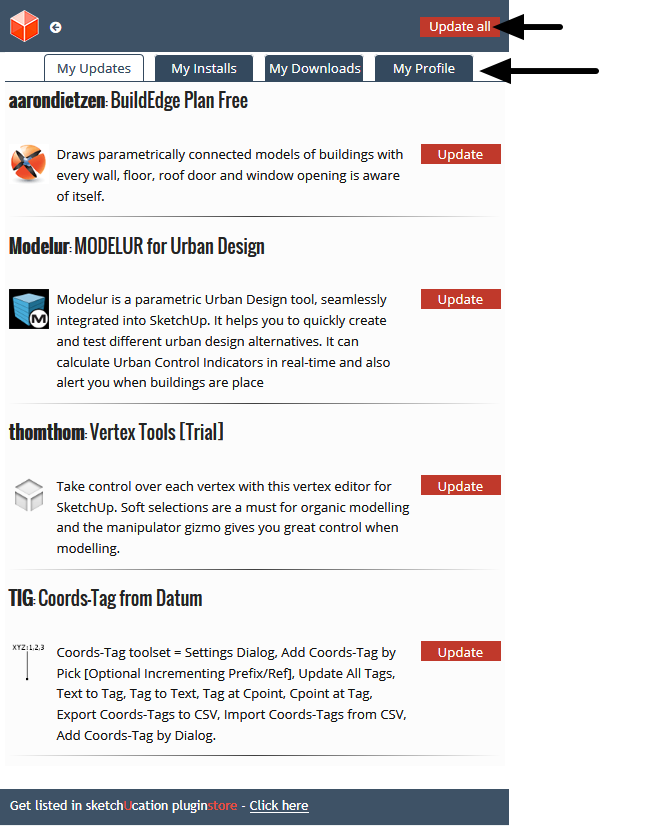
-
Excellent news Rich!
-
@rich o brien said:
There's now the ability to rate plugins and we added a new 'My Setup' feature....
[attachment=2:19rral5u]<!-- ia2 -->Image 6.png<!-- ia2 -->[/attachment:19rral5u]
In 'My Setup' you can easily update all your plugins with one click

See what you have installed on each device and compare these to your downloads so all devices are in sync
[attachment=1:19rral5u]<!-- ia1 -->Image 7.png<!-- ia1 -->[/attachment:19rral5u]
hi rich,thanks for your great job

but the new features you introduced above doesn't appear in mine !
what should i do?
(i'm using win 8 pro)
-
You cannot see it because 2.5 is not yet released.
You are using v2.0 like most members.
-
I'm getting numerous errors when loading (double clicking) a skp file from a network location (ver. 2014). I had similar errors earlier with some of Thom Thom's plugins which he resolved. It loads fine from the desktop or on my computer locally. Only issues when selecting from a network location.
Thanks,
Mark -
To me, it sounds similar to this solved issue: http://sketchucation.com/forums/viewtopic.php?p=519331#p519331
-
The latest version can't work on my sketchup 2013,but V2.5.1 did.another way,V2.6 works great on 2014.pls fix it.
-
@whiteanne said:
The latest version can't work on my sketchup 2013, but V2.5.1 did.another way,V2.6 works great on 2014. pls fix it.
It should work on v2013.
How doesn't it work ?
You report doesn't help us to help you
What fails ?
What errors etc... -
@tig said:
@whiteanne said:
The latest version can't work on my sketchup 2013, but V2.5.1 did.another way,V2.6 works great on 2014. pls fix it.
It should work on v2013.
How doesn't it work ?
You report doesn't help us to help you
What fails ?
What errors etc...With very long loading time,then crushed.
-
@whiteanne said:
With very long loading time,then crushed.
What does "crushed" mean? Error message? Bugsplat? Frozen SketchUp?
Sorry but we never met this kind of error so we need some more info to get a clue about the nature of the problem. -
It means 'crashed' !

I have had a PM exchange to see if there is an anti-virus app blocking the v2013 vbs data pingers etc...
I await a response...
-
Would it be possible to have a filter reset located right around here somewheres:
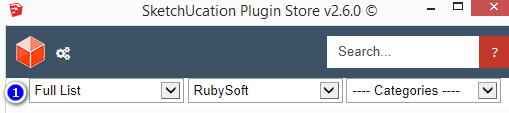
-
Hello. I can't seem to install (auto-install) from the plugin store. Nothing happens when i click Autoinstall. I've set permissions in the plugin folder to full control already. Any help with this? Thanks
-
@izeric said:
Hello. I can't seem to install (auto-install) from the plugin store. Nothing happens when i click Autoinstall. I've set permissions in the plugin folder to full control already. Any help with this? Thanks
What if you provide some useful information such as SketchUp version and operating system? That would help us help you.
-
Also, your in the 2.0 thread and that no longer works.
We are using 2.6
-
Been entered in the wrong account
Can not log out
How do I log out -
V2.0 is no longer in use.
Please upgrade to 2.6
-
using version 2.6
answer me~plz
How do I log out? -
There is no simple 'log-out'.
Run this line of code in the Ruby Console [edit>copy+edit>paste+<enter>].File.delete(File.join(SCF_Dialog;;SCFDIR,'cookie.dat'))It deletes you current login data, You will then be prompted to log-in again when you next use the SketchUcation PluginStore dialog...
You must use a valid SketchUcation member-name and its password...
Advertisement







