[Plugin] SketchUcation Tools
-
I have an unpublished extension (cli-select) which shows up when I did a search for "ruby"
I doubt unpublished extensions were meant to be listed. Thanks for looking into this.

-
You are right that unpublished plugins should not be listed in a search.

Indeed if you search for "cli-select" or list by author "Jim" it returns nothing.
So it's somehow still including the unpublished item's description/usage text when it's searching, because "things", "Ruby" and "Ruby Console" all return a hit on your unpublished entry.
I see that this only occurs in the Sketchup based web-dialog - the PluginStore web-site search works as expected and never returns matches in unpublished entries.
So I suspect that Gábor uses to similar but different search code setups...
I've PM'd him this post and hopefully he'll be able to see the issue and fix it.
It's already working web-site side, and partially server-side for the web-dialog - so it seems quite doable
-
@jim said:
I have an unpublished extension (cli-select) which shows up when I did a search for "ruby"
I doubt unpublished extensions were meant to be listed. Thanks for looking into this.
Now it is corrected in versions 2.6.1 and 2.6.2[beta]. Thank you for notifying us about the problem.
Also thanks to TIG for notifying me by PM as I was away from the forums for a few days.
-
now its been updated to 3.0! some glitches tho.
-
Neat update this version 3... but I'm wondering who is making such a big effort to make this tool WORSE than better?
Why worse?- Now the plugins have NO information about them Except the name. There is a fancy heart and a big download button.
What the hell am I downloading? What that extension does? Can't find that anymore... - Bundles STILL CAN'T BE DELETED - but yey, we have a new interface. Why was that needed anyway? The previous one had much more USEFUL information.
- Now the window has two "dead" areas - status bars, whatever:
-The top one where is ONLY one settings button (yup, that's it... the rest is just white space)
-The bottom one with filters, favorites, search, logoff.
Does this app comes with FREE BIGGER DISPLAYS ? Because I can't afford bigger one right now. - There is no button to send me to plugin's page (either on the forum or on author's website)
- There is no button to UNINSTALL a installed plugin/extension. It wasn't before, but as you still install a feature on user's computer why can't you make the things easier instead of more complicated? If I install it from there, why can't I UNINSTALL it from the same place?
And again: still can't delete bundles... but I can clone them. Wow, such feature. So useless (if I can't delete).
Now, I apologize for being so sarcastic (but I'm not sorry). I was expecting much more from some people with so much experience in making plugins, interfaces, user-friendly menus, etc. So, all my sarcasm came from this huge disappointment. Is like you take Ergonomics lessons from Google (yeah, they love to mess-up with everything that works).
EDIT: another "fancy feature" is that fade when doing any command... like a cheap action movie. And NO setting to control the fade duration or just to cut it off.
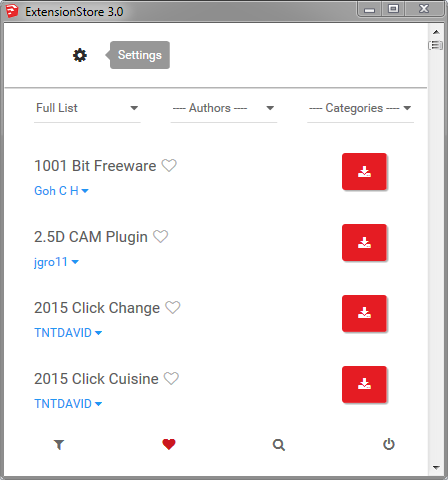
- Now the plugins have NO information about them Except the name. There is a fancy heart and a big download button.
-
Live with it for a few days. Really test it out and let us know the features you'd like and not like.
Click things. Explore it. Break it.
-
It work with SU8 (Win XP)?
Robert
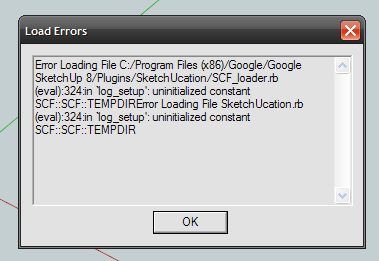
-
I didn't test it. But your operating system is 12years old so backward compatibility is harder and harder to do.
Sent from my iPhone using Tapatalk
-
Got this pop-up message every time SketchUp 8 starting lately
Is there something can be done about it?
Thanks
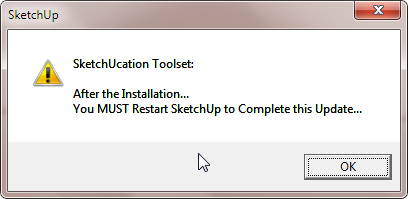
-
As far as I know after the proper installation of the plugin's latest RBZ you will be reminded to restart - just ONCE.
This is irrespective of the SketchUp version...
After that it should be re-installed properly and not need to remind you.
Did you install using Preferences > Extensions > Install Extension... ?
Do you have FULL [read/write] Security permissions set under the Plugins folder's Properties ?
Before v2014 these permissions could be flaky - then the user's Plugins folder was relocated...Version 8 is no longer supported by Trimble, v2013 will be deprecated soon...
Why not upgrade your SketchUp [and perhaps Windows version?] ? -
@tig said:
As far as I know after the proper installation of the plugin's latest RBZ you will be reminded to restart - just ONCE.
This is irrespective of the SketchUp version...
After that it should be re-installed properly and not need to remind you.
Did you install using Preferences > Extensions > Install Extension... ?
Do you have FULL [read/write] Security permissions set under the Plugins folder's Properties ?
Before v2014 these permissions could be flaky - then the user's Plugins folder was relocated...Version 8 is no longer supported by Trimble, v2013 will be deprecated soon...
Why not upgrade your SketchUp [and perhaps Windows version?] ?Yes, using Preferences > Extension > Install Extension
Still it keep popping up every time SketchUp 8 starting.Ah yes, just changed the properties. It seems it's Read Only here.
Thank you very much. Hope it would work normally updated afterwards.
-
Another message appeared after changing the folder permission
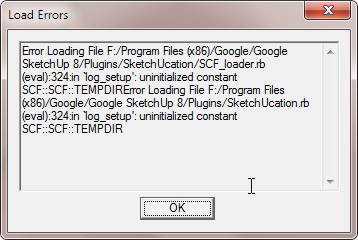
-
By default, Windows limits the permissions to all folders/subfolders/files within the 'Program Files' folder tree - including SketchUp's.
Even if you are an admin you still get these permissions, preset.
They can be changed manually to FULL [provided you have admin-powers].
These changes should trickle down to all subfolders/files within the re-permissioned subfolder.
[On Pc, but the older MAC versions there's a optional 'toggle' setting to do that trickle-down]To avoid this, since v2014 the Plugins folder was relocated into the User's AppData folder tree.
Here you automatically have FULL rights.If you want to add/change ANY files in ANY other subfolders which are in ANY of the SketchUp 'Program Files' folder tree, then you'll need to fix their subfolder's permissions too [ typically these might be the Components, Materials or Styles subfolders ? ]
This weird error which affects some pre v2014 users [like your v8] is fixable by installing this alternative loader-file...
Download the attached RBZ, install it, and then restart SketchUp.
There is a modified loader RB file that side steps the errors - BUT DO NOT use in in any SketchUp versions >=v2014.
Report back if it doesn't fix the issue...
-
Thank you, Sir.
Will see.Edit:
It stops the Error message. But still showing the "will be updated..." message. -
With FULL permissions set for ALL, for SketchUp's Plugins subfolder ?
-
@tig said:
With FULL permissions set for ALL, for SketchUp's Plugins subfolder ?
Yes, Sir. Even for "User(s)" account. Not just for Admin(n).
-
I now suspect that your earlier issues - caused by the limited-permission - prevented some clean-up operations during the initial installation.
Which we are still seeing manifested now.
I suspect these an additional file left behind which gets loaded - and of course it should not - that error message is only used in the latest file-set, after it's tried to delete it.Please do these steps...
- Switch off SketchUp.
- Make use you Edit the Plugins folder's Security permissions for ALL those listed in the Properties > Security pane to FULL [read/write/modify]. This should auto-trickle down to affect ALL files and subfolders in the Plugins folder.
- Look in the Plugins folder and if there is a file named "!SketchUcation_loader.rb" delete it.
- Restart SketchUp and see if the error message is stopped.
- If so, all is good.
There are two reasons for this exact error message:
i) An obsolete "!SketchUcation_loader.rb" file is found in the Plugins folder - the newly installed and updated files will try to delete it, and you are then prompt to restart afterwards, because it's contents would have been loaded beforehand - but with restricted permissions it might not be successfully deleted - hence the repeated message after the restart. Manually deleting it should fix it, but its seemingly enduring presence suggest some permissions issues still persist ??
ii) The ".strings" file has not [yet] defined the RESTARTx Constant which forms that error-message.
To check that this, in the Ruby Console + <enter> should generate the same text string:
SCF::RESTARTxSketchUcation Toolset: After the Installation... You MUST Restart SketchUp to Complete this Update...
If not, then something is still adrift with the installation, and I recommend that you manually remove the SketchUcation subfolder and SketchUcation.rb from Plugins, and then reinstall the SCF toolset from its RBZ, from scratch.
Remember also to reinstall the RBZ with the _loader-fix for very old versions of SketchUp, which I posted a few days ago...
After a restart the SCF toolset should be brand new and error free...Report back...
-
Still does not work, Sir.
-
Your statement is not clear.
I assume you still get the 'restart' message.
I still think you have not properly Edited [as an admin] the Properties > Security of the Plugins folder to allow ALL those listed FULL permissions [to read/write/modify/delete files etc].
Otherwise the obsolete files would not be found and a 'restart' message would not appear.Please check for the existence of the following files.
Remove them manually if they exist.
../Plugins/!SketchUcation_loader.rb ../Plugins/SketchUcation/Upload2sketchUview.rb ../Plugins/SketchUcation/sketchUcloud.rb ../Plugins/SketchUcation/Data.txtAnother thought...
Have you by any chance got this toolset installed into duplicate 'Plugins' folders, and so a second one is also loading and causes issues ?
Do you have an additional plugins folder set up ?
Please type this in the Ruby Console + <enter> and post the resultant text.$:OR does it actually load OK...
After all, it should load OK, even if it oddly has these 'restart' message as it loads.
This message only appears if old obsolete files are found and deleted, and then SketchUp needs to be restarted to complete the full set up process - but it should still work !So...
Do you see an Extension named "SketchUcation" ?
If so, then is it activated [ticked] under Preferences > Extensions ?
If so, then is there a Toolbar of the same name available in the list ?
If so, then activate that.
Also is there a submenu of the same name under the 'Plugins' menu [for other readers - this menu has been renamed 'Extensions' in some newer SketchUp versions]Also, have you tried selecting the main 'SketchUp.exe' icon in the main 'SketchUp' folder and used the context-menu to change its Properties, so its Compatibility has the 'always run as administrator' option checked [or something similar] near the bottom of that page.
-
hi,
i have problems with the latest extension (3.0.4) store plugin under sketchup 2017 pro (mac).
the problem:
i have more marked than 80 favourites in the plugin, if i click the heart symbol (bottom line) an
got to the favourites section, i can see 20 loved plugins, but no more!
where are my other 60 beloved ones?the favourites section has no option for more than one page with 20 plugins.
can you please overhaul this part of the plugin?thnx in advance.
Advertisement







