[Plugin] LSS Zone
-
Small Announcement (29-Jan-2017)
Note that currently there are no plans to continue development of a free version of LSS Zone extension so it is recommended look for some other alternatives to this extension with a similar functionality.Brief
'LSS Zone' is an extension for Sketchup, which allows to create, store and manage information about rooms.Features
-
create geometric data carrier (so-called 'zone'), which stores identity, quantitative and descriptive information about a room
-
reshape and/or re-adjust properties of created 'zone' interactively any time later
-
manage entered information in a batch manner using 'Properties' dialog
-
create and attach labels
-
generate reports
Installation
Unzip archive contents to SketchUp 'Plugins' folder.Basic Usage Steps
It is just a recommended workflow for entering and managing information about rooms in a SketchUp model using 'LSS Zone' extension:-
create some zones using main tool dialog
-
copy geometrically identical zones using native SketchUp tools
-
adjust identity attributes of copied zones
-
attach labels
-
generate reports
It is necessary to have more or less detailed model of a building before using 'LSS Zone'.
OS Support
WinXP, Win7SketchUp Support
The extension was tested on SketchUp 2013.Ver. 1.0.0 Known Issues
-
error raises in case if creating zone of a zero height
-
grouping of string fields just adds new strings without any separator (see attachment)
-
'List Template' dialog sometimes fail to refresh results of grouping/sorting properly
Version 1.1 Demo
New Features
-
'Layers Toolbar' added
-
'Filter Zones' dialog added
-
handling of three zone types added (room, box, flat)
-
icon pack for backward compatibility with previous versions of Sketchup added
Fixes -
'List Template' dialog updates results after 'Query string' changes as expected
-
report generator display properly grouped string values in a zones' list now
-
proper handling of a zero height of a zone implemented
-
picking a floor face in a model with multiple identical component instances works well now
Version 1.1.1
New Features-
floor, ceiling and walls cumulative area added to 'Properties' dialog
-
suppressing units in an active model now affects zone labels, list and properties representation
Fixes -
hang after applying new properties to a set of transformed zones removed
-
an error fixed in 'Attach Labels' dialog if a label has a length value measured in feet and inches (appeared in a model with feet and inches)
Version 1.2.0
New Features
-
automatic zone's contour tracing feature added
-
'Settings' dialog added (it contains settings only for automatic tracing for now)
-
ability to list nested elements of zone group(s) added to zone's list generator
-
suppressing of area units now affects 'LSS Zone' tool dialog as well
Fixes
-
'List Template' dialog restores caret position properly after refreshing of query results
-
'Floors count' property removed from 'LSS Zone' dialog, when 'room' zone type is active at an initial launch of a dialog (it is visible now only for 'box' zone type as intended)
-
SU crash after deleting a nodal point while 'LSS Zone' tool is active is fixed
-
custom attributes remain attached after zone's contour editing using 'LSS Zone' tool
Version 1.2.1
New Features- ability to switch all dialogs to a smaller font size added
- layout of all web-dialogs is tableless now
- it is possible to fold/unfold groups of settings inside dialogs
- automatic adjustment of dialog's height added
- 'Trace Contour' settings added to 'Properties' dialog (it is possible to set contour tracing options individually for selected zone using 'Properties' dialog, options inside 'Settings' dialog affect new zone only)
- adjustment of an initial position of zone's label added
- persistence of zone's label position added (it is possible to move label manually after attaching and label will stay at the same position after rebuilding of a zone)
- eye-droppers of 'LSS Zone' main tool dialog now pick visible material of a face (tool checks if front surface or back surface of a face is under cursor and returns face.material or face.back_material depended on check result)
- 'LSS Zone' extension is made compatible with SketchUp 2014
Fixes
- pressing of an 'eye-dropper' button of 'Zone Tool' dialog now unpresses other 'eye-dropper' buttons in case if they were pressed
- label template now processes well all characters
- contour tracing now traces contours made of instances of the same component definition/group
- deleting of an attribute dictionary in 'Properties' dialog now handles the situation when there are not only zone objects in current selection set
-
-
Great plugin.
-
-
Looks like a great plugin. Would it be possible for the length of each side of the polygon to be displayed? It would then be a killer plugin.
-
congratulations...

for the enormous amount of work needed to produce such plugin and the video; it is very nice to watch, explains everything
i agree with the latest comment: would it be possible to retrieve the surface of each room from the trace of the walls on the floor?
-
Very slick and useful extension.

Generous of you to share it too.
Thank you +++


dtr
-
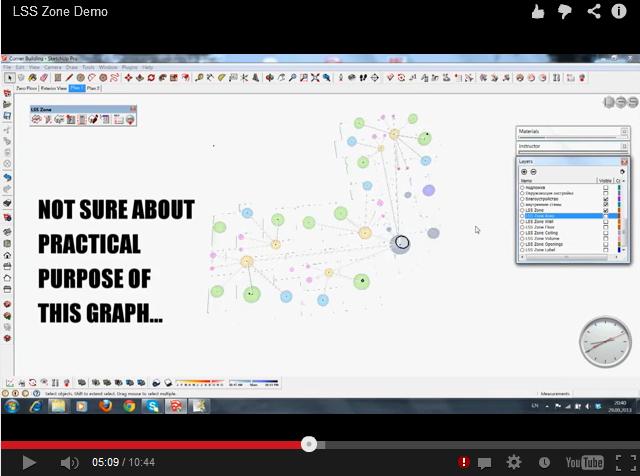
"Not sure about the practical purposes of this graph?"
I thought that that was a question, to which you'll give us an ingenious use of the graph later in the video, but it was a statement!
kirill2008, I use your LSS Chrono all the time. I think it is a great plugin. Cannot thank you enough for that!
I haven't DLed this plugin yet but surely I will give it a try later.
The only issue I have with it so far is the way the plugin understands the floor area of rooms by tracing point by point. It's much easier if we can simply select the floor plane to designate the floor of rooms, don't you think?
X10 faster, sure! -
great plugin... would like to see Taesh's idea of using a plane for it.
-
Thanks to all for kind words!
@takesh h said:
"Not sure about the practical purposes of this graph?"
I thought that that was a question, to which you'll give us an ingenious use of the graph later in the video, but it was a statement!
That's right, this graph is only for aesthetic pleasure for now
 . There is no any practical utilization implemented for it in current version...
. There is no any practical utilization implemented for it in current version...@takesh h said:
kirill2008, I use your LSS Chrono all the time.

@takesh h said:
The only issue I have with it so far is the way the plugin understands the floor area of rooms by tracing point by point. It's much easier if we can simply select the floor plane to designate the floor of rooms, don't you think?
The point is that the ability to pick a floor face is actually already present in the current version. This feature wasn't demonstrated in a video (as well as some other interesting features).
I would like also to inform everyone about some issues, which were found recently almost immediately after publication:
-
error raises in case if creating zone of a zero height
-
grouping of string fields just adds new strings without any separator (see attachment)
-
'List Template' dialog sometimes fail to refresh results of grouping/sorting properly

The mentioned issues will be fixed in the first minor update, which is scheduled in three nearest weeks.
-
-
@unknownuser said:
The point is that the ability to pick a floor face is actually already present in the current version. This feature wasn't demonstrated in a video (as well as some other interesting features).


-
The quick pick room floor area is a good request. All you have to solve is how to differentiate between the entire floor plate component or group and that of the room. Your demo of floor area tracing reminds me of the Autocad command "solid" for shading or filling a 2d area.(what an inept name?). Perhaps there is a "boundary seeking" function in Ruby that respects coincident group edges- or...
-
@mitcorb said:
All you have to solve is how to differentiate between the entire floor plate component or group and that of the room.
Well that sounds challenging

But actually my dream is to solve even more challenging task. The point is that tracing zones' contours is not that time consuming after all in contrast with tracing of openings. In addition to that, there is no clear way in current version to generate a zone of a room with sloped walls and/or ceiling (for now it is only possible to edit zone's elements manually and recalculate zone's quantitative attributes). So the question, that hunts me, is how to differentiate between room's internal space and an entire space outside a room. Besides it would be nice to be able to "fill" automatically an internal space of any possible complex topology (sloped or curved walls, floor, ceiling). Of course it will be necessary to detect and take in account somehow holes (openings) in bounding surfaces as well.
I'm afraid it might take a while to implement such logic, but I don't say it's impossible as a matter of principle
-
Mit, Just separate the rooms with a line and hide the line... I do it for flooring normally but even if it's the same for square footage.
-
Besides automatic finding of areas, just one more thing - binding area geometry to structure. So if the structure was changed, areas are also changed
 ...just kidding... This is one small step for a man, but the huge lip for SU BIM! Thank you Kiril.
...just kidding... This is one small step for a man, but the huge lip for SU BIM! Thank you Kiril. 
(Manually I would derive it from existing geometry this way: select structure(walls, floor, ceiling), copy it far away, explode it, intersect with each other, select inner surfaces, make a groups on layers (walls, floor, ceiling), and move it back to the original location). -
I just remembered about Voronoi cells. Maybe this has some application in defining/seeking areas? But I don't know, didn't look for how any Voronoi operation would treat a region with a hole in it.
-
@srx said:
Besides automatic finding of areas, just one more thing - binding area geometry to structure. So if the structure was changed, areas are also changed

Sure why not

More seriously, I think that if automatic zone creation will be finally implemented somehow, then implementation of automatic refreshing of zones will be more or less easy to carry out.@srx said:
This is one small step for a man, but the huge lip for SU BIM! Thank you Kiril.
Thank you!
Maybe I would rather say quite the opposite I mean, LSS Zone is not that big thing on the scale of Sketchupverse. This extension is a personal significant achievement (maybe), but it utilizes only one certain set of Sketchup's endless range of possibilities.
I mean, LSS Zone is not that big thing on the scale of Sketchupverse. This extension is a personal significant achievement (maybe), but it utilizes only one certain set of Sketchup's endless range of possibilities.
Dealing with SU API may give some insights into Sketchup's thrilling nature. But the amount of methods is not the point, the point is the core ideology. Something done right in it
@mitcorb said:
I just remembered about Voronoi cells. Maybe this has some application in defining/seeking areas? But I don't know, didn't look for how any Voronoi operation would treat a region with a hole in it.
The only solution I can imagine for now is to ask a user to define somehow what to treat as a hole. Still have no clear idea how to do the rest logic though...
-
Small announcement: automatic contour tracing implementation is in progress now. Here is a preview of room's contour tracing process:
-
Seems very useful for architecture!

-
Hi, Kirill:
I like your latest innovation. -
@mitcorb said:
I like your latest innovation.
@unknownuser said:
Seems very useful for architecture!

Thank you guys!

I would like to mention that I personally use this extension heavily for my own practical purposes (architectural design) so chances are it may be useful for other architects as well. At least I hope so
Advertisement







