Rolleiflex Automat [Model Progression Thread]
-
Couldn't let it go.

Rebuilt the nameplate face for the 5th time. I think I've got it this time.

Extended the tripod flange handle. (you can't see it in this pic) Added the exposure chart. Nameplate join to pop-up viewfinder was wrong.
At this point it looks like only
23 more things to be done: numbers on focus knob and finger flanges on lens locking rings and logo. (see, I knew I could have this done this weekend, dang it, but I'll bet I find more details are wrong)

-
Reworked top of view finder.
Still only 2 more things to do. Just 2 more things.


-
What a great machine you've got there !
Btw, it is not that tedious to make those numbers if you want to do it like this :
[web 100%,396:1pvof88h]http://www.screenr.com/embed/lLcH[/web:1pvof88h] -
You are over thinking it.
You only need to position one number accurately, easily done using the glue to feature of the components, then array the numbers and replace the components as necessary. You can then explode and intersect or solid tools or component intersect etc to get the stamp effect.
It's only a few minutes work.Here is a quick rough unfinished version of what I mean.
[screenr:1oc6z3fl]1ucH[/screenr:1oc6z3fl] -
Whoa, Box! "Replace Selected"?
I just learned something new.
Elisei, thanks!

-
 Bryan you're a dark horse.
Bryan you're a dark horse.
Here's a leather texture..
John

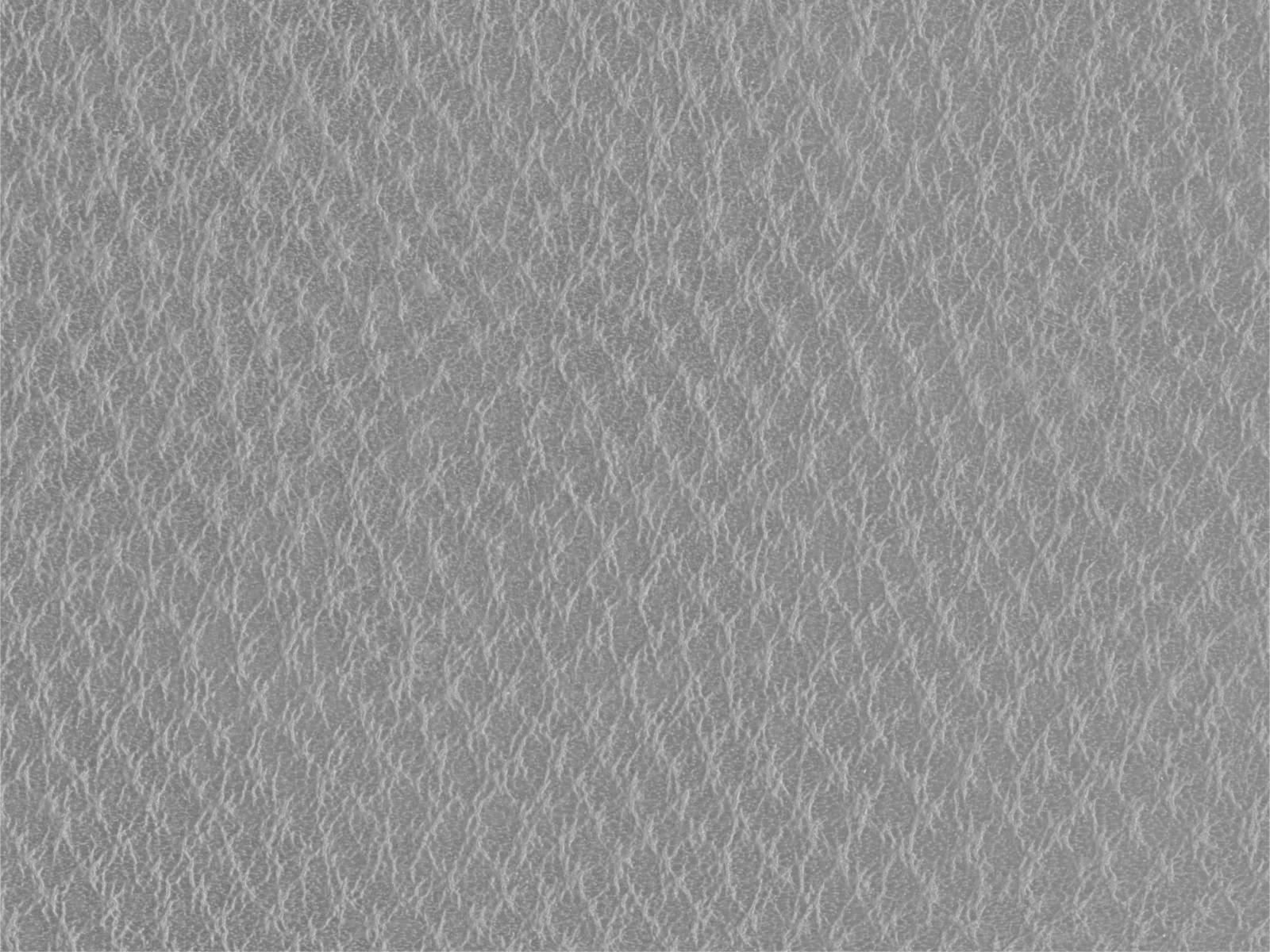
-
impressive modelling work Bryan!!! Im really enjoying how your work is coming along... looking forward to see some renderings
-
Thanks and thanks again John.

Those are the perfect textures. Very much appreciated.
Thank also, novena. I can't wait to see how it renders, as well.
-
Im learning from this project Bryan, And this is how we learn, watch from the masters , Nice Tip there BOX! didnt know replacing component to be this easy. But Im wondering when SU can have Text editor to simplify things up.

-
@cuttingedge said:
But Im wondering when SU can have Text editor to simplify things up.

Thomthom's 3 Text edit will do it for you. But it's as quick using normal components in this case.
-
@cuttingedge said:
Im learning from this project Bryan, And this is how we learn, watch from the masters , Nice Tip there BOX! didnt know replacing component to be this easy. But Im wondering when SU can have Text editor to simplify things up.

Thanks cuttingedge.
Sorry for the slow updates this week, all. Been feeling low all week. It's a bit frustrating being this close to finished and not feeling well enough to complete it, especially with the recent, and much appreciated, help from everyone.
Maybe done this weekend.

-
Update:
Recreating logo.

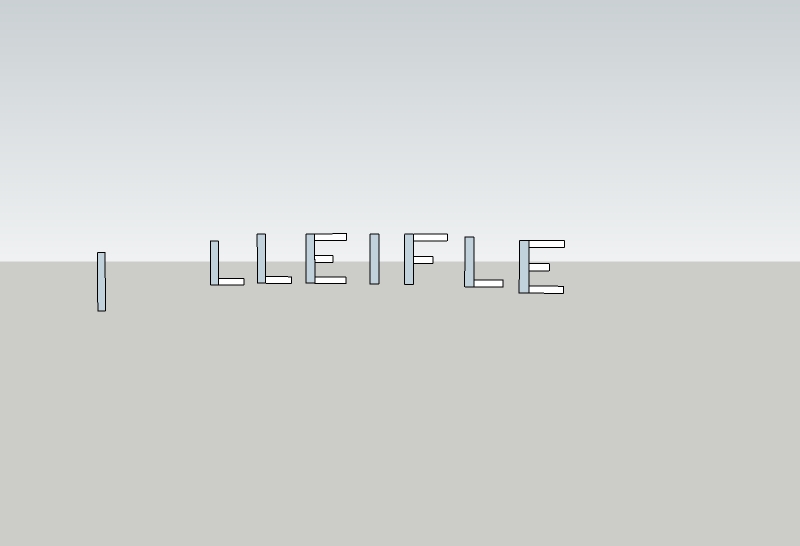
-
Logo complete.
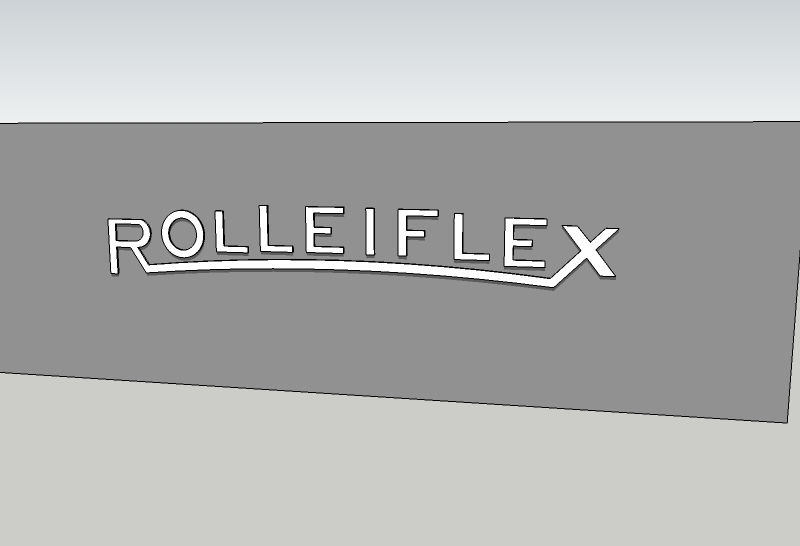
-
Logo added to camera.
This just leaves the numbers on the focus wheel.


-
Minor adjustment to logo. It was too big.

-
Very nice!
-
@cotty said:
Very nice!
Thanks Carsten!
I've decided against the lettering on the lens. SU has given me serious grief regarding very tiny radii, especially on lettering.
I just need to add "Made in Germany" to the focus knob and it's done, then render!
-
Focus knob numbers complete. Adjusted the logo again. Added film counter number. Colored the film winder handle hub.
Still need to add lettering to lens, but I'm beginning to wonder if that will even show.
Still had some trouble with the numbers on the cone of the focus knob. Most worked fine using Box's technique, but 2 had geometry problems and had to be "fiddled" with to make work. Thanks again to Box.
Click on second picture for larger image than previously posted ones.


-
Completed.

Moving on to rendering, where you will see the texturing that John was kind enough to send me.

-
Bryan K, really good job!!! it is looking fantastic, looking forward for some nice renders...
best
V
Advertisement







