[Plugin] Layers Panel 1.2.1
-
first of all, thanks for porting this plugin to Mac OS.
I am running mac os 10.8.5 and am facing some problems that I will report as they happen.
the first is the fact that when I open your layers panel it does not recognize the current layers but loads the ones the file opened with.
the second is the fact that I highlight a layer, select a group and try to move it to that layer but nothing happens.
-
This version is working well for me at this time, where the previous installation just killed Sketchup totally.
I am running this on OSX 10.8 and am now so used to the CMD-click setting that I am having trouble with the CTRL-click setting.
Since your extension is similar to the Layers panels in Photoshops, which I also use, I automatically pressed CMD-G to create the group.
I had another ruby or extension that recognizes which OS that SU is running on and changes actions accordingly. Could you try and modify the commands based on the OS and implement the CMD keystoke instead of CTRL for the MAC users.This is exactly what I wanted.
Thanks much.
Ken T
-
I have not been able to get the Layers panel to open on Sketchup launch even though I checked the option.
This is SU 2013 running under OSX 10.8.5.I opened the panel and checked the option in my default template, but no luck.
When I reopened the panel, I noticed that the check had not "stuck" as other selections had.Maybe it's just me.
Thanks
Ken t -
I'm an architect and I organize my layers with a four digit numerical prefix, e.g. 4000 Masonry. This is expanded by me as needed to: "4020 Masonry - Second Floor Interior Walls." It can also be "3012 Concrete - First Floor Side Walks" or, 0301 Concrete - Foundation Walls" and so on. In each layer instance, the first two digits are taken from the Construction Specification Institute's guide specifications hand books, 0300 for concrete (in all its variations poured, precast, etc.) or 0500 for metals (in all its various forms, rolled steel beams or columns, etc.) This format, which goes beyond 2400, is also followed by "Masterspec" software for specification writing by architects.
This makes it easy to tie the drawings of the model with the written specifications, and also acts as a help in cross checking the drawings with the specs & vice-versa. I don't know if you find it too cumbersome for uses you envisage in setting up your software or not. Just passing on one person's idiosyncrasys for your use if you wish. :wink: -
@edson said:
the first is the fact that when I open your layers panel it does not recognize the current layers but loads the ones the file opened with.
Does this happen with every file? Even files created after you installed Layers Panel?
@edson said:
the second is the fact that I highlight a layer, select a group and try to move it to that layer but nothing happens.
You mean an actual SU group, with the icon at the top of LP's dialog?
kct3937 > I'll change the shortcuts to CMD.
As for the options panel, it seems broken on mac, I'm not sure why. Does any option works for you?Sait Moore > I'm not sure I get your point. Do you have a question/request?
-
Regarding the option panel…
Yes the other options seem to work. The only one that seems not to work is the top one… "Open Layers Panel when Sketchup Starts".I too am an architect and I also wondered about the point in the Moore comment.
I do however wonder what the Teapot is all about.I really like the extension and am looking forward to any new developments. Keep up the good work.
Thanks for getting back
Ken T -
@kct3937 said:
Regarding the option panel…
Yes the other options seem to work. The only one that seems not to work is the top one… "Open Layers Panel when Sketchup Starts".Well this is weird. If you have time, could you please test each option individually and confirm they all work with no exception besides the startup one? I need solid confirmation instead of "seems"
 Thanks a lot, that would be really helpfull.
Thanks a lot, that would be really helpfull.@kct3937 said:
I do however wonder what the Teapot is all about.
I'm writing docs on the plugin features. In the meantime, take a look at this :
[screenr:2b1ad6tw]OHcH[/screenr:2b1ad6tw] -
Sorry for being weird.
I took it that the other options were working as of the four and numbering from the top, 2 & 3 were selected, while 1 &4 were not. After experimenting, I cannot see anything different with them and I would have to say that at this time, none of them seem to be working.I checked specifically to see if I got an error message as indicated in Option 2 and received no error.
Option # 3 talks about a Render Toolbar, yet neither state shows or hides anything on my screen.In the attached video, I see two extra panels. If I am supposed to be seeing both or either of them…I do not I see only one panel.
Considering that the previous version of this plugin crashed SU everytime and caused me to disable it, I found this version quite stable. Since I do not know what the operating plugin should look like, I made an assumption that is was now working.
Without knowing what to expect from the plugin, I can only comment on how I am trying to use it and if this is not specific enough or confusing to you, I apologize.
I have many years of experience in Beta and QC testing of software and hope that my comments can be of help.
-
-
New version 0.10.1 beta !
Changelog :
- Fixed options dialog on OSX
- Added Command key for shortcuts on OSX
- Fixed naming issue with Google Earth terrain
-
Ok so none of the options are working. This is weird.
Would you be ok with me getting in touch with you by PM, so you can test some things?@kct3937 said:
In the attached video, I see two extra panels. If I am supposed to be seeing both or either of them…I do not I see only one panel.
Layers Panel is only one panel. In the video, there is the layers toolbar, and then the Vray progress window and main render window.
EDIT : Nevermind, I fixed it

-
hi jbb,
it is working on mac os 10.8.5 now.
almost all the features work, except the render one. I understand the kettle icons are for one to disable scenes as far as rendering goes. however, nothing happens when I hover the cursor over the kettle icons: there is no indication that I can click on them, as all the others do.
when clicking on the podium icon I got a message that it was not installed but the rendering process started anyway although id did not go through to the end.
I am sure you will fix those little glitches soon. Layers Panel is already an important part of my workflow. thanks.
best regards.
-
@edson said:
almost all the features work, except the render one. I understand the kettle icons are for one to disable scenes as far as rendering goes. however, nothing happens when I hover the cursor over the kettle icons: there is no indication that I can click on them, as all the others do.
You mean there is no "hand" icon?
What happens if you click anyway? -
@jiminy-billy-bob said:
@edson said:
almost all the features work, except the render one. I understand the kettle icons are for one to disable scenes as far as rendering goes. however, nothing happens when I hover the cursor over the kettle icons: there is no indication that I can click on them, as all the others do.
You mean there is no "hand" icon?
What happens if you click anyway?this is the point: nothing happens!
two more issues: Layers Panel does not keep the layers in the order I set them originally. why is that? the other is that it does not pick up all my original layers. see the attached image: layers AUX-Pergola and AUX-Pergola 2 are nowhere to be seen, and layer AUX-Pergola 3 is way down below the others with the AUX prefix.
thanks.
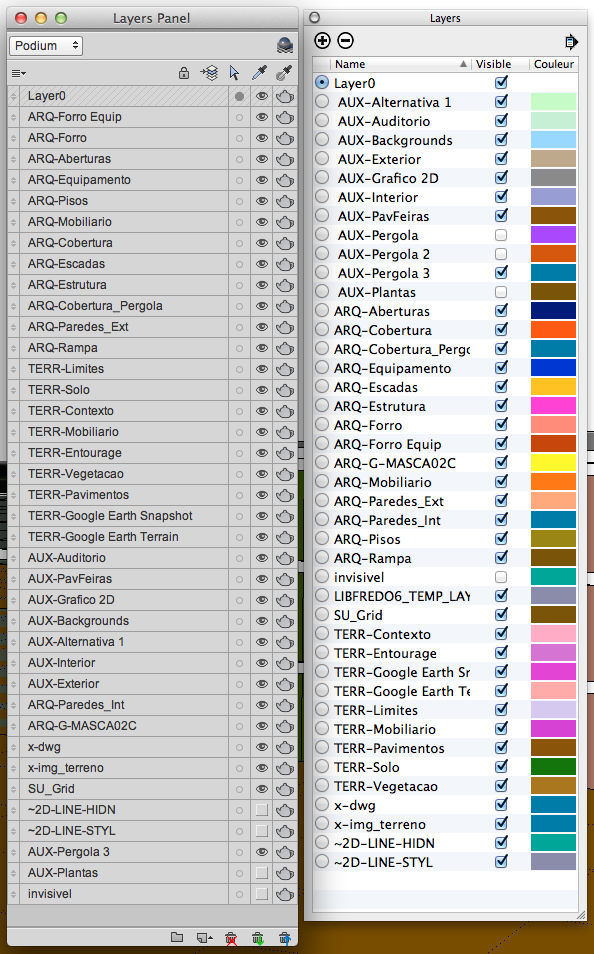
-
When first opened, Layers Panel sorts the layers in the order they were created. There is no way to recover the order of the layers window.
As for the missing layers, could you send me the file by PM? (Even with all the geometry deleted if you're not comfortable with that)
-
no problem. I will send you the file right away.
-
Thanks, I'll take a look at it.
-
LP has a nice feature that allows one to decide whether it opens when Sketchup starts or not. now, could you include something to tell it to open the main dialog at the same spot it was when Sketchup closed for the last time? right now it opens always on the same place of the screen.
-
Oh? On Windows it remembers the position. Anyone else has the same issue?
-
New version 0.10.2 beta !
Changelog :
- Better management of multiple models opened on OSX (You need to pan/orbit/zoom to trigger the change)
- Added debug dialog
- Fixed bug at startup
Download in the plugin store !
Advertisement








