[Plugin] Arcs Circles +
-
Thank You!!
This is a plugin I will be using on a daily basis
-
Always not Option surfaces ?
-
-
Thank you very much for all your great plugs.
-
 this is what i wait for long time, thank.
this is what i wait for long time, thank.
so i can draw arc,circle like auto cad.
-
@dtrarch said:
:thumb:

Didier
Thanks so very much.Just plain good to have
dtr
Couldn't say it better myself! This has been one of my basic requests for SU to develop!
Thanks mate!!!!
-
Thanks very much Didier - three-point circles were one big part of my wish-list
-
Very good to have more options as a set. Thank you.
-
A question to "Arc, center, 1 point, length": it is possible to define (VCB) the length of the arc or is it only possible with the mouse?
-
[*]it is possible to define (VCB) the length of the arc or is it only possible with the mouse?
you can type a length in the VCB. If it doesn't work on your side, plz report the issue . -
@didier bur said:
[*]it is possible to define (VCB) the length of the arc or is it only possible with the mouse?
you can type a length in the VCB. If it doesn't work on your side, plz report the issue .I can enter a length, but it is not accepted/assigned to the arc. I tried the input before and after mouse move. There is no reaction to the return key in the vcb...
-
@Cotty: Unzip the attached file and overwrite your "arcscircles.rbs" file with the attached one. I'm pretty sure this will solve the issue.

Regards, -
-
[*]What was the reason for this?
The released plugin was older than the version I used myself...
-
Will you be formally reissuing it as v2.0.2 ?
The download link and PluginStore etc are now out of date ?

PS: I've done the update for you...
http://sketchucation.com/forums/viewtopic.php?p=484650#p484650
Hope that's OK... -
Hi! Thanks foor the plugin but I get this message (see attachment).
Regards!
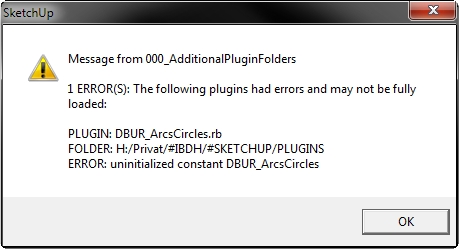
-
Thanks TIG

Apparently the plugin has a problem with "additionnal Plugins Folder" ? -
You need to set a reference [class variable or module::Constant] to the 'container' in the loader .rb to get where it is, and work the tree to your folder from there...
Usually it's the Plugins folder, but with custom-folders it is not !
Compiled .rbs files mess up on code FILE..., so you need to use that in the .rb loader, setting it before it loads other files.
You should never use the Sketchup.fine_support_file() method, because that always looks in the main Plugins folder, and so misses custom-plugins folders...
-
Always not a general option for make a "surface" at each drawing of a close figure(or not) ?
-
When using the "Arc, center, 1 point, length" the length comes up short.
When entering 6.75" in the VCB, the arc produced is only 6" long.

I'm using SU 8 version 8.0.16846, windows 7.
I tried with my normal plugins and also with all plugs removed.
Advertisement







