Cleanest way to import FBX?
-
I've just received a model in both FBX and MAX formats. Anyone has any experience with converting these to something readable by SketchUp?
-
I found this: Simlab http://www.simlab-soft.com/3d-plugins/FBX_Importer_For_Sketchup-main.aspx.
Meshlab will do 3DS and OBJ
But that was not your question. I just thought the first one was a direct possibility.
-
Thank you. I saw that, but didn't like the "machine locked license" part and the double-priced floating license option.
Still, if it's good, I'll buy it. Anyone has any experience with it? Can't seem to find any reviews.
-
I have various SimLab plugins, but since I bought SimLab Composer Animation 2013 I haven't used any of the various importer plugins...

A lot of the models I use comes in a variety of formats (Step, FBX, Iges, 3ds, obj and some others) and with SimLab Composer I can easily export to Skp-format...
Sometimes I can't - for whatever reason - import a DWG file to SU, but with SimLab Composer I don't have any issues...
In addition I also get the option to export models ad 3D PDF...
If you only need it for FBX, then the plugin will be the sufficient...
You can download the plugin, if I remember correct, you can use it with 5 models for free... -
This one (scroll a bit the page, it's called "FBX converter") works pretty well and it's free.
-
Autodesk FBX converter works: "The FBX Converter lets you convert files into different file formats and FBX versions. With the FBX Converter, you can convert 3DS, DXF, OBJ, & COLLADA files to FBX or FBX files to DXF, OBJ, DAE, or other versions of FBX. See FBX "
-
As far as the Max files are concerned, there is no way of converting them unless you actually have Max installed. Even top of the range converters like Deep Exploration won't open them via its importer unless it can detect Max on your system.
-
Thank you everyone. Autodesk seems to have killed the converter as I can't find it on that page.
So I installed the MAX trial, optimized the model, and exported as .3ds. It came complete, but all messed up. So I decided to purchase Simlab's plugin and try the FBX route. This is what happened...
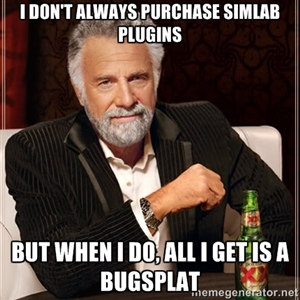
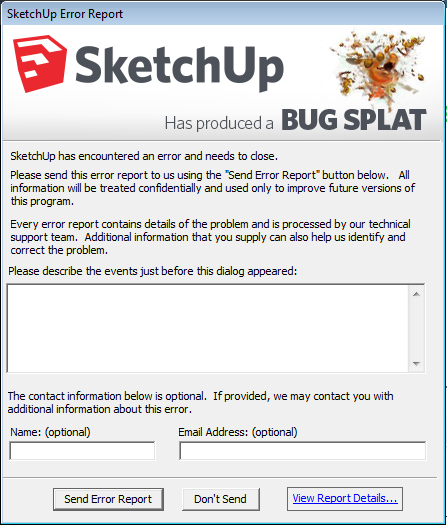
Again and again when trying to open SU8 after the install. I guess I'll have to uninstall it just to be able to open SU again.

-
@ecuadorian said:
Thank you everyone. Autodesk seems to have killed the converter as I can't find it on that page.
Strange. I can download it from the link I posted.
-
This is all I get when I follow the link:
Strange indeed.
Anyway, I solved the bugsplat problem by switching to SU2013, and now I have my model in SU. Thanks everyone!
-
-
Weird as it may sound, all I get is a "the page you requested was not found." Geo restrictions, maybe?
-
Try these direct download links:
http://images.autodesk.com/adsk/files/fbx20132_converter_win.exe
http://images.autodesk.com/adsk/files/fbx20132_converter_win_x64.exe
http://images.autodesk.com/adsk/files/fbx20132_converter_mac.pkg.tgz
Previous versions are at:
http://usa.autodesk.com/adsk/servlet/pc/item?siteID=123112&id=10775920
Advertisement







