[Plugin][$] 3D Tree Maker - New version 1.10.14
-
For me, this plugin seems conflict with another plugin " SCF Powerbar". Anyone has the same problem? Big thx!
-
@unknownuser said:
For me, this plugin seems conflict with another plugin " SCF Powerbar". Anyone has the same problem? Big thx!
I'm not... Try looking if you have the file extensions.rb or sketchup.rb in your plugins folder. If so delete it.
-
Please don't use SCF-Powerbar [it's not anything to do with SCF officially] or even have it installed...
http://sketchucation.com/forums/viewtopic.php?p=112024#p112024
It installed old files in the Plugins folder when the SketchUp-installed newer ones were needed in Tools !
Double check you have none of those in Plugins [e.g. sketchup.rb, extensions.rb]
It was removed last year - it caused too many problems...
It was a known 'rogue' long before that...
Find its rb file in Plugins and remove it.
Get in touch with [PM] its author, CADfather, if you need more advice... -
I cannot give up my SCF PowerBar... It has a paste in place button TIG. A Paste in Place Button! I haven't run into any issue with it that I know of.
Oh wait... That's SCF Standard with the past in place. I don't use Power Bar as much. I use the drop, component stringer and line extrude on it though.
-
@krisidious said:
I cannot give up my SCF PowerBar... It has a paste in place button TIG. A Paste in Place Button! I haven't run into any issue with it that I know of.
Oh wait... That's SCF Standard with the past in place. I don't use Power Bar as much. I use the drop, component stringer and line extrude on it though.
BUT hopefully you have NOT got the 'rogue files' that ill-advisedly come with it, inside its ZIP - like sketchup.rb and extensions.rb - which it stupidly puts into the Plugins folder, when SketchUp already puts newer versions of them into the Tools folder as it itself is installed [any versions in those system scripts in the Plugins folder take precedence when loading, and can thereby break SketchUp in unexpected/subtle ways]...
-
@krisidious said:
I cannot give up my SCF PowerBar... It has a paste in place button TIG. A Paste in Place Button! I haven't run into any issue with it that I know of.
Oh wait... That's SCF Standard with the past in place. I don't use Power Bar as much. I use the drop, component stringer and line extrude on it though.
???
There's a Paste in Place on the Edit menu. I put in a Feature Request for it (in V4, I think) because I'd been using it in Corel for years...and we got it.

-
Just got on the bandwagon here and works great
Thanks Pascal
THis a quicky in KT

-
@krisidious said:
@unknownuser said:
For me, this plugin seems conflict with another plugin " SCF Powerbar". Anyone has the same problem? Big thx!
I'm not... Try looking if you have the file extensions.rb or sketchup.rb in your plugins folder. If so delete it.
I del those 2 files. Now everything looks great!

-
@krisidious said:
Yes!
It's a conflict.
Removing all plugins from the plugins folder and it works.
Now how can I figure out which one it is...
Even this was a conflict. It's also possible that something gets tossed in virtual store (by improper permissions at plugin -folder). So it's good to use thomthom's VirtualStore Check http://sketchucation.com/forums/viewtopic.php?t=48399 too
-
@alan fraser said:
There's a Paste in Place on the Edit menu. I put in a Feature Request for it (in V4, I think) because I'd been using it in Corel for years...and we got it.

Yes Alan there is one on the edit menu, but I hate using menus. I have 6 square foot of screen... I like toolbars. The SCF Standard has a Paste in Place button on it with the copy, paste, cut features.
-
@tig said:
BUT hopefully you have NOT got the 'rogue files' that ill-advisedly come with it, inside its ZIP - like sketchup.rb and extensions.rb - which it stupidly puts into the Plugins folder, when SketchUp already puts newer versions of them into the Tools folder as it itself is installed [any versions in those system scripts in the Plugins folder take precedence when loading, and can thereby break SketchUp in unexpected/subtle ways]...

yes, Thanks TIG... I'm finally rid of them.
-
sorry for any incovenience - that toolbar is very old, i think i made it in SU6 or 7 - that's why those files are there - you needed them then. eventually i didn't get round to update it properly + was inactive in the forum for a long time.
-
@cadfather said:
sorry for any inconvenience - that toolbar is very old, i think i made it in SU6 or 7 - that's why those files are there - you needed them then. eventually i didn't get round to update it properly + was inactive in the forum for a long time.
Inconvenience? No way... I use those bars every single time I use sketchup... Which is almost every day. very convenient.
-
hi guys , I am slowly ( very slowly ) building a collection of 3d good quality plants I intend soon to share here and when I saw that , my heart jumped ... sadly , the link to Pascal download page does not work . is there any other ways to get that plugin or maybe a good soul here could send a copy to me ? pleeezzz , it looks so awesome .
-
Sorry for that,
I had problems with my website.
Now available online : http://www.3darcstudio.com/downloads-files.htmlStill working on a new version with better User Interface (web) and proxy setting (to minimize file size).
Will post here news when available.
Yours
-
it's simply awesome ... just made a pine oak . ok I am still struggling to get my leaves where I want them and how they should hang but I am stubborn and will get there . my only complaint is that there is no possibilities to edit a project back to a previous state if something goes not as wanted while experimenting with the settings , or did I miss something ?
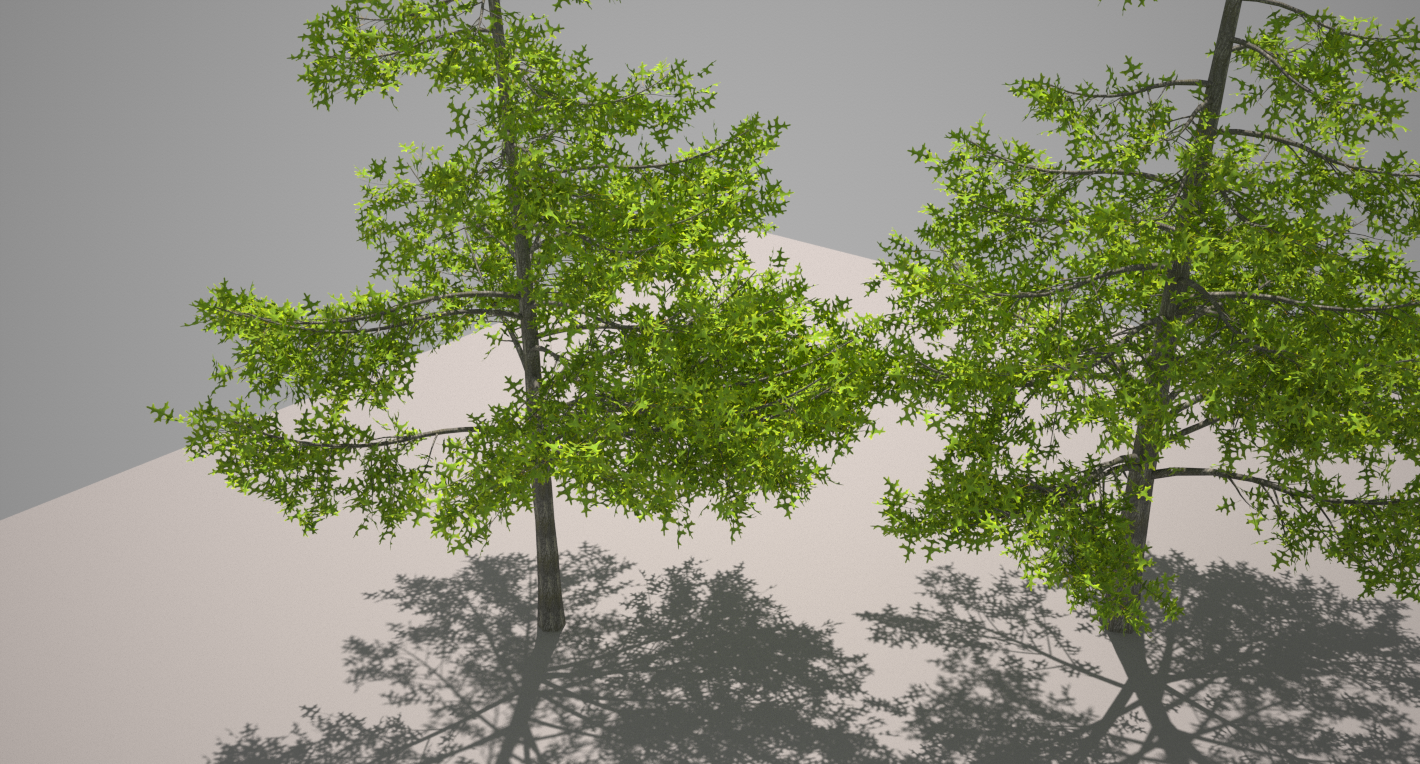
-
Hi Gilles,
When creating/testing a new tree, you can save it as a new template (right click/save as template) each time you are satisfied with the result. This way you can restart from your last template saved.
i'm really late... but still want to release new version before the end of the year, at least in beta stage. -
We can set up a private beta forum here if you need it.
-
Ppoublan
Your TreeMaker trees look really nice but your link does not goto files for download.
Not blocked just does not select and is greyed out.
?

dtr
-
woot woot...
Advertisement







