[Plugin][$] 3D Tree Maker - New version 1.10.14
-
@lee05 said:
I've installed home the plugin, here works fine.
Tonihi Toni,
So it works fine now ?
You copied files to Plugins/3darcstudiotree folder to solve it ?
Just want to know if it was a pb of security rights or files beeing in the right folder.
Yours
Pascal -
Hi Pascal,
3D Tree Maker works fine on computer from home, there I've installed it from SU plugin store, I did'nt change anything, just leave it how installed itself.On my office computer I still get that error. SU runs as administrator, everything is at it's place and security settings are the same as for all other plugins.
When running the command in ruby console returns true also. -
Have you read and fixed things as this?
http://sketchucation.com/forums/viewtopic.php?p=508319#p508319Also your SketchUp installation path looks a bit 'non-standard' ?
Did you allow the SketchUp-installer to choose the path or did you 'customize' it ?
To check where SketchUp thinks Plugins should be and where they are please type or copy+paste these lines of code in the Ruby Console + <enter>p = Sketchup.find_support_file('Plugins')
should return the path to you plugins folder.$LOAD_PATH
should return an array of paths, including the same one to the Plugins folder [p].File.exist?(File.join(p, '3darcstudiotree'))
should returntrueif that folder exists in Plugins.File.exist?(File.join(p, '3darcstudiotreeloader.rb'))
should returntrueif that file exists in Plugins.
-
Hi TIG,
I have read that topic and everything looks ok.
The installation path for SU is a little non-standard on both PC home and office but only at office I got the error. The installation was made from Sketchup Plugin Store v.2.5.1 as other plugins that work fine.I run the lines of code in Ruby Console it returns at it should, see image.

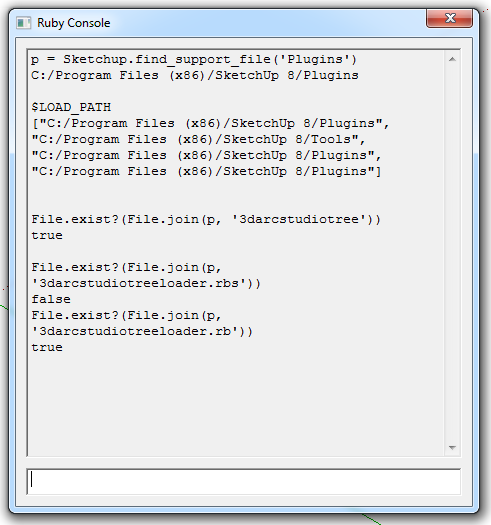
-
Your results are fine.


Now recheck that Plugins folder's properties > security against the FULL permissions, as mentioned in my previous post...The main rbs code is encrypted so we can't see exactly what it's doing...
The tool perhaps writes some temporary data files that it has a permission issue with ?
Can I suggest you contact the maker of the tool directly...
-
@lee,
If the error message is "file not found", I do not think it is due to the content of the file itself. But maybe I'm wrong...Do not have many other ideas to solve the issue. Here are 2 options you may try :
-delete the file 3darcstudiotreeloader.rb
-delete the directory 3darcstudiotree and all its content- run SU
- reinstall the plugin from Sketchucation pluginstore
and see if you got the same error
If the problem is still there, copy all the files that are in the plugins directory somewhere else (to be able to put them back later).
Delete all the files in the plugin directory except 3darcstudiotreeloader.rb
Run SU and testJust to be sure, when you move from SU8 to SU2013, did you reinstalled your plugins or just copied the files from SU8 to SU2013 ? cause I have seen some errors linked to copy of old SU8 files into the SU2013 plugin dir.
-
I removed everything from plugins menu but 3darcstudiotree folder and 3darcstudiotreeloader.rb and plugin was loaded adn working.
When extensions.rb is back in plugin folder, error is back too. -
There should NOT be a
extensions.rbfile in your 'Plugins' folder at all !When SketchUp is installed it adds 3 files into the 'Tools' folder - which it needs and which it expects to be in there...
extensions.rb langhandler.rb sketchup.rbThese 3 files should never appear in the 'Plugins' folder.
Check that they are in the 'Tools' folder, and then remove the rogue ones in 'Plugins'...
In SketchUp version 8 there are also several other rb files in 'Tools' - unlike v2013, which should only those 3 rb files in 'Tools' with
su_...versions of these extras in 'Plugin's.
The v8 extras will include.dynamiccomponents.rb sandboxtools.rb shadowstringsfix.rb SolarNorth.rbAgain, in v8 these rb files should not appear in 'Plugins' - they belong on 'Tools'...
Looks like you installation is messed up...

-
Yes, i guess my plugin folder is a little messed up, extensions.rb and sketchup.rb were there. I remove them and everything is fine now, plugin is loaded and works.
Thank you for support.
-
hello everyone... i installed .rbz file and when i start sketchup,this error appeared...why???

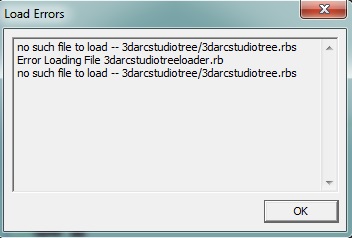
-
You say you "installed the .rbz file" How did you do that? It appears that you didn't do it correctly and/or you haven't got sufficient privileges to add things to the Plugins folder.
-
@dave r said:
You say you "installed the .rbz file" How did you do that? It appears that you didn't do it correctly and/or you haven't got sufficient privileges to add things to the Plugins folder.
i found it... it is because extensions.rb
i must send it to disable plugin at sketchucation plugin manager...
-
Huh?
Did you find extensions.rb in the Plugins folder? If so, that's not where it is supposed to be. It's supposed to be in Tools. If you find extensions.rb in the Tools folder AND the Plugins folder, delete it from Plugins. I wonder what plugin you installed put extensions.rb in the wrong place.
-
There are three rb files that should never be in the Plugins folder.
They belong in the Tools folder, where SketchUp puts them as you install it.
They are:
extensions.rb sketchup.rb langhandler.rb -
Hello Pascal,
I like your 3d tree maker plugin. Great plugin and I'm having fun with the licensed version.
I'm trying to make a (low poly) maple tree. It would be great if it would be possible to control the length of the branches relative to the position on the trunk (something like the options for 'leaves position' maybe). For instance, the upper branches could be less in length compared to the lower branches. There are all kinds of controls for the decrease of angles and width but maybe a decrease for the length of the branches could be possible?
A decrease in size of the leaves relative to the position on the branch might be a nice idea as well (advanced section).
Finally, it seems like the vertices of the trunk are not welded together somehow. If I do a LightUp rendering I get artifacts on the trunk. If I use the weld plugin on the trunk the artifacts are gone. The branches seem not affected by this.
Greetings, Max
edit: rephrased some sentences and added last two sections.

-
@kaas said:
Hello Pascal,
I like your 3d tree maker plugin. Great plugin and I'm having fun with the licensed version.I'm trying to make a (low poly) maple tree. It would be great if it would be possible to control the length of the branches relative to the position on the trunk (something like the options for 'leaves position' maybe). For instance, the upper branches could be less in length compared to the lower branches. There are all kinds of controls for the decrease of angles and width but maybe a decrease for the length of the branches could be possible?
It should be achievable using the branches shape parameters. here are some samples, it make changes in length and number of branches based on their position amongst the parent branch. But i can think of more fine parameters.
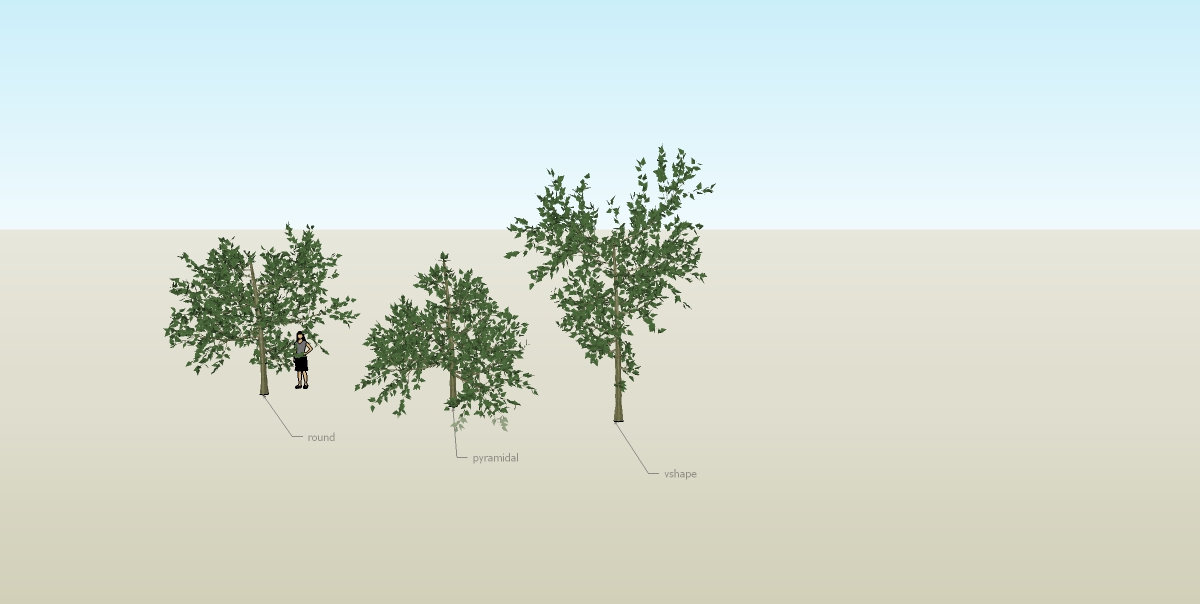
@kaas said:
A decrease in size of the leaves relative to the position on the branch might be a nice idea as well (advanced section).
Yes, definitively something I will add. Good idea.
@kaas said:
Finally, it seems like the vertices of the trunk are not welded together somehow. If I do a LightUp rendering I get artifacts on the trunk. If I use the weld plugin on the trunk the artifacts are gone. The branches seem not affected by this.
Is this only when you render or also within Sketchup ? I will have a look at the plugin you mentioned to see what it do and if I could change the way material is applied to branches.
I'm preparing a version with new improvements regarding managing multiple trees in a model, with grass freatures.
Cant wait to show you a preview result :

Yours
Pascal -
@unknownuser said:
Is this only when you render or also within Sketchup?
It's not visible in SketchUp but only during the LightUp walkthrough (LightUp runs in Sketchup - no seperate program).@unknownuser said:
I'm preparing a version with new improvements regarding managing multiple trees in a model, with grass features. Cant wait to show you a preview result
Looks great!
-
This is truly fantastic - epic work Pascal! The improvement from version 1 (which was good) is immense.
I'm going to buy this, it's what I've been waiting for for a long time!
-
@bigstick said:
This is truly fantastic - epic work Pascal! The improvement from version 1 (which was good) is immense.
I'm going to buy this, it's what I've been waiting for for a long time!
Just released this night Version 1.10 on my website:
See : http://www.3darcstudio.com/downloads-files/24-3d-tree-maker-sketchup-plugin.html
with new features including grass. Will update asap Sketchucation and Sketchup Extension sites.
Yours
Pascal -
@kaas said:
A decrease in size of the leaves relative to the position on the branch might be a nice idea as well (advanced section).
Available in last version 1.10
@kaas said:
Finally, it seems like the vertices of the trunk are not welded together somehow. If I do a LightUp rendering I get artifacts on the trunk. If I use the weld plugin on the trunk the artifacts are gone. The branches seem not affected by this.
Hi Max,
Could you post tree sample (skp) here in order to try to debug ? I was not able to reproduce the problem. Will do more tests.
Yours
Pascal
Advertisement







