SketchUp 2013 Gripes & Bitchin' ONLY ;)
-
@unknownuser said:
for me on the mac vs pc thing is that when it comes down to it, it doesn't matter at all..
I mean, do you have good ideas or don't you? if you have good ideas then you're going to get them out there regardless of which OS is being used.
we've seen plenty of great work produced on windows machines and plenty of great work produced on mac.
the same person drawing a pile of crap on macSU will produce an equal steaming heap on windowsPC.
That's about as perfect of a way to say it as I've ever heard


Of course I guess this explains why it doesn't matter if the SketchUp team uses Mac... the machine does not make you better at your job

Best,
Jason. -
@frederik said:
Have to say that the lack of TSU Team members here at the SCF at the moment makes me feel suspicious...

I acknowledge that there can be several reasons causing their lack of interest...Well deserved holidays?

-
@unknownuser said:
buy a mac.. then you can figure out why we tend to have more issues with our plugins.
I just recently realized when working on SKM library, that SU material editor on Mac is horrendous! There is no way to use same folder structure as on Windows, deleting only single materials allowed, no immediate display of a name of a selected material. I could add at least 3 more drawbacks!
I was astonished when I have discovered it! I couldn't believe that all Mac users had to fight with it for years!
I couldn't believe that all Mac users had to fight with it for years!  My sincere condolences.
My sincere condolences.SU Team:
Mat editor on Mac doesn't show a preview stored inside SKM file. What is the point in storing it, when you do not use it (on Mac)? EDIT: I know it speeds up materials preview under Windows, but i guess OSX is so fast, that you decided it is not needed on Mac, right?! -
well, i bought the damned update, mainly because i'm teaching 2 sessions this year - 1 specifically dealing with LayOut... and I'll need to have the update ready and loaded because I know someone out there will have it...
looked at rhino. can't donwload the OSX demo. page takes forever to load, in safari and chrome, and i can't get to the download link.
form z looks promising, but the 2d part isn't happening yet, from what i can tell.
so, another year of SU/LO - at least my workflow is stable.
LO does seem faster on some large / complicated buildings that i loaded up for a quick test drive.
that might be worth the 95 right there.
had to hand load some plugins that i tweaked the code on.
have the SU store loaded up too.anyway... onward. will try and get some demo software running soon.
-
I upgraded to SU 2013 yesterday, and at least for the moment, I am going to call it a Huge MISTAKE !. (sure wish I had visited this thread before upgrading) I Just completed my first model with SU 2013, (probably have 12 - 14 hours time invested in it) I exported a .dae colada file, as I normally did in SU 8, so I can render the model in Lumion 3, only to find out that a collada file exported from SU 2013 causes lumion to immediately crash! WTF Trimble? This is not just frustrating, it is infuriating, and entirely unacceptable, when you have a PAYING client waiting for finished renditions, in order to secure the sale of a $60,000.00 project. And of course, I cannot load the SU 2013 model back into SU 8, I will have to completely rebuild the model in SU 8, so I can render in Lumion, and HOPE & PRAY that in the interim, a competitor does not secure the project first... I Could lose my MAIN source of income over this. (Ok I am through venting now, well actually not, I have a list in my head of all the other Gripes I have about the functionality of SU 2013, compared to SU 8, but the above described problem is my current BIGGIE, and may have just lost me thousands of $$$$$$ of future work)
Has anyone else had problems with collada files exported from SU 2013, that won't open, and or crashes of other applications?...
Any known work arounds ?
Am I doing something wrong ?
I use windows 7 pro 64 bit
SU 2013 pro (just ungraded from SU 8 pro)
and I render in Lumion 3.1.1
Never had a problem doing this with SU 8, or with collada files exported from it.
I even tried opening the collada file in the old lumion free version, and also got an immediate crash! I have been using lumion since the first week of initial release, and this is the first problem I have ever had with it, I can only attribute this problem to SU 2013!Corey
-
@unknownuser said:
the reality for me is that I have no freaking clue about mac vs pc.
I mean, the last time i sat down at a computer running windows was probably 2+ years ago and i had to ask the owner how to get a web browser up
it's super rare (never?) to see a mac vs pc argument where everyone involved knows both systems equally..
so it ends up being some heated fiasco but nobody really knows what they're talking about
that said, macs are way better.. they're faster, more stable, pick up more chix, built better, longer lasting, better support, better graphics, cooler (both kewl and temperature wise), look better, simpler to use, better value in the long run, better system wide app integration, have sweeter tv commercials, and probably at least 14 other things i can't think of at the moment..
lol

I've been working equally on both for the past 32 months or so, but I can't really say I "know" my Mac...
But that's one of the problems: nothing is obvious, every command is different in every program, and it's just trying and retrying all the time (= waste of time).
I'm sure there's a solution for most problems it causes, but someone just needs to tell me about them
Mac does look way cooler, that's true, but it is much slower than my PC - especially in start-up (Mac 2-3 minutes vs PC 15 seconds).
Also the "better graphics" are not true anymore. It used to be true, in the 80's or 90's, but today PC caught up. My Radeon Club 7870 card is waaaaay better than anything I ever saw on Mac, mine or others.
And the biggest problem is price and durability... My Mac-mouse cost €50 and broke after 3 weeks, the second one after 2 months. I bought a simple €15 Windows mouse, and it has been doing the job for two years now
Anyway, I don't want to get involved in any Mac vs PC war so I'll try to shut up now

-
@unknownuser said:
for me on the mac vs pc thing is that when it comes down to it, it doesn't matter at all..
I mean, do you have good ideas or don't you? if you have good ideas then you're going to get them out there regardless of which OS is being used.
That's well said
-
@fluffy82 said:
@unknownuser said:
lol

Anyway, I don't want to get involved in any Mac vs PC war so I'll try to shut up now
Oh I like that. Just throw in your insults and walk away.

-
@bmike said:
w will try and get some demo software running soon.
what do you mean, Mike? and where are you teaching?

-
@mcpcorey said:
I cannot load the SU 2013 model back into SU 8, I will have to completely rebuild the model in SU 8,
CoreyWhat? Why not? There is no backwards save?

-
-
@unknownuser said:
one issue i have now is that sketchup doesn't produce true solids, so when i work with folks that CNC, i can't get them easy to use autocad 3d solids. unless i'm missing something... i've tried some hack conversion techniques, but things get just screwy enough that they always rebuild things.
That probably has to do with Sketchups avaraging min dist, or what it is called.
Solid don't get "watertight". Edges endpoints don't connect.
Poses problems for plugins as well, especially intersections with tiny geometry.BTW, it has not been addressed here though it is a real bugger..
-
What nonsense, open the file and save as SU8.
You can save as back to version 3 if you want.
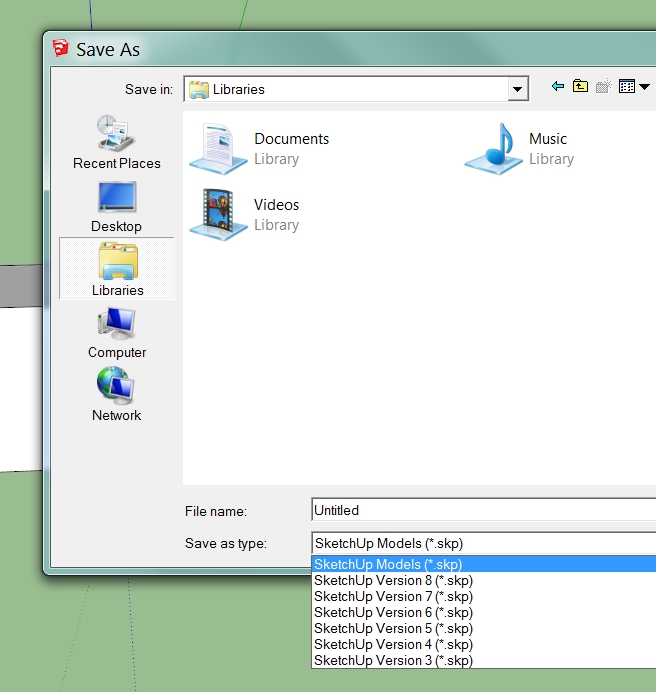
-
@pbacot said:
@bmike said:
w will try and get some demo software running soon.
what do you mean, Mike? and where are you teaching?

Will try out rhino if I ever get the download page to open, and also formZ.
Teaching at Heartwood school in the the Berkshires end of this week. Will be teaching at the Timber Framers Guild conference in August. Have potential for 2 small, invite only style classes in VT / MA area mid summer.
-
@pbacot said:
@fluffy82 said:
@unknownuser said:
lol

Anyway, I don't want to get involved in any Mac vs PC war so I'll try to shut up now
Oh I like that. Just throw in your insults and walk away.

I said I would try, didn't say I'd succeed

-
@mcpcorey said:
I Just completed my first model with SU 2013, ... when you have a PAYING client waiting for finished renditions, in order to secure the sale of a $60,000.00 project. ... and HOPE & PRAY that in the interim, a competitor does not secure the project first... I Could lose my MAIN source of income over this. ...
The possibility to save as .skp8 has been already addressed... but my question would be, how can you update to a new version a few days after release when you are working on such an important project...?!? i don't get it! unbelievable!

@mcpcorey said:
Am I doing something wrong ?
Sorry, but i think... yes.

-
@box said:
What nonsense, open the file and save as SU8.
You can save as back to version 3 if you want.
Thanks for the lesson on back saving guys, you all are WAY smarter than I am, (that is why I hang out here, to sponge up as much of your knowledge as possible) in 7 years of SU, I have never had a need to back save an SU file until now, so I had never had to explore that option. I will give it a try.
Any way, I did not have to rebuild my model in SU 8., While trying to figure out what was causing lumion to crash when it opened the first collada file I had ever saved from an SU 2013 model, I discovered that 1 specific component group within my model, one that I had used in many of my previous SU 8 models, (created in SU 7 or
 is somehow to blame for the crash ?... When I eliminated that particular component group, saved a new collada file without that component, PRESTO ! the collada file opens in Lumion, and I am back in business....
is somehow to blame for the crash ?... When I eliminated that particular component group, saved a new collada file without that component, PRESTO ! the collada file opens in Lumion, and I am back in business....Now I have to figure out? is there something specifically wrong with that particular component?, or am I going to have problems with other saved components that were created in earlier SU versions? and that I am accustomed to using over and over again to save time...
My initial "Panic" is gone, Forward we go!
To address numerobis The possibility to save as .skp8 has been already addressed... but my question would be, how can you update to a new version a few days after release when you are working on such an important project...?!? i don't get it! unbelievable
I agree with Numerobis, perhaps upgrading only a few days after release was a foolhardy decision, I was asking myself that same question a few hours ago?... But the reality is, the specific project I was working on, was no more important than the last one, or the next one. I have been turning out 3-4 similar projects per week, for the better part of last 2 years. My model renditions are what makes my client stand out from the competition, in a highly competitive field. Whether I take the plunge to upgrade now, just a few days after release, or wait a few weeks, would make little difference, there will be an equally important project on the line then!... and the learning curve will likely be the same now, or later. I would rather just bite the bullet jump in, and get over the growing pains sooner than later... The other option would be not to upgrade at all, just because I am busy, and never know what I was missing? Regardless of when I upgrade, there will always be an important project on the line.
Thanks
-
Dan,
I noticed happy satisfied people are invading this section.
Instruct them they are off topic please.
Off with their heads.

-
@fluffy82 said:
@unknownuser said:
Mac does look way cooler, that's true, but it is much slower than my PC - especially in start-up (Mac 2-3 minutes vs PC 15 seconds).
Also the "better graphics" are not true anymore. It used to be true, in the 80's or 90's, but today PC caught up. My Radeon Club 7870 card is waaaaay better than anything I ever saw on Mac, mine or others.
And the biggest problem is price and durability... My Mac-mouse cost €50 and broke after 3 weeks, the second one after 2 months. I bought a simple €15 Windows mouse, and it has been doing the job for two years now
Anyway, I don't want to get involved in any Mac vs PC war so I'll try to shut up now

Jeez,
Within the last 10 years or so (when I made the final switch to mac) I never ever experienced a 2-3 min startup time unless the system wasn't well maintained..FYI the current system startup time on a new MBP is 10,3s..
For the "better graphics" argument - OSX's internal color management was or is still more superior than Windows' while Open GL acceleration used to be better on PC's in the past (due to better drivers) although the gap has been almost closed now.
And from an End user perspective - if you have ever worked on a retina display for a while, you will never want go back anymore.P.S. The magic mouse sucks - I agree
-
@unknownuser said:
@fluffy82 said:
Mac does look way cooler, that's true, but it is much slower than my PC - especially in start-up (Mac 2-3 minutes vs PC 15 seconds).
@archheni said:
.FYI the current system startup time on a new MBP is 10,3s..
launch all apps at once
wheeeee.. youtube vids

Advertisement







