Sketchup 2013 issues
-
RAL colo(u)rs are not working. They do not show up in the Material Browser, although they are at the same place in both Versions.
attached is the .skm
-
Because SketchUp 2013 will probably have created all of this folders/subfolders with the default Windows permissions - which are limited for everyone - including admins ! you might have an issue...
You will probably have [rightly] given FULL permissions to all users in Properties > Security > Edit... for your Plugins folder... letting you install and 'manage' plugins effectively.
BUT please remember that when you add files to the folders for Materials, Components, Styles etc these folders also need to have FULL permissions... otherwise Windows can fool you into thinking you have installed them... BUT in fact they have gone into a 'Compatibilities Files...' subfolder in the VirtualStore...
Having a link saying that in the top-bar of a Windows Explorer window for a folder is a serious clue... -
It doesn't appear to be a permissions issue. I have the same result and I know all my permissions are set correctly.
I added the Ral to SU8 and it happily works, I was then able to create a new collection from there back into the 2013 Materials folder. So it is a work around but it does work.
-
Thanks Box. I was sure to set the permission to all my folders. But the workaround is welcome. Thanks to both
-
I copied all of my Material subfolders from v8 into v2013... and so far they all work fine...
Including the RAL set...
I have unfettered permissions to all files/folders in my 'SketchUp 2013' folder... -
Could you make that very complicated lattice by hand faster ?

If you find a tool 'ridiculous' then don't use it.
It's not like you 'bought it'
I'll look at LatticeMaker - it could/should perhaps get a slight speed improvement in v2013
-
@tig said:
Could you make that very complicated lattice by hand faster ?

If you find a tool 'ridiculous' then don't use it.
It's not like you 'bought it'
I'll look at LatticeMaker - it could/should perhaps get a slight speed improvement in v2013
Hi TIG, please don't misunderstand. I fully appreciate your immense efforts in improving SU's capabilities as a modeler over the years with your numerous contributions. And I, like many others here, enjoy using your incredible useful tools (including this one)..
I simply don't understand why it takes such a long time to execute it?
What are the bottlenecks..Ruby scripting? SU's single core limitation!?
-
I finally found some time to do some plugin testing in SU13. In most cases I haven't noticed any speed improvements but one of your plugins TIG, Lattice maker, takes now even longer than before to execute.
And it already consumed a ridicules amount of time prior to the new release (Please see attachment for more details)..
To create a lattice out of an organic shape it takes me 13min and 20s in SU8 to finish the task..while in SU13 it takes slightly more - legendary 14min and 8s for the very same operation..I know this plugin hasn't been updated for a while now and I'm not sure if that's part of the reason that it takes aeons to complete any operation, but it's worth to mention that the very same task can be done in real time (!) in Modo with an inset + thicken command, no matter how complicated the shape is.
It's also generally problematic that during heavy script operations Sketchup is always in a "frozen state" which means one can only stop the ongoing process by doing a force quit of the application itself.
Now here would be my humble requests to the Sketchup Dev team and/ or Plugin dev's for the next SU release:
- Please let plugins execute faster (I mean much, much faster!)
- Please implement the possibility to stop any ongoing plugin operation without having to force quit SU
- Maybe also some sort of timer could be integrated to estimate plugin execution time.?
FYI, my hardware specs are rather new: 2,7 GHz Intel i7 Quadcore; 16GB Ram, SSD
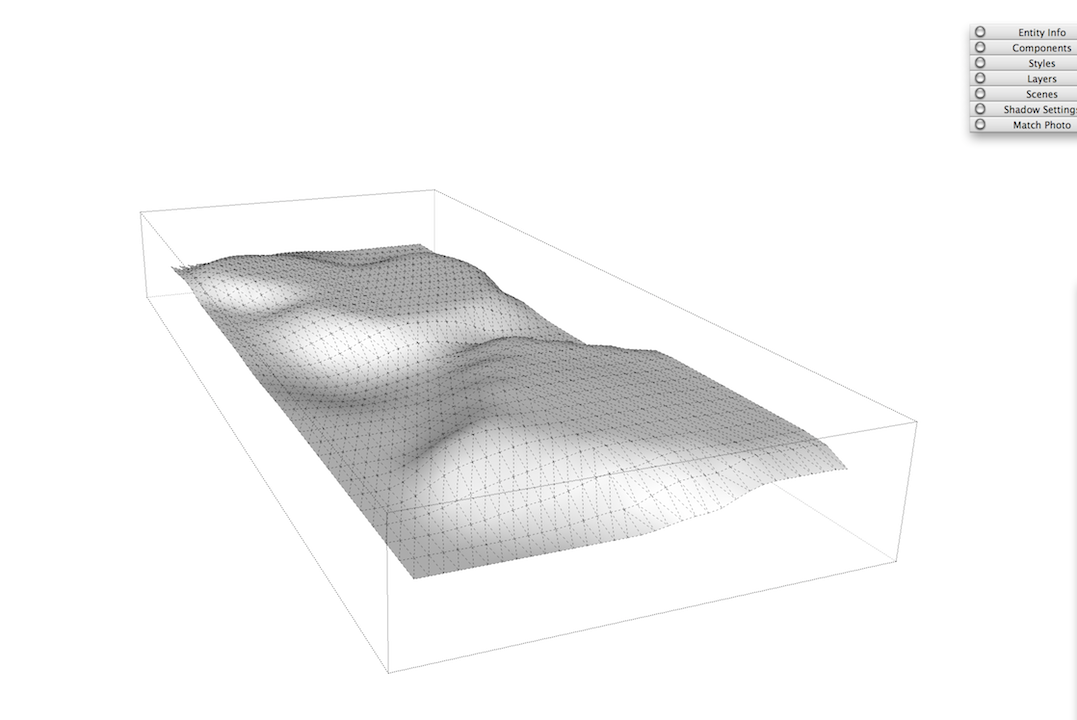
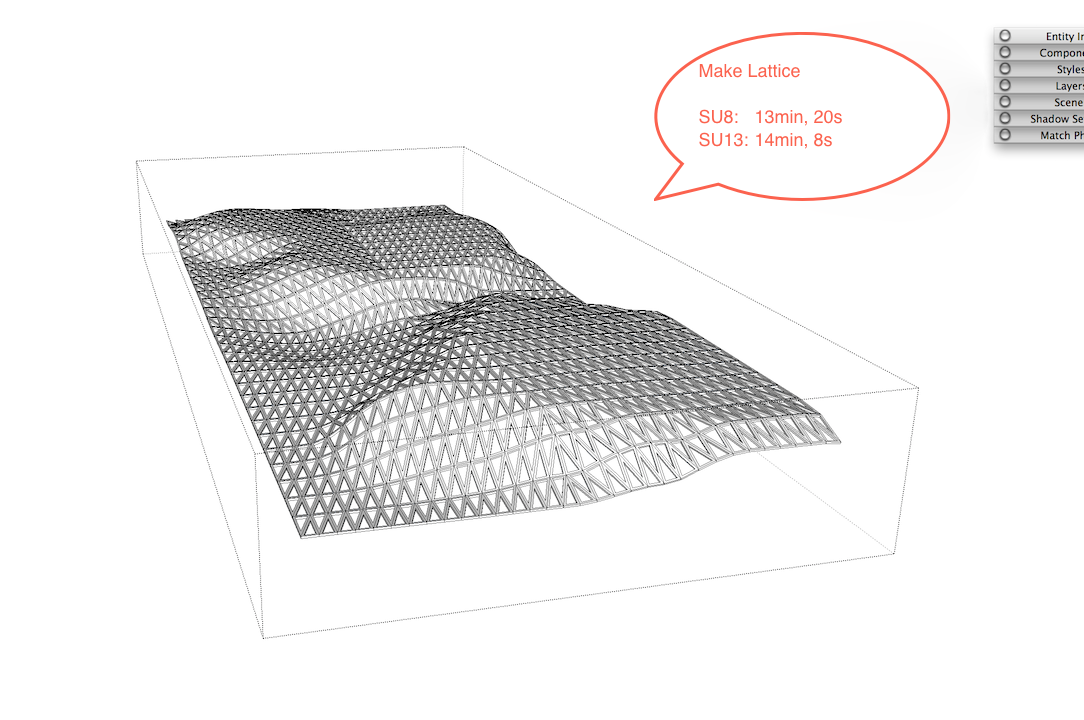
-
The number of entities added into a context affect SketchUp's processing time of all calls manual and API.
Each has to be assessed for intersection, merge etc.
As the numbers increase the time rises almost exponentially as more and more entities are involved...
Also if the refresh of the graphics is not switch d off that has an effect too...
Using a
model.start_operation('xxx', true)
is the fastest way of processing - especially in v2013...
I need to check that LatticeMaker has those all set right...
Edit: bum!
Although it does because 13 is taken to be < 7 [alphanumerics!] it skips it.
I'll PM you a test updated version - can you retry and see if the time improves...It's now updated to v1.3 in the main thread...
-
If we are to trust the tool, "Test time display". Then would be "Sketchup 2013," a bit faster. Whether this also has an impact on the plugins I can not judge.
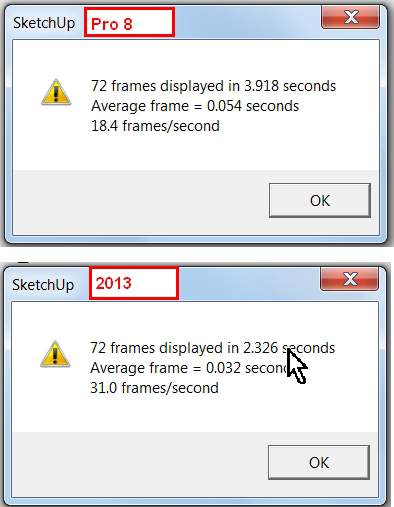
-
I'd be happy to try it out.
-
@plesiosaur said:
FYI for those who use 3Dconnexion products:
I am, or have been, using a 3Dconnecxion SpacePilot Pro with SU8; it appears that 3Dconnexion does not play well with SU2013, at least not for me.
Per my phone conversation today with 3Dconnecxion: It will be 2-3 weeks before the new software/driver will be available; so, for those who use 3Dconnecxion products you may want to wait on the SU2013 install until their new driver is available, or not....
-
Hasn't this been the case for every SketchUp release that the drivers had to be updated?
-
OK, I upgraded as soon as I could, and to my happy surprise, NO, NO bug splats.
It seems to be faster, but I don't have a method of this measuring this, so I will let other determine the speed.
However, the lack of bug splats I can measure, and I have not received one with this new version. So what ever was done, good job.
Job well done.
Ken
-
On mac there is no plugins folder so I can't manually load Maxwell render
 . any advice?
. any advice? -
@jastar123 said:
On mac there is no plugins folder so I can't manually load Maxwell render
 . any advice?
. any advice?the plugin folder is now located in: ..user/library/ application support/sketchup2013/sketchup/plugins
-
@tig said:
The number of entities added into a context affect SketchUp's processing time of all calls manual and API.
Each has to be assessed for intersection, merge etc.
As the numbers increase the time rises almost exponentially as more and more entities are involved...
Also if the refresh of the graphics is not switch d off that has an effect too...
Using a
model.start_operation('xxx', true)
is the fastest way of processing - especially in v2013...
I need to check that LatticeMaker has those all set right...
Edit: bum!
Although it does because 13 is taken to be < 7 [alphanumerics!] it skips it.
I'll PM you a test updated version - can you retry and see if the time improves...It's now updated to v1.3 in the main thread...
Thanks for the quick fix TIG! The good news - it's faster than before now on SU13. But I'm still puzzled because every time I run the script I get a different result now - 13min14s; 8min; 9min30s; 9min20s..and 4min58s.
I did also crash SU13 when I did copy/ paste the geometry into a new file and started the script for a second consecutive time.
Not sure why it behaves like this..? I will send you the file, maybe you can reproduce the results.
Thanks for all the efforts!! -
@charly2008 said:
If we are to trust the tool, "Test time display". Then would be "Sketchup 2013," a bit faster. Whether this also has an impact on the plugins I can not judge.
I see someone has been playing around with their registry settings...

-Tyler
-
@penguin2 said:
Toolbars for Plugins missing.
Loaded the following from EW:-
'Selection Toys'
'Edge Tools2'Tried un-checking then re-checking in Toolbar list. Still not visible.
We're working on a fix for this now. It was a last minute regression that slipped into the release. Sigh. Sorry about that.
-Tyler
-
Shadows- very unpleasant surprise. In v8 it was only the viewport artefact, now the output also get affected !

And this clipping issue...
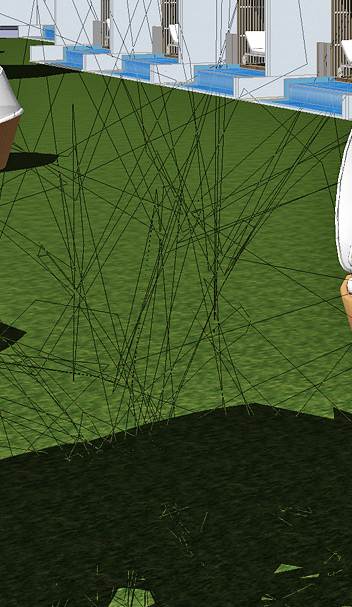
Advertisement







