All psyched up about proxies...but!
-
the viewport representation should be the only big holdup with the 32bit process. I've seen some excessive proxy usage render without issue. You can modify that in scene representation without effecting the render. The in scene representation is just used to show you position of the proxy, so you can edit that component and delete faces until it's a little easier to handle in the viewport. If you want, you can actually delete all of the faces, and replace it with 1 edge if you want. I tried doing that to have a field of grass where each blade was a proxy instance, but after about 400,000 instances, SketchUp started getting mad. It's probably better to have sod patch exported as a vrmesh, and then mod the viewport mod to be 1 edge.
I have yet to have an issue where I run out of memory with 1.6, and I've tried... so if anyone experiences that issue, and it's not just because you're trying to render at an extreme resolution (that's why we have the option to render to a vrimage), please submit a bug report so we can try to reduce our memory footprint or optimize our parsing process. Details on how to properly submit a bug report are outlined on the Chaos Group VFS beta forum.
-
also, if anyone is having trouble reducing the in-scene representation, I would like to point out that we have a setting in our proxy export dialog, which allows you to set the number of triangles that we use to create our in scene representation. I'm not sure if there is an equivalent with the command line tool, but when doing it from within SketchUp, you should be able to limit the mesh complexity. In cases like this, where the viewport chugs, even editing the in scene representation can be difficult, so this allows you to skip that tedious step.
-
Actualy, the problem is not vray. The vrmesh works like a charm;)The hiccup about the whole thing is when you have found that big beautiful 1.000.000.000 polygon oak tree, car etc. and you can´t even import it into sketchup and make it a proxy because of sketchups 32bit limit. That's how I understand it anyway;)
-
@silverwingsltd said:
Actualy, the problem is not vray. The vrmesh works like a charm;)The hiccup about the whole thing is when you have found that big beautiful 1.000.000.000 polygon oak tree, car etc. and you can´t even import it into sketchup and make it a proxy because of sketchups 32bit limit. That's how I understand it anyway;)
Well explained. Ok thats what I was trying to say.
-
I am a Maxwell render user. We use proxies too but import the data into Maxwell Studio first. Any size really. A pot of flowers at about 800 Mb renders fine straight out of Sketchup as a proxy. But we never import any large models into Sketchup. We convert a lot in Modo and Studio and then use proxies in SU to reference those models.
I would be interested in Vray but if Vray requieres you to import reference-models into Sketchup than its rather hopeless. Isn't there any way to reference Vray meshes in Sketchup that are made entirely without the use of Sketchup ?
Francois -
You are never going to be able to import a hi poly model (100MB+), like a car for example, and get that into SU to create the proxy. You have a couple of options to get vrmeshes of these large models that will import into SU.
-
Get an OBJ of the file and use the ply2vrmesh utility, I will post a tutorial on the Chaos site on how I do this. It works seamlessly.
-
Get your hands on the vrmesh file of the file exported from Max. You will need Max and a license of VRay for Max in order to do this.
-
Use the Blender / VRay for Blender Method that Andy uses. I think there is a thread on the Chaos forums right now about this.
-
-
Just to be clear about costs.
Do you need to buy more licenses than the one for Sketchup just to format models you find on the web (3DS max etc) into Vray-meshes for use as references ?
Francois -
If you are trying to convert a format other than obj or ply, then you won't be able to use the ply2vrmesh converter that we bundle with our plugin. So you will need to use another application to do the conversion to either an obj, ply, or a vrmesh. I'm not sure what costs would be associated with that, because it depends on what you decide to use to do the conversion. Using Blender and V-Ray for Blender may be free, I'm not certain though, I'm not involved with V-Ray for Blender, or marketing/sales for any of our products. In my opinion, installing and configuring Blender is a rather involved step if all you're looking for is a converter. Anyone try using MeshLab?
-
My tutorial is up on the Chaos site.
-
@valerostudio said:
My tutorial is up on the Chaos site.
Is it in the beta forum? I still dont have acces to that.

Can you post here please? -
Well I just used a .OBJ model of a truck and ply2vrmesh and other than not being able to use materials it worked like a charm. You have to use ply2vrmesh from a command prompt, no GUI available.
Rob
Edit: Here are some quick images
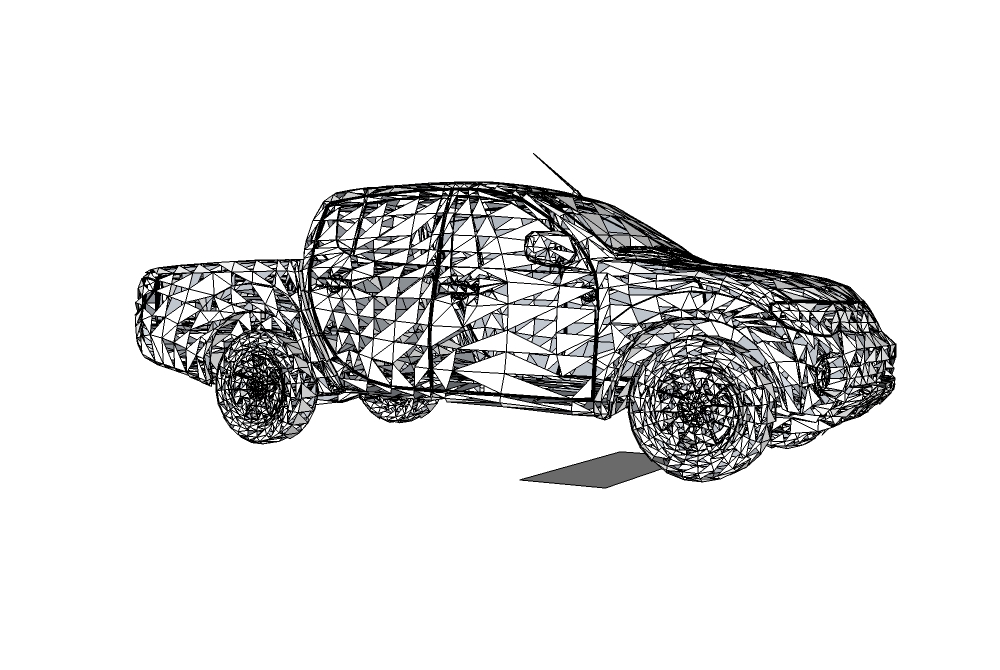
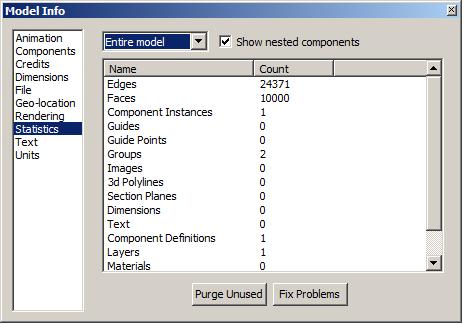

-
There is good chance that the OBJ file you are using doesnt have materials applied to it. There is a tutorial I made up on the Chaos forums for using Blender to make vrmeshes. Try this method.
Advertisement







