Smooth right-click option...
-
(edit: for a single line/edge) There is none. Yes, you can do it via the entity window, but that is very many steps. I installed the plugin store and I see nothing for this.
Actually, probably better to just replace Soften/Unsoften with Smooth/Soften and Unsmooth/Unsoften ("smoften"?)
Is there no plugin for this that I am not seeing?
-
Seriously? You're looking for a plugin for native tool in SketchUp?
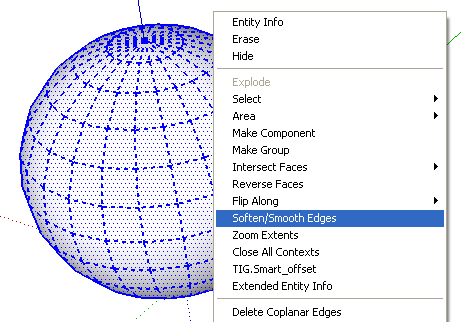
-
Dave, I'm sorry -- I wasn't clear enough. There's no smooth option when selecting a single line/edge.
-
Really?
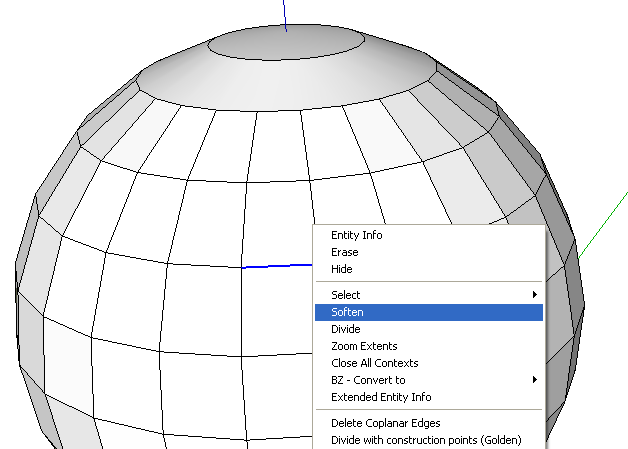
What version of SketchUp are you using?
-
Dave..
That's Soften, not Smooth.
I have actually recently updated (yesterday) to Trimble's version of Sketchup. It only Softens for me.
-
It's the same thing.
Use the Eraser tool then.
-
-
It's slightly different in that the shading is different. Maybe other things.
Thanks for that link, Rich. I will try that. I think it has a function for my earlier problem, too (cutting out unnecessary parts inside the object). And it's a nice thing to have if I want to make a physical model, to boot.
-
@agamemnus said:
That's Soften, not Smooth.
That is strange. Never noticed that before.
The Erase tool and the Soften/Smooth Edges window both applies Soft+Smooth to the edges. But this menu item only applies Soften - which seem to be to be a neglected inconsistency. I find it rare that I ever want to Soften an edge without smoothing it.
Anyway - have you tried to use the Erase tool as Dave suggested? Hold Ctrl while you use and it will soften and smooth the edges instead of erasing them.
-
Yes, but it simply erased the line. I guess CTRL is the key. Thanks. I will forget that. It's really hard to remember keyword shortcuts when I am thinking and trying to remember 10000000000 other things.
-
@agamemnus said:
It's really hard to remember keyword shortcuts when I am thinking and trying to remember 10000000000 other things.
Therefore they are displayed in the short instructions of the tools at the lower end of your screen...

And one other suggestion for quick smoothing... i always have the soften/smooth window opened, so it's only ONE click to adjust the setting if an object is selected

-
You can also download (and print if you wish) the Quick reference card that lists all the modification keys:
http://support.google.com/sketchup/bin/answer.py?hl=en&answer=116693
Advertisement








