Multi Face Scale Offset?
-
I select my faces then call the Plug : nothing appen!

(tested in v7 )
Same for simple boxes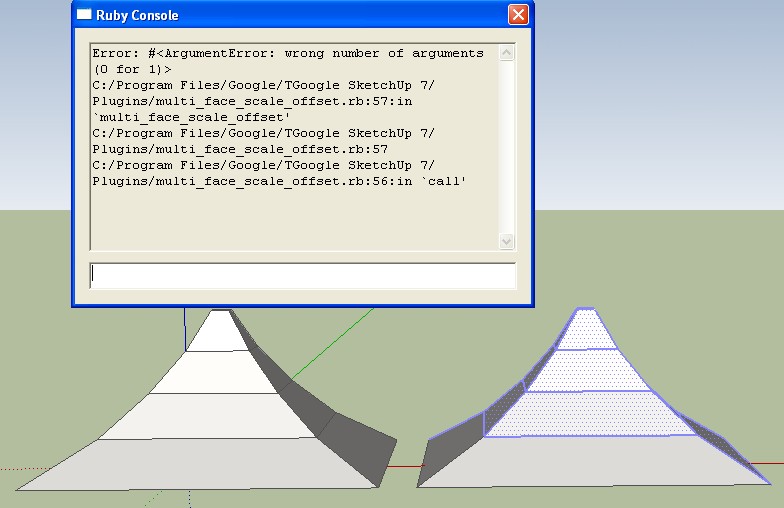
-
Ok! Cool! Works fine!

Maybe will be useful that the new faces will be the new selection!

here the selection are still out the new faces at the end of the plugin!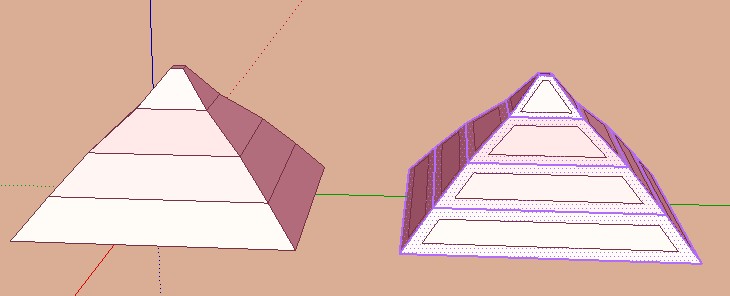
-
Now selection of new faces.
With colors, for you
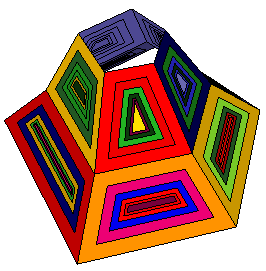
-
Very cool!

Maybe you can Inverse the number enter on inner "White / Blue" Surface
I must enter -50 on "White" surface !And a little problem

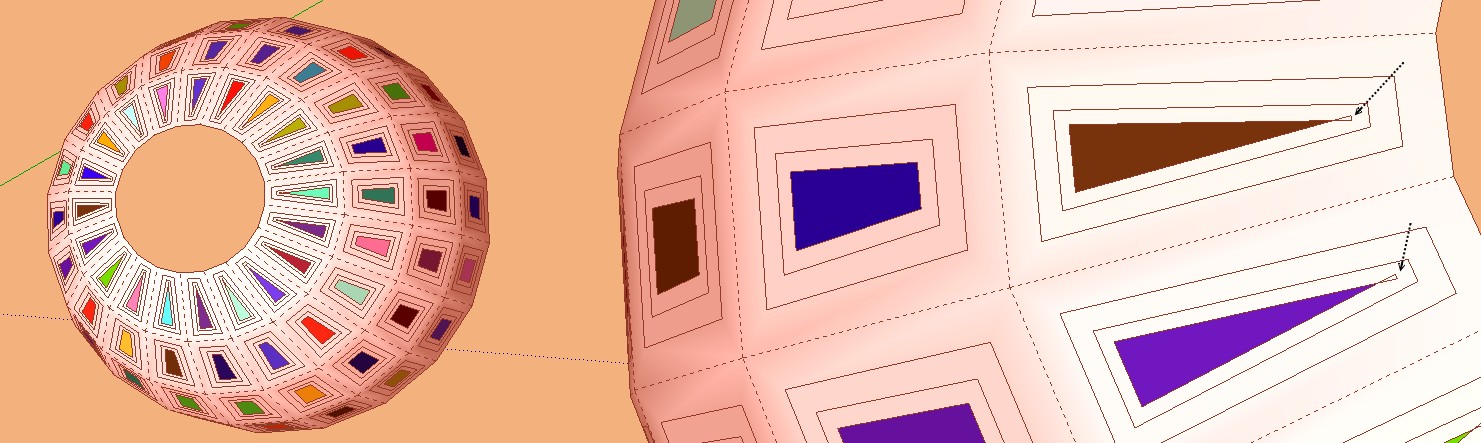
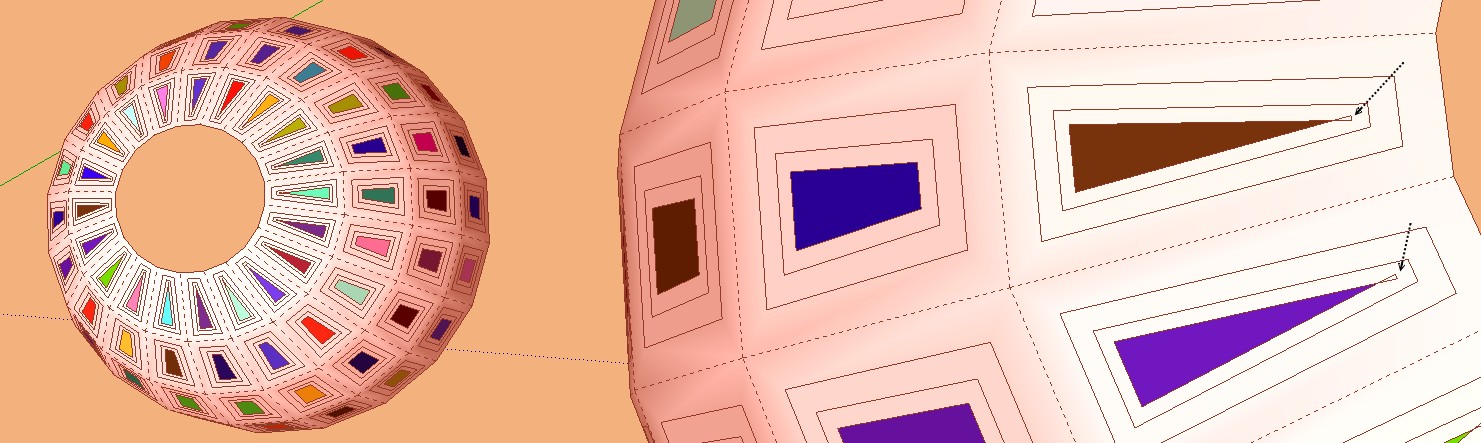

-
That is a bug in offset (same bug is also in SketchUp's offset tool). I now changed the direction, and if you install TIG's smart offset, it will use that.
-
Ok, this could do it:
This modified script (based on Remus' multi_face_offset.rb) does a relative offset depending on the area of the face and the given percentage.
The percentage is not mathematically accurate for any shape (only accurate for rectangle and circle).
requires offset.rb (http://www.smustard.com/freescripts/Offset)
-
Many thx!

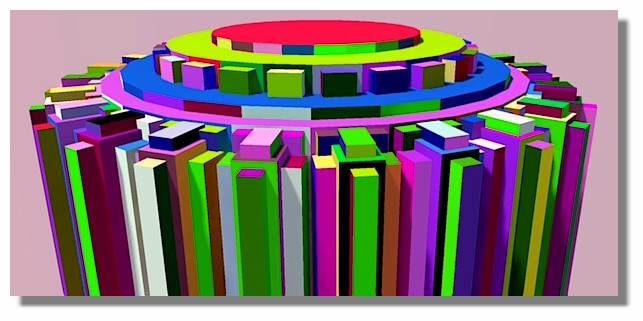
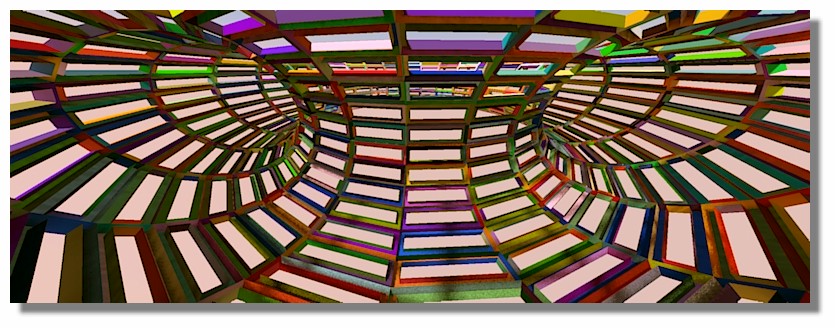
-
@aerilius said:
That is a bug in offset (same bug is also in SketchUp's offset tool). I now changed the direction, and if you install TIG's smart offset, it will use that.
My Smart-Offset is also not perfect ! I have some improvements to make but these are at the bottom of a long 'to-do-list'... On relatively simple forms it will avoid the standard offset's 'bowtie' issues... -
I just got back home to check this thread!!
WOW!!
Gonna give it a go now.
No, don't make the new faces the selection!! Just double the offset %....I can use split donut if old faces remain selected....or maybe give a choice before execution, or maybe it makes no difference anyway.This is exciting!!

-
IT WORKS!!!!
 Great plugin!
Great plugin! 
-
Time to start with Ruby

When you open the ruby file, you can see where I have written "Select new faces".
Just comment out line 54 and 55 by adding a#at the beginning of the line. -
Will give it a go now. Excellent work Aerilius!!
And GREAT images Pilou!

Advertisement







