[Plugin] ToolbarEditor (1.1.2) – updated 08.06.2014
-
It's a feature!

Move the toolbar up to the top or down to the bottom temporarily and it'll swing around to horizontal. Then you can place it wherever you want.
-
Thanks Dave…two thumbs up!



Have you met a new friend each morning in the mirror, yet?

Ken T
-
hi Aerilius,
some bugs:
1.there is a mismatch between toolbar name in the Editor and the real name.

2.when renaming the toolbar, ENTER will delete it instead of confirm the name...
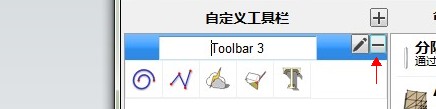
3.i can't rename toolbars in double-byte characters.it will show like this.
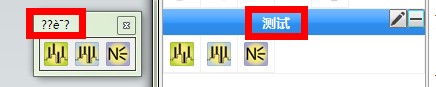
the same problem happened to LaunchUp when i search DBCS strings.
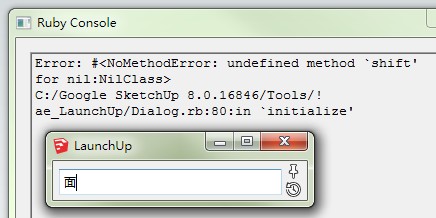
4.if i close the toolbar and restart sketchup, i have to click 3 times in View menu to reopen it.
5.the position of the toolbar can't be saved.it troubled me so much... -
Hi, thanks for the reports!
As for 2. it looks like the "-" button has focus and accepts enter. I think I can make sure that this doesn't happen.
4., 5. I have no control about that, I wished it worked in SketchUp as it should. -
I could solve 1., 2. and 3., but I don't get an error when searching in LaunchUp for 面 or 测. Do you use the latest version of LaunchUp? Which version if Internet Explorer do you use?
-
@aerilius said:
I could solve 1., 2. and 3., but I don't get an error when searching in LaunchUp for 面 or 测. Do you use the latest version of LaunchUp? Which version if Internet Explorer do you use?
yes,the version of LaunchUp is 1.0.11. and IE10.
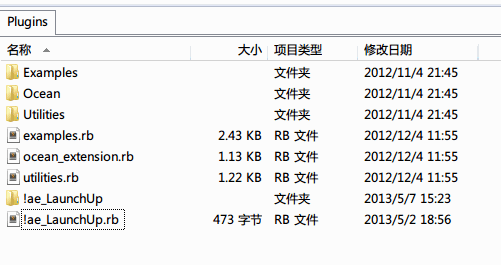
-
Hi lionk,
can you try ToolbarEditor 1.0.4? It should now remember toolbar names and display Chinese correctly. -
Thanks Aerilius - just in case this means something to you i get this quite often when i press apply.
after this error, the toolbars i was in the process of creating are lost.
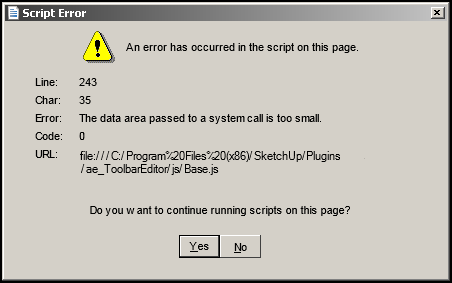
-
-
line250
var message = messageQueue.shift(); if (!message) { ready = true; return; } // Lock the status variable before sending the message. // (because window.location is synchronous in IE and finishes before this // function finishes.) ready = false; var id = message[0], url = message[1], data = message[2]; fillMessageField(id, data);line260
IF 'id' OR more likely 'data' is somehow 'wrong' you get the error ? NULL ? -
If
dataoridcould be wrong, no Ruby callback would happen. Ifurlwere wrong, IE would navigate to a not existing site. Nothing that gives such an error. -
only thing is i can't find any underlying pattern - unpredictable so far but i'll keep an eye on it (i'll have a go tonight with the new version. thanks!
also - i made a batch file to import export the registry settings but also i'm getting strange behaviour (when exporting) - will report more on this as it's great if one can save and share the same toolbar layout. overall it's getting better with each version, and the positions are kept more consistently.. great stuff!
-
By the way, how many toolbars did you have roughly?
The information that I found says that there could be another url length limit around 500 (officially urls in IE can be 2083 characters long). This should not anymore an issue in ToolbarEditor 1.0.4.With this test in the Ruby Console we could confirm whether this caused the error:
count=0;w=UI;;WebDialog.new;w.set_html("<html></html>");w.add_action_callback("a"){|d,p| count=p.length if p.length>count};w.show{ w.execute_script("var s='';for(var i=0;i<3000;i++){ s+='b';window.location.href='skp;a@'+s;}") }It then envokes an Internet Explorer error (I get "Could not complete the operation due to error 800700a").
When I then enter "count" into the Ruby console, I get 2077.
Do you get the same error that you got previously ("The data area passed to a system call is too small")? -
only had two - will run the check later on though just in case
-
@aerilius said:
Hi lionk,
can you try ToolbarEditor 1.0.4? It should now remember toolbar names and display Chinese correctly.yes, toolbar names are remembered correctly!
but Chinese display not so well, still some encoding error if restart sketchup.
e.g.
工具栏
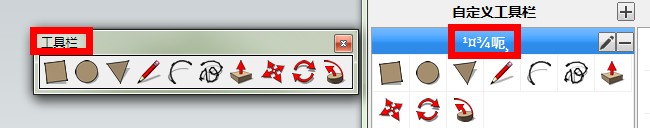
正常
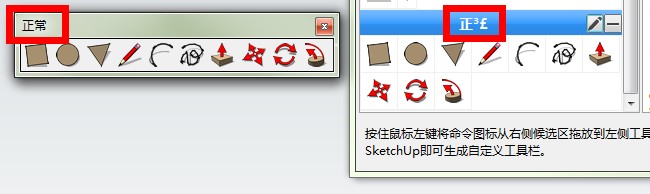
if input"具" and restart SU,ToolbarEditor will never open again.btw, i think it need to limit toolbar name if someone input nothing(the toolbar wont show), too many words or punctuation.
-
the toolbar icon can't remove sometimes. i don't know how it happen...
do duplicated icons permit to add? -
unicode characters in the registry is right all the time.
ruby can parse it but html or js not.is the value UTF8? -
I could not reproduce the problem with the same toolbar names (工具栏, 正常, 具) after restarting SketchUp and opening the toolbar editor. I will continue try.
I updated the webdialog with improvements for higher dpi settings.
-
This looks great but I'm missing icons? any ideas.....
@rickw said:
Has anyone else had problems with not all commands being available? I'm also missing a lot of icons that exist on other toolbars.
cheers
c
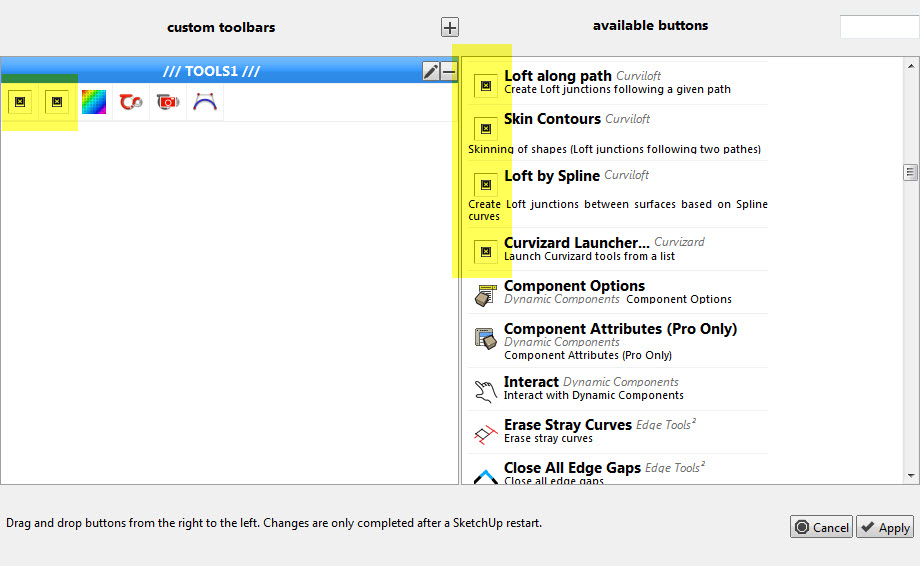
-
Do you have those icons on the existing original toolbars?
Advertisement







