[Plugin][$] TopoShaper - v2.7a - 01 Apr 24
-
-
I'll pm you, Fredo. Thanks!
-
Hi everyone. I'm came to this community to use the seemingly wonderful TopoShaper but nothing happens on my end... I followed the simple instructions and i get this lines in Ruby :
Error: #<Errno::ENOENT: No such file or directory @ rb_file_s_mtime - /Users/claire/Library/Application Support/.LIBFREDO6_DATA_Dir/LibFredo6_all_defaults.dat>
/users/claire/library/application support/sketchup 2019/sketchup/plugins/fredo6_!libfredo6/lib6registry.rbe:113:inmtime' /users/claire/library/application support/sketchup 2019/sketchup/plugins/fredo6_!libfredo6/lib6registry.rbe:113:inneed_reload?'
/users/claire/library/application support/sketchup 2019/sketchup/plugins/fredo6_!libfredo6/lib6registry.rbe:118:ininit' /users/claire/library/application support/sketchup 2019/sketchup/plugins/fredo6_!libfredo6/lib6registry.rbe:141:instore'
/users/claire/library/application support/sketchup 2019/sketchup/plugins/fredo6_!libfredo6/lib6plugin.rbe:1281:inusage_use' /users/claire/library/application support/sketchup 2019/sketchup/plugins/fredo6_!libfredo6/lib6plugin.rbe:1269:incommand_invoke'
/users/claire/library/application support/sketchup 2019/sketchup/plugins/fredo6_!libfredo6/lib6plugin.rbe:1252:inblock (2 levels) in build_config_commands' /users/claire/library/application support/sketchup 2019/sketchup/plugins/fredo6_!libfredo6/lib6traductor.rbe:1361:inblock in add_command'I'm not code savvy and im new to Point clouds too.
Can anyone offer assistance here?
I'm using Sketchup Pro 2019 on a MacBook Pro... -
Could you try with this version LibFredo6 8.9b.
It might come from your installation, but I made theis portion of the code more resilient.
Fredo
-
Thanks a lot!! Un gros merci @fredo6, ça marche

-
-
Non, c'était bien la première fois. J'ai supprimé les plugins installés dans l'Extension manager et j'ai installé le nouveau lien que tu as posté, fermé SU, réouvert, puis ensuite ré-installé TopoShaper. J'ai réussi à faire un mesh avec les points que j'avais!
-
So we have a solution ?
Nous avons donc une solution?

-
Thanks for Toposhaper - it is wonderful!!!
I'm using it on the last Google version of Sketchup (8), and have had no problems over a long period. I recently updated to v2.5b (and LibFredo v8.9b) and have not been able to complete the final build.
I would appreciate your suggestions - I know that SU 8 Pro is now very outdated, but it is a all I need!NOTE: The latest versions work fine on Sketchup Make 2015, but fail on the final stage with SU 8.
CLEANSING - no problems
PREVIEW - no problems
Choosing flat or rounded - no problems
Generate Terrain - Ruby error here is the log file.Date; 22-Jun-19 21;30;15 An error occurred in GENERATION OF TERRAIN The operation is fully aborted undefined method `hovering_notification' for #<Traductor;;Palette;0x1bd6e938> (eval); 102 -- onMouseMove (eval); 870 -- onMouseMove (eval); 865 -- onMouseMove_zero (eval); 1309 -- geometry_terminate (eval); 449 -- call (eval); 449 -- terminate_execution (eval); 332 -- next_step (eval); 2548 -- geometry_step_exec (eval); 2493 -- geometry_execute (eval); 370 -- call (eval); 370 -- step_geometry (eval); 419 -- start_execution (eval); 2493 -- geometry_execute (eval); 1280 -- geometry_execute (eval); 668 -- execute_validate (eval); 130 -- execute_from_palette (eval); 76 -- notify_from_palette (eval); 431 -- getMenu body_Lib6Tool.rb; 1478 -- call body_Lib6Tool.rb; 1478 -- show (eval); 102 -- call -
There must be something wrong in your installation of LibFredo6 and the problem you have is very strange, including the bug report.
Can you clean up LibFredo6 and reinstall.
Fredo
-
Thanks Fredo.
All working now.
Not sure what the problem was, but the Sketchucation Uninstall process did not fix it.
I had to completely remove LibFredo and Toposhaper including all directories from the Plugin Folder and reinstall using the Sketchucation Installer. I tried the Preferences installer first, but that was not successful.I dearly love Toposhaper!
Moz -
@mozzie said:
I had to completely remove LibFredo and Toposhaper including all directories from the Plugin Folder and reinstall using the Sketchucation Installer.
Glad it works. For a strange reason, you had a mix of old and new files in LibFredo6. Maybe this is the installation in SU8. Always make sure you overwrite the files.
-
Hi I love this tool but am doing something wrong here? When I run Toposhaper on my contours it expands the countours beyond the shape of the area? Is there a way to switch this off so it stops at the boundary footprint? I want to compare to identical shapes in terms of footprint. This is the first one. They both have identical footprints but different contours.
Does anybody have any documentation on what the parameters and options on the Selection screen do such as Limit prolongation on edge crossing??
Thanks
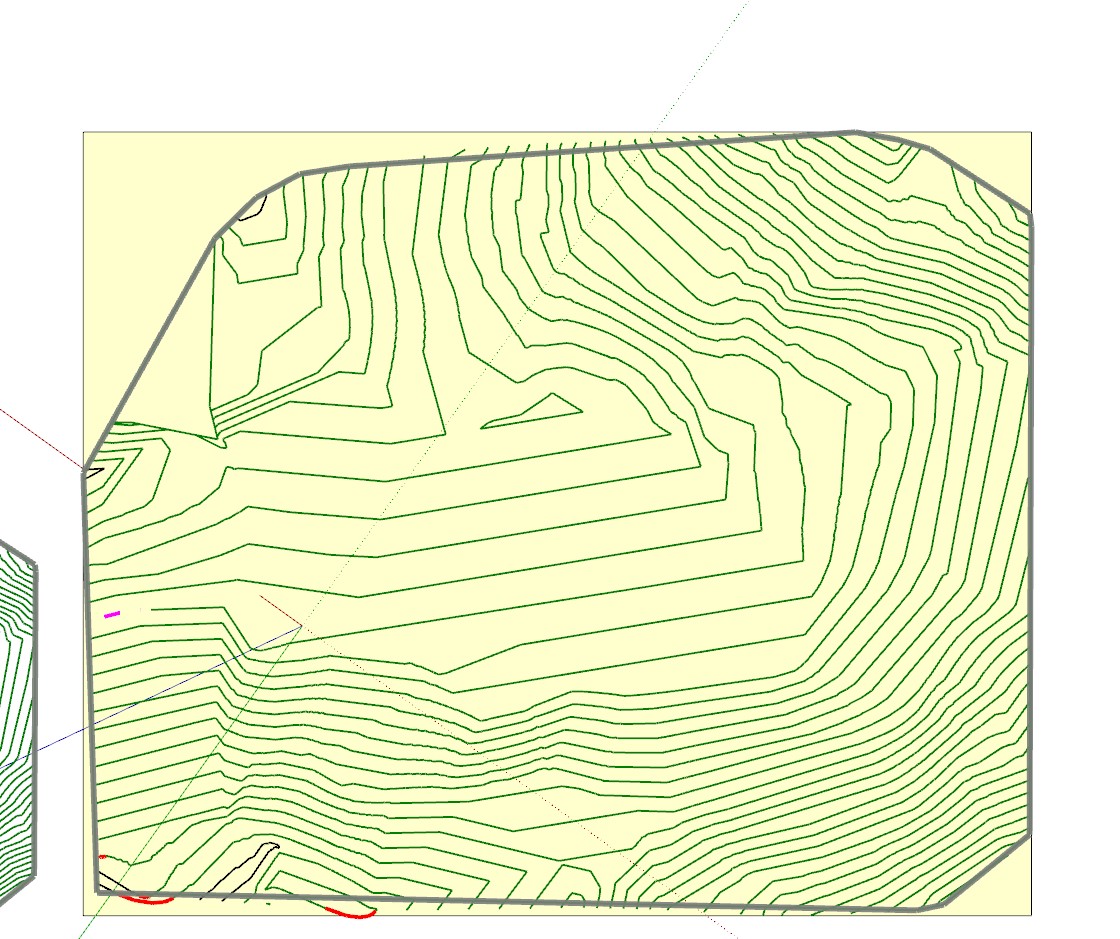
-
Currently TopoShaper IsoContours compute the hull based on contours. In this version, there is no way to specify a particular hull.
I notice also an area where you are going to have problems with the calculation of the terrain, because you have contours crossing each other. I suggest you clean up this area before using TopoShaper.

-
Hi Fredo Thanks for the response. I cleaned it up and it still makes no difference.
For my own education what do the options on the Selection panel do? Such as Limit prolongation on edge crossings?
-
@grey24601 said:
For my own education what do the options on the Selection panel do? Such as Limit prolongation on edge crossings?
A said, there is no way to address your problem in the current version. The terrain hull is computed automatically and cannot be specified.
-
I'm stresstesting Toposhaper:Cloud as i type.
I've imported 57 816 points with z-values from a dwg file.
Any predition - will it work with this amout of points?
-
@josefen said:
I'm stresstesting Toposhaper:Cloud as i type.
I've imported 57 816 points with z-values from a dwg file.
Any predition - will it work with this amout of points?
Not sure, but you'll have time for more than a coffee...!
I suggest that you first start on a subset of points. Be aware that if you have a dense mesh of points, you may have some spikes in the terrain, because the surface goes through ALL points.Anyway, once you have constructed the terrain as a triangular mesh, you can generate the iso contours, and then use the TopoShaper QuadMesh to make it smoother and more regular.
Fredo
-
Toposhaper was not letting me increase my grid it would get stuck at 50% so I uninstalled and reinstalled both Toposhaper and Lib and now it is crashing when I try to generate terrain at all.
-
@kmam said:
Toposhaper was not letting me increase my grid it would get stuck at 50% so I uninstalled and reinstalled both Toposhaper and Lib and now it is crashing when I try to generate terrain at all.
This is a very unusual error. Could you post of PM me the model and the desired grid resolution.
Fredo
Advertisement











