[Plugin]Components Placer v1.2(Apr24,2013)
-
Great tool added to Plugin Store

-
great idea
but choosing a skp file in a folder with "select folder" doesn't bring the content of the folder on my computer
-
Hi,Rich!
The store is very helpfull for me.Hi,Glro!
I think the folder path you select including special character like non-alphabetical.
That is the very big problem of ruby in sketchup.thanks.
-
Tak
Just plain thank you for another super plugin

dtr
-
Remember seeing this not so long ago in youtube...I am glad you posted it!
Awesome features indeed!

-
Thanks. I like this.

-
@tak2hata said:
Hi,Rich!
The store is very helpfull for me.Hi,Glro!
I think the folder path you select including special character like non-alphabetical.
That is the very big problem of ruby in sketchup.thanks.
you are right; it was a special character (è) problem... again
suggestion... a file browser, with 2 interactive windows, so that when you click on the folder, all the components inside the folder appear below in the second window...
only a suggestion, i don't even know if it possible to make it work this way
-
You can alos use Align and Distribute by Sdmitch!

-
I update this to version 1.2 in Apr24,2013.
Bugfix:Bounding Box lines reminds when Undo.
Improve:File selector by using html input type="file".
So the path including special character will work fine.
Improve:Select none in listbox when starting at first.Thanks.
-
@tak2hata said:
I update this to version 1.2 in Apr24,2013.
Bugfix:Bounding Box lines reminds when Undo.
Improve:File selector by using html input type="file".
So the path including special character will work fine.
Improve:Select none in listbox when starting at first.Thanks.
yes, special characters are not a problem anymore; thank you
the folder by default comes back to "Home" and the second folder direction is emptied each time you come back to using the plugin; the third window does contain the previous components; would it be possible to keep track also of the folders address and propose them by default?
Where is "Home" on the hard drive?
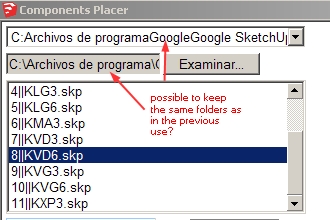
-
@glro said:
yes, special characters are not a problem anymore; thank you
the folder by default comes back to "Home" and the second folder direction is emptied each time you come back to using the plugin; the third window does contain the previous components; would it be possible to keep track also of the folders address and propose them by default?
Where is "Home" on the hard drive?
Hi,glro.
"Home" is Components list in the model.I will improve next update about Keep the folder from previous work.
Thanks.
-
Not work on Mac OS

Advertisement







