Problems with my Purge
-
More often than not, when I purge (using the plugin) I get the following results, even if I have not deleted anything at all
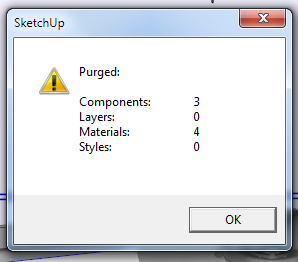
It's always the same, 3 components and 4 materials. If I purge again it will be all zeros, unless I mess around with the model (but not deleting anything), and then it again gives the 3 and 4 results.It's been going on for I guess a couple of months. It's not a big thing, I'm just curious if anybody else has experienced this strange behavior.
-
Sketch Ivy installed?
3 leaves and 4 materials
-
@rich o brien said:
Sketch Ivy installed?
3 leaves and 4 materials
Well, I sort of remember installing some kind of ivy plugin a while back, although I can't seem to find it in the program now. Looking at the plugins folder I do find an rb called "LiveIvy". Is that what you mean?
But why would it continue to delete the same components and materials over and over?
-
because it is a naughty script that adds materials and components as part of loading
-
Certain plugins load materials by default.
So even if you haven't used them they are there each and every time you start a file.Oooops it's the quick or the Irish around here.
-
I've a version of ivy that TIG tweaked that removes all the clutter
When we looked into it we found some pretty silly things associated to those leaves it packages.
-
Come to think of it I have been noticing these in my materials folder --
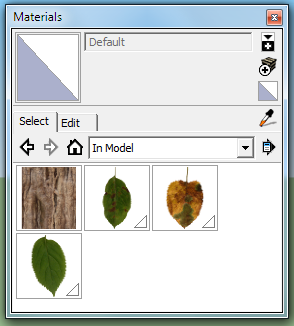
But what I don't understand is why it would delete these time and time again, in the same model, without opening a new instance of SU.Like I said, it's not a big thing, and I'll probably just get rid of the ivy plugin (I only used it once and wasn't thrilled with results), but it was something I was wondering about.
-
You don't need to actually use the un-tweaked ivy tool to get its materials and components added to your model.
Just starting SketchUp auto-loads ivy and that in turn makes them all as it loads !
The version I tweaked privately for Rich stopped that auto-creation and now only loads them into your model if you activate the ivy tool itself... -
it didn't do just that....
remember that we spotted it generator tons of really tiny leaves and that the leaves had section planes and layers crap
-
Thanks for all the help and info. I've deleted the ivy plugin and the leaves and bark are gone, and I assume the 3 phantom components are also.
I'll go away now. I feel a much-needed nap coming on
-
@rich o brien said:
it didn't do just that....
remember that we spotted it generator tons of really tiny leaves and that the leaves had section planes and layers crap
Oh yea... that as well, and of course reconfiguring the leaf components themselves to be sensibly structured etc etc.
But the important part from the 'purge' perspective is that we stopped ivy flooding every model with its materials and components, unless they was actually needed when the tool got used...
It IS a great tool, but also somewhat flawed
-
LightUp also pre-loads materials (and maybe components too?). I keep it deactivated until I really want to use it in a model.
Advertisement







