Best way to create forest?
-
What is the best way to create forest in sketchup without huge slowdown with edges?
I often use component spray plugin, but usually face-me trees slows down when there's too many. -
Hi.
The best I can tell is that many folks set their scene and use "backdrop textures" at a certain distance from the camera. Trees in the middle ground will often be 2d face me. Only those trees closest to the camera would be 3d. This is an oversimplification.
Ultimately your 3d model will be seen as a 2d output in a composed image or images.
However, it all depends on what you are trying to achieve. -
Where are you hiding them, Oli???

-
KEEP IT QUIET!!!
-

-
Remove my reply, please.
-
@mitcorb said:
Remove my reply, please.
Come on, that is a perfect reply and a good workaround for SU's poly limitation.
-
Ok if you say so. Let it remain.
-
@mitcorb said:
Remove my reply, please.
Thought it a coincidence I've been making SU compatible trees/forests for days on end and this thread popped up.
I'm personally sick of using 2D cutouts for a simple line of trees/forest and typical 3D imported trees are waaaay too slow. Just putting out an alternative that's all.
-
So....huh?
-
It's a tricky one in SU. Are you looking to render your scene? If you require lots of complex 3D trees, you can always instance them in a render engine. For most applications, mitcorb's method is the tried and tested favourite.
@mitcorb said:
use "backdrop textures" at a certain distance from the camera. Trees in the middle ground will often be 2d face me. Only those trees closest to the camera would be 3d.
-
Sometimes I render (I use Artlantis), but in this case I try quickly to create forest area in sketchup scene. It seems that the best way is to use component spray to multiply faceme-trees.
Is there some way to create "forest-like" object with sandbox tools from the ground and color it, so it would look like forest?
Where could i find good backdrop textures...?
-
Oli has some amazing treeline backgrounds here: http://sketchucation.com/shop/textures/237-18-sketchup-curved-tree-lines-v1
-
You may be interested in my new SketchUp 3D Trees?


Over 400 in the model below!
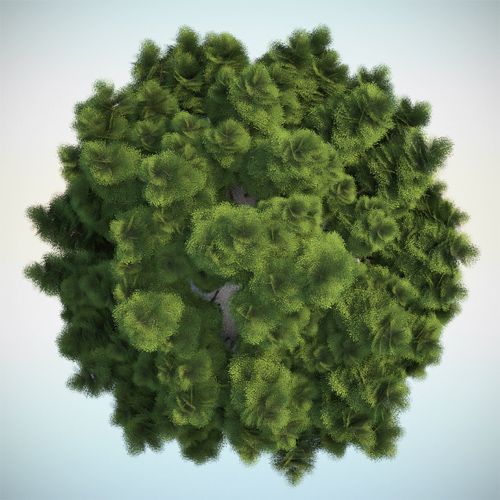
-
Just to clarify:
I thought my reply was obsolete, that later developments had occurred that I may have missed, and I was providing faulty information.
Olishea's recent and excellent submittals of treelines were in my mind while I was replying to the first post. I ain't mad at anybody.
-
Ah, I see! I haven't released those 3D trees yet, it was just a teaser.

-
Look, Tim: whatever Oli found out for those "400 trees" on screen: he cannot fool SU. There may be different wise and nifty solutions for the poly count but eventually poly count will prevail.
So at the end of the day, we shall probably see something that is still better to combine with tree lines (far), 2D trees (mid) and Oli's newest inventions (CLOSE)
-
@gaieus said:
Look, Tim: whatever Oli found out for those "400 trees" on screen: he cannot fool SU. There may be different wise and nifty solutions for the poly count but eventually poly count will prevail.
So at the end of the day, we shall probably see something that is still better to combine with tree lines (far), 2D trees (mid) and Oli's newest inventions (CLOSE)
Yeah you can give the impression of high poly with texturing...my trees are not high poly, they are a compromise between poly count and render ability-just so they look good in both SU output and a render.
I watch how video games industry go about creating environments and it's always a combination of Global/Hemisphere, 2D background plane, 2D trees, 3D trees...and these guys are the best for minimising poly-count for online play etc.
It's a case of what works best for the scene I guess. In some scenes 2D cutouts are ideal whereas for a forest they are really quite bad.
-
These were just my 3D trees in a forest scene. I didn't edit any materials, just clicked render. Worked better than I thought! No instancing...all completely within SU.

-
wow that's amazing
nicely mowed too.
Advertisement







