Removing rounded corners
-
Hi,
Totally new to Sketchup, have looked at many tutorials and have been able to create some good models, mainly for furniture making.
I have just been playing with the plugin rounded corners. I have created a component with a rounded edge. Is there a way to revert that rounded edge back to a corner using the plugin? I don't seem to be able to select the rounded edge using the tool so I can edit it.
Any help would be really appreciated.
cheers,
Dan
-
Hi and welcome. If you still have the model opened of course you can undo the command, but if you have already saved and closed it no, you have to redraw the corner.
-
OK, thank you. That is what I ended up doing, shame you can't go back and edit, great plugin all the same.
-
Certainly you can go back and edit what you've drawn. That might involve drawing some additional lines but you don't have to draw the part from scratch.
sometimes I find I need to modify a component I've already made. Perhaps theres a roundover I need to remove or I need to change part of the shape in some other way. Depending on the geometry, it might be easier to start from scratch but often I just select the end that needs to be modified, Move it over stretching the part and then I cut off the waste.
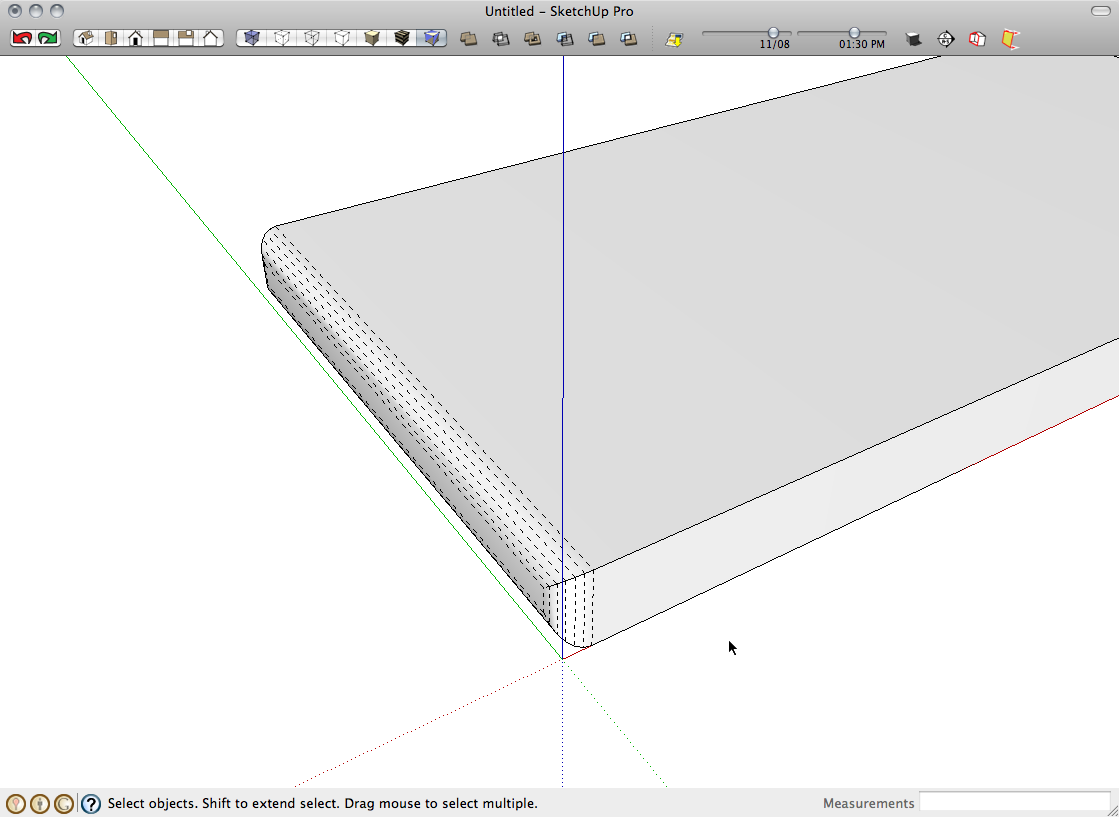
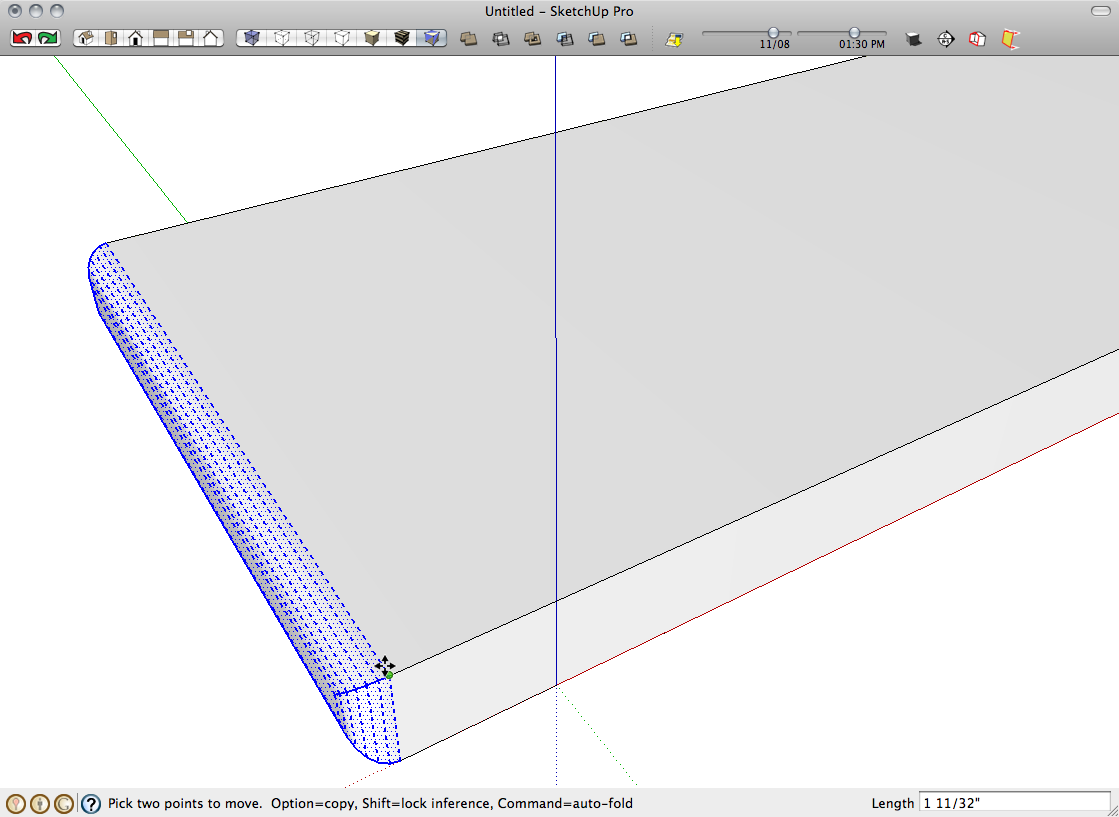
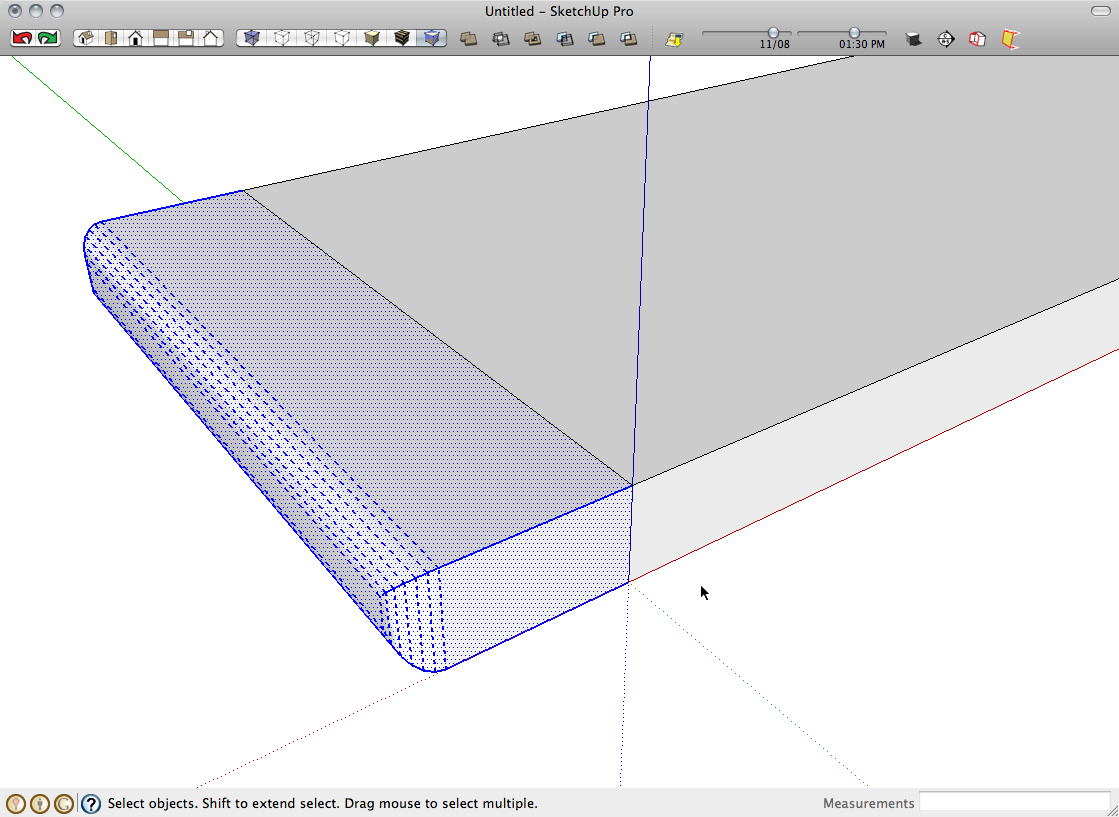
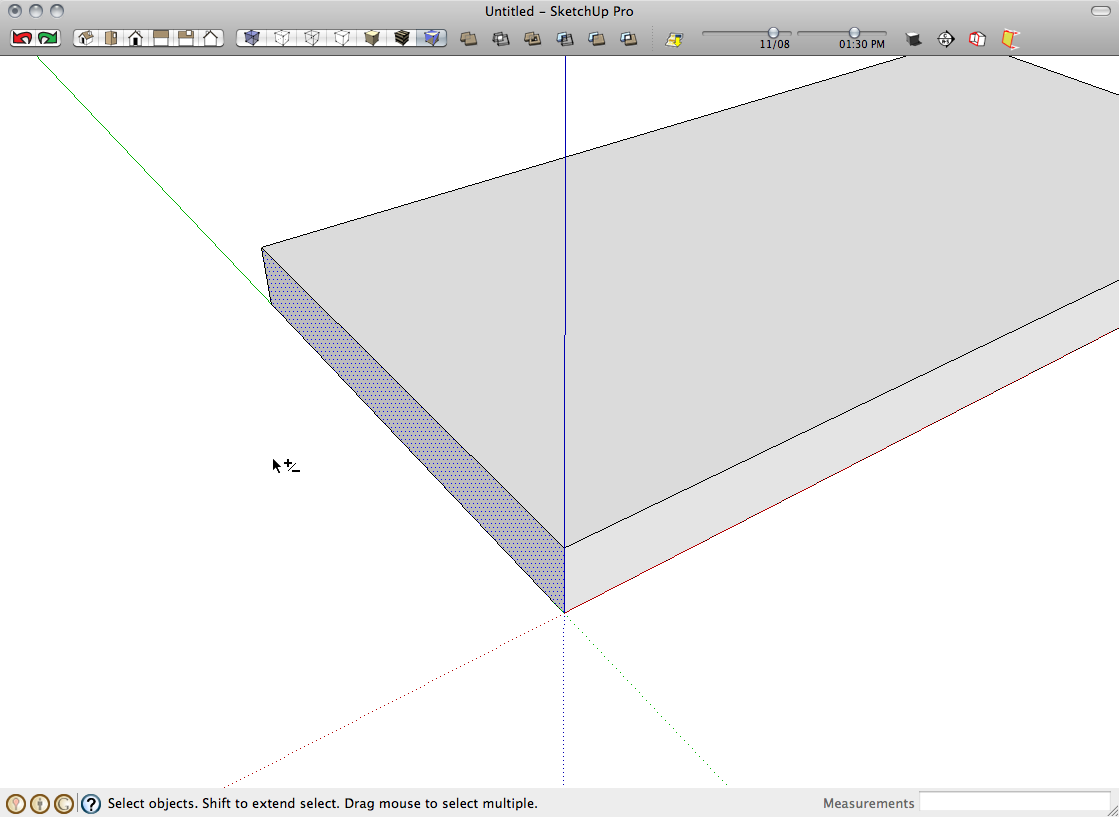
I think most programs clear the undo stack when you close them so you can't go back if you've already saved the model and closed SketchUp.
-
Thanks for the tip, much quicker than redrawing.
Advertisement







