Why are all renders at 72 resolution?
-
Use this to determine your render size to DPI: http://auctionrepair.com/pixels.html
-
I dont get it...now I render at 3000 px wide and the res is at 96....so how can I get it higher?
-
@memo333 said:
I dont get it...now I render at 3000 px wide and the res is at 96....so how can I get it higher?
hmm.. i think you're unclear about what dpi means..
but using the 3000px example.. lets say you want to print it 10 inches wide
3000 pixels ÷ 10 inches = 300 pixels per inch (dpi)
now, change the print size to 20 inches wide
3000 pixels ÷ 20 inches = 150 pixels per inch
if you were able to adjust the dpi in the app, it would require you to choose a paper size..
so, say you choose 10inch wide paper then set it to 300dpi.. your image would be rendered at 3000px wide
set the 10" paper to 150 dpi and your image will be rendered at 1500px wide..
are you following me ?
.
-
@unknownuser said:
@memo333 said:
I dont get it...now I render at 3000 px wide and the res is at 96....so how can I get it higher?
hmm.. i think you're unclear about what dpi means..
but using the 3000px example.. lets say you want to print it 10 inches wide
3000 pixels ÷ 10 inches = 300 pixels per inch (dpi)
now, change the print size to 20 inches wide
3000 pixels ÷ 20 inches = 150 pixels per inch
if you were able to adjust the dpi in the app, it would require you to choose a paper size..
so, say you choose 10inch wide paper then set it to 300dpi.. your image would be rendered at 3000px wide
set the 10" paper to 150 dpi and your image will be rendered at 1500px wide..
are you following me ?
.
I really are, but...so simple I dont get it, when I render something in vray at 1024x768
and save them to image formats THEY ARE ALL in 72 dpi, then suddendly it gets to 96....
so to get better pictures I have to use the irradiance map min rates and max rates|"?>
-
and I dont want to print anything I just want to upload the renders to my page, but I want them better looking
-
@memo333 said:
and I dont want to print anything I just want to upload the renders to my page, but I want them better looking
ok.. well, dpi isn't going to change anything as far as onscreen quality goes.. i mean, your resolution of the monitor is set.. you can't make it show more or less pixels per inch than it's already capable of.. (a printer however is capable of adjusting the amount of pixels being printed per inch)
if anything, you can try rendering at 2048 x 1536 (twice the length&width of your desired output of 1024x768)..
afterwards, resample/downsize the image to 1024wide and you may get a bit better quality that way (at the expense of time necessary to render at 4x resolution)..
-
The DPI info in an image is just a guide. The actual DPI when printing depends on how large you print it.
Say you print an image 1000x1000 on a paper in the size of 10"x10" - the effective DPI is then 100DPI.
Now, take the very same image, and print it on a paper 5"x5" and your effective DPI is 200DPI. The very same image.
All you need to care about is that the image's pixel size is large enough for your desired output size. If you want to print an A3 in 300DPI then you take the dimensions of the A3 paper and calculate the number of pixels you need.
The DPI label saved in an image is irrelevant - it acts merely as a guide.
-
It simple terms DPI means nothing. It's all about the total number of pixels in an image. Like a digital camera. You go buy a 10 megapixel camera, that means each photo is 10 million pixels. If you render a image at 5000 x 2000 you get 10 million pixels. Now if someone told you "I need a image that's 10 inches wide and needs to be at 300dpi" That means you need an image that 3,000 pixels wide.
Render it out at 3000, then open in Photoshop, go to Image Size, uncheck Resample Image, and change the Resolution to 300. It doesn't change the size of the image, just changes the set resolution of the image.
-
Some time ago I created this image (with SketchUp, what else?), perhaps it helps...
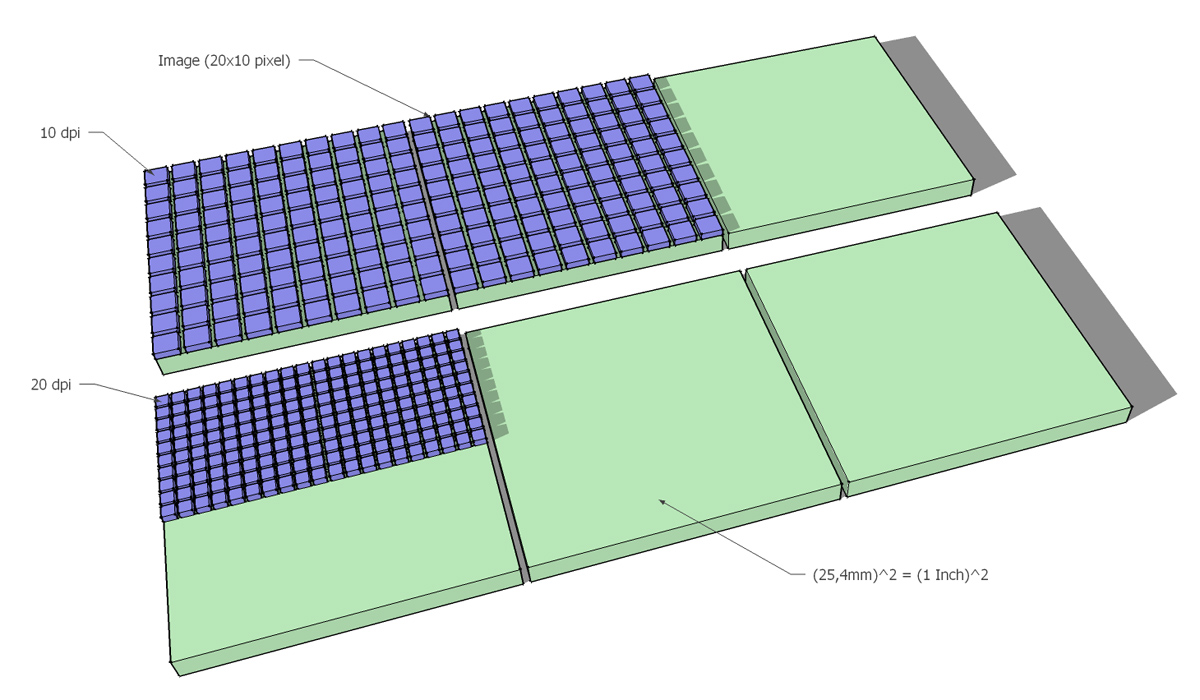
-
Advertisement
![big image [this is 1600px by 1000px], but is shown shown smaller = hi-res
below is full size in scroll box... big image [this is 1600px by 1000px], but is shown shown smaller = hi-res
below is full size in scroll box...](/uploads/imported_attachments/7ex7_free-3D-high-resolution-39.jpg) [web 650,400:1rvy7koa]
[web 650,400:1rvy7koa]






