[Plugin] Scale Group Definition
-
TT
FYI:
SU 8 PRO latest
Only shows for components and no menu on selection ( rt clk)
Does not show on groups selected (contex rt click)
Does not show in plugins/tt menu
(all tt others do)
TT lib 2.7.1
file exists in SU plugins
?dtr
-
Did you install the RBZ package properly?
If you only copied the RBZ file to the plugins folder you did it wrong. See link under download button. -
Hi TT
Yes installed properly as below
Installed using SU Windows/preferences/System preferences etc
As required for .rbz pluginsdtr
-
TT
Double check
.rbz install confirms install but does not show-up in the extensions list.
When the .rbz is re-named .zip and opened only the .rb file is there.
No tt_folder exists or iconsdtr
-
It is not supposed to appear in the Extension list - didn't implement that feature.
It also doesn't have any support folders, it's just the .rb file.
There is only one menu item, when you right click a single group. -
TT
I created 2 groups
1-solids
2-non solidRt click on either shows your menu grey'd out
here is the file


dtr
-
Yes? Everything is working exactly as expected. None of the groups are scaled, so there is no way it can scale the definition.
I suspect you might be expecting a different result from what this plugin actually does.
Have you used the native Scale Definition feature that is available to components?
-
TT
Right on
OK nowApologies for all the fuss.
Someone scrubbed a previous reply.
Thx a bunch
dtr
-
This plugin can be used for entire scene? This is because your plugin "CleanUp" sometimes delete faces and edges too small...
-
No, it works only on selected group. But can you not use the Tape Measure tool?
Sent from my LT25i using Tapatalk 2
-
@thomthom I would like that when selecting a group of objects or components, it defines the scale of all the elements that are inside, whether they are groups or components. Is this possible?
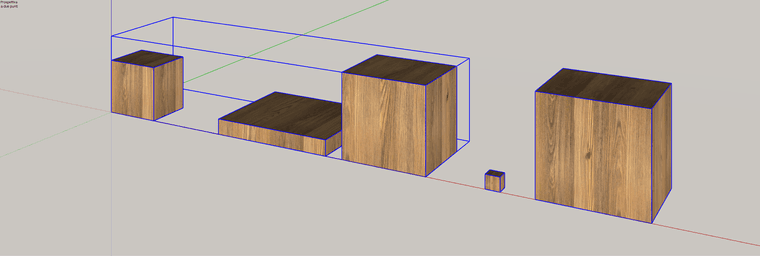
-
@alexpacio2013 it's a 12 years old plugin and Thomas rarely reads here. You most likely can reach him using email to see if he can help with your request.
Advertisement







