[Plugin] 3D Text Editor
-
@bob james said:
I cannot find TT_Lib2 listed in SketchUcation Store
Do a less rigid search [no '2']:
https://sketchucation.com/pluginstore?pln=TT_Lib -
Hi Thomas,
I have downloaded this plugin and will be using it on a regular bases. It works great for me so far. Thanks for putting it out there.
I have 2 requests for a future version if you are planning on developing this further:
-
A dropdown (or similar) that allows users to choose the layer for the text to be placed on in the context menu. For example, if I want to keep all my text on a layer called "Labels". I know I can do it now by double clicking on the text, highlighting all lines, and putting them on the correct layer. Choosing the layer from the context menu would be a real time saver.
-
I don't know if it is even possible, but I was wondering if there could be a way to have the 3D text auto-fill based on a dynamic component attribute. Maybe something along the lines of the user making a custom attribute called "3D_Text_Input" at the top level of a component, and inserting a 3D text object into the dynamic component as a child component. Then the text field in the context menu for your plugin could automatically retrieve the input via a "=parent!3D_Text_Input" command (or similar). This feature could be turned on or off via a checkbox in the context menu. I would be willing to pay for this functionality because it would save me so much time, but it doesn't exist in any plugin that I am aware of.
-
-
Hi ThomThom, I'm having problems with 3D Text Editor. If I create some text using this Plugin then rotate it I get problems editing it! After I select 'Edit Text' the text rotates back to it's original orientation!?
I'm using SketchUp Pro 2016 on a Mac OS X 10.11.06.
-
@aroundthebend said:
Hi ThomThom, I'm having problems with 3D Text Editor. If I create some text using this Plugin then rotate it I get problems editing it! After I select 'Edit Text' the text rotates back to it's original orientation!?
I'm using SketchUp Pro 2016 on a Mac OS X 10.11.06.
I'm having the same issue - not a big deal but it would be nice not to need to rotate in place after edit.
jorgensen
-
Hello and good morning,
After intalling 3D Text Editor in SU 2019 I cant find the plugin
Is it me or SU 2019 ??
thanks for looking into it
Uli -
Did you look in the Draw menu? Make sure you have installed the most recent version and also the latest TT_Lib2 installed.
-
ok that was it !!
the draw menue ist the thing to look for,
thanks for your advice
Uli -
@atelierpaar said:
ok that was it !!
the draw menue ist the thing to look for,
thanks for your advice
UliHappy that took care of it.

-
hello ThomThom,
I'm trying to use the plugin to import Sketchup dimensions lines into Sketchfab which is a well known big problem (if you don't use a picture for it)... I use the plugin to create the 2d dimension line value ... but i need the line ... maybe a possible improvement of the 3d text editor plugin ?
Thank you.
Sketchfab discussion : https://forum.sketchfab.com/t/dimensions-on-a-3d-model/5480
-
@pierrearchi26 said:
I'm trying to use the plugin to import Sketchup dimensions lines into Sketchfab
What version of SketchUp are you using? Please complete your profile as that information helps us help you.
If you are going to the trouble of adding dimensions as 3D text, why not make a dimension line component that you can insert?
Personally if I'm going to download a 3D model to use as a plan, I wouldn't want all the dimensions as 3D geometry. That would just bloat the file without providing much benefit.
-
I noticed that SketchUp creates 3D text with very low precision. I mean, letters' curvature are made up with very low number of segments, and they look quite jaggy when you zoom in.
I guess Editable 3D Text uses the same methods for text generation so it also looks jagged but I thought: maybe it would be possible to generate text with more precision? -
For some reason it only shows a red cross where you click until selecting an other tool.
So the pop-up to enter or edit the 3D text doesn't show up anymore in Sketchup 2019

-
Works fine for me up to the latest SketchUp version...
What's the version of its RBZ - 1.3.0 is the newest...
If you have the Ruby Console open when you start the tool are there any error messages ?
Have you got the latest TT Lib installed ?
Have you cleared the Internet Explorer cache ?? It might be corrupted and affecting the dialog... -
@onidarbe said:
For some reason it only shows a red cross where you click until selecting an other tool.
So the pop-up to enter or edit the 3D text doesn't show up anymore in Sketchup 2019

'
I am experiencing the same issue in Sketchup 2021. Even uninstalled/reinstalled it and TTlib2. It used to work but no longer does, no 3d text window appears, just some "align to face" dialogue that does nothing after clicking. After that I just get a red X on the screen.
-
This is what I see in SketchUp 2021.
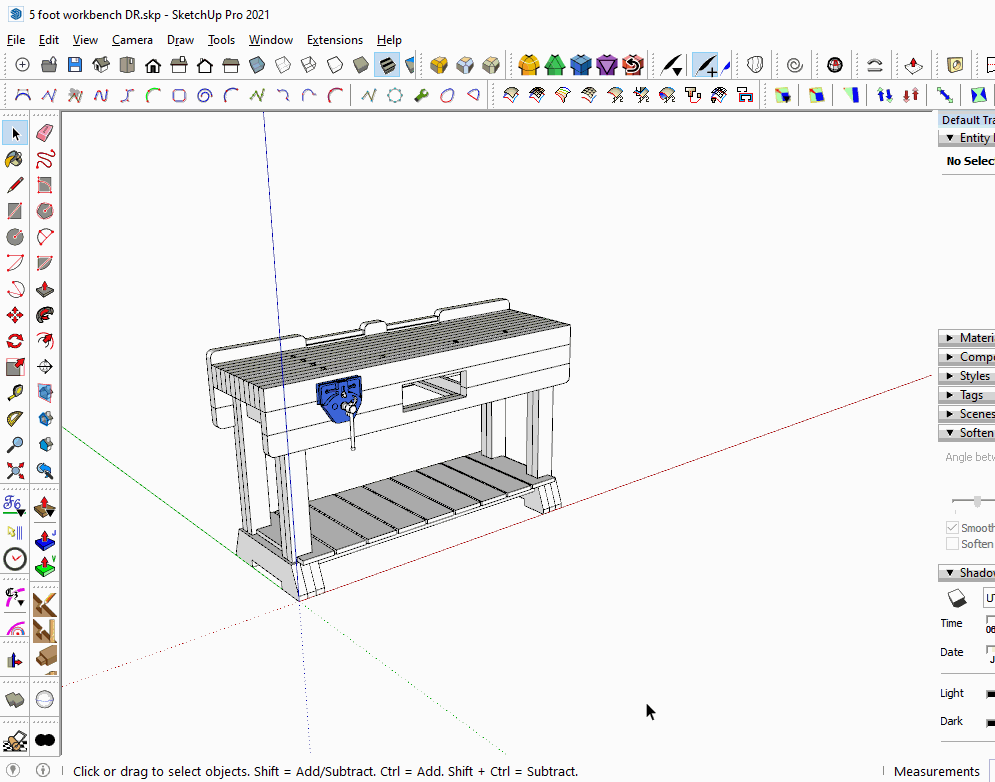
Make sure you installed SketchUp correctly which involves right clicking on the downloaded installer and choosing Run as administrator from the context menu.
By the way, perhaps you could update your profile. Currently it says you are using SketchUp 2019 Free/Make which would be impossible anyway.
-
Hello and good morning,
after installing SU 2025 3D its not possible to edit 3 D text - any clue how to fix this ??
Tanks for your help/advice
Uli -
Basic 3dText is not 'editable', you need an extension like this -
https://sketchucation.com/pluginstore?pln=tt_texteditor -
@atelierpaar it works fine in SketchUp 2025 for me. As TIG implies, the 3D text needs to have been created with this extension in order to be editable. Also make sure you have the current version of TT_Lib2 installed. It is required by this extension.
This is done in SketchUp 2025.
-
I suspect you need to reinstall this extension [and perhaps some others?]
Extensions don't automatically 'port' over from an earlier version of SketchUp when you install a newer one -
although v2025 does have a new extension to let you do that -
but it's not 100% foolproof, and reinstalling them manually does let you do some tidying up and housekeeping, to keep your extensions 'lean-and-mean'... -
Hi, Can i add custom fonts to the list? I use a lot of specific brands fonts which are installed on my machine but i cannot see them in the drop down list?
Advertisement







