Sun not Rendering in any of my render plugins
-
Hey can anyone help me? I have a couple of render programs installed, Podium and Irender, No matter what I do, the sun does not appear to be rendering in either one.. no shadows and no light coming in through the windows like it was doing previously. I assumed it was a setting in IRender that I had changed but after trying a bunch of settings and even re installing Irender and Sketchup... it still was not showing up. I tried to render in Podium with podiums environment and with sketchups environment with similar results... a flat render no shadows no (see images). I dont see any sky in the bacakground either it is just grey or blue.
I have shadows turned on in sketchup, I am using windows 8.
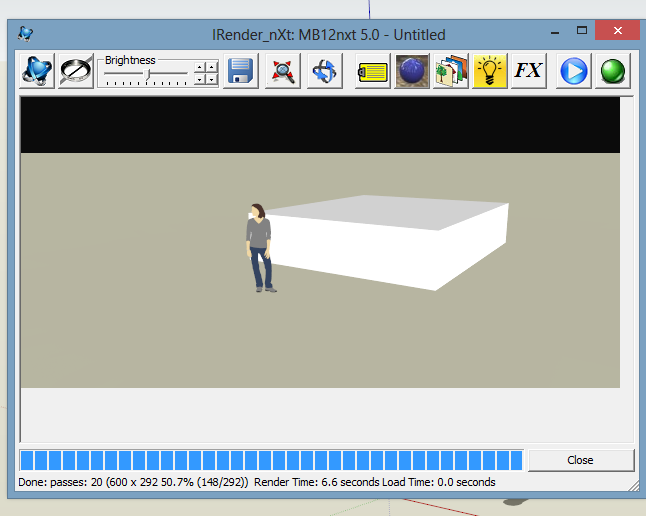
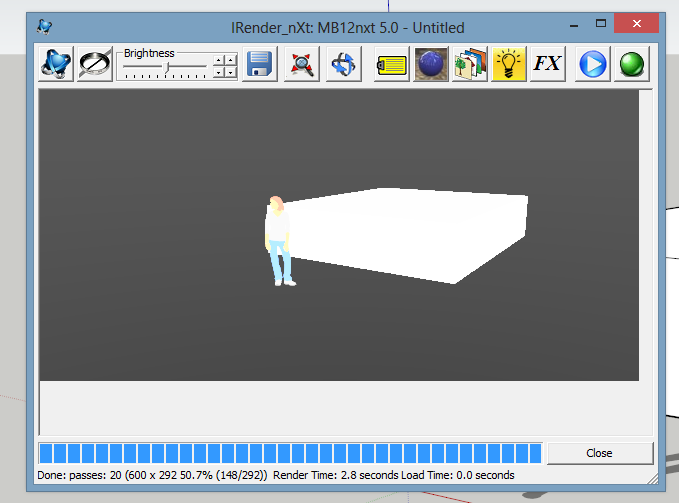
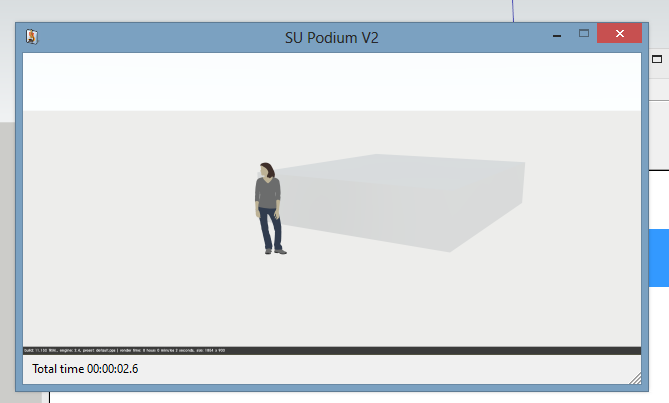
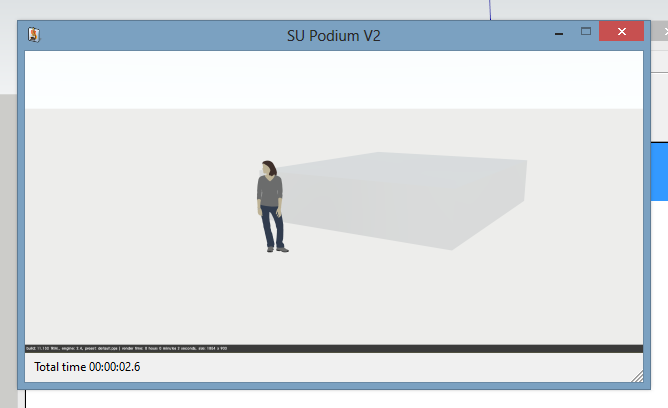
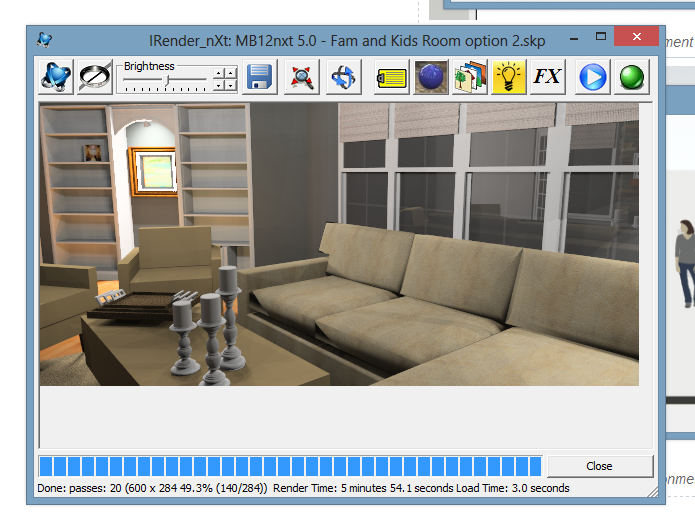
-
Can you draw a rectangle under the block and person and see if it picks up the shadows.
Look like there's nothing there to cast shadows on.
-
@rich o brien said:
Can you draw a rectangle under the block and person and see if it picks up the shadows.
Look like there's nothing there to cast shadows on.
No even when i add a ground surface under them I still do not get any shadows or sun.
-
Ok i re installed sketchup, (this time I added sketchup pro trial version), then I re installed I render. I did not do anything with Podium, Still no shadows or sun in Irender but the shadows are now showing up in Podium both in Podium and sketchup environments....
-
There is a toggle in SU to turn on or off shadows. Do you need to have them on in SU to have them show up in the renders?
-
@chris fullmer said:
There is a toggle in SU to turn on or off shadows. Do you need to have them on in SU to have them show up in the renders?
I am pretty sure i have them on, under "view" I have shadows checked.... Is there another place i can turn on/off the shadows or sun settings in sketchup. Yes most of the renders do require shadows to be turned on I am pretty sure, and I do have them on (as noted above but maybe I am missing something???)
Thanks
-
Do see shadows in the model space when Shadows is checked in the View menu? If not, perhaps you need to make adjustments to the Light and/or Dark sliders in the Shadows window. Go to Window>Shadows and look at the sliders. Maybe post a screen shot of it.
-
@dave r said:
Do see shadows in the model space when Shadows is checked in the View menu? If not, perhaps you need to make adjustments to the Light and/or Dark sliders in the Shadows window. Go to Window>Shadows and look at the sliders. Maybe post a screen shot of it.
Yes the shadows are very clear in the model space.... and now they are rendering in Podium as they should but irender is stil rendering everything flat with no sun to speak of. It seems liek i was able to render ok a couple of times on my new windows 8 computer before this all started but maybe not? Maybe it is a windows 8 thing?
-
Could be a display issue with iRender and Win8.
-
Some screenshots...
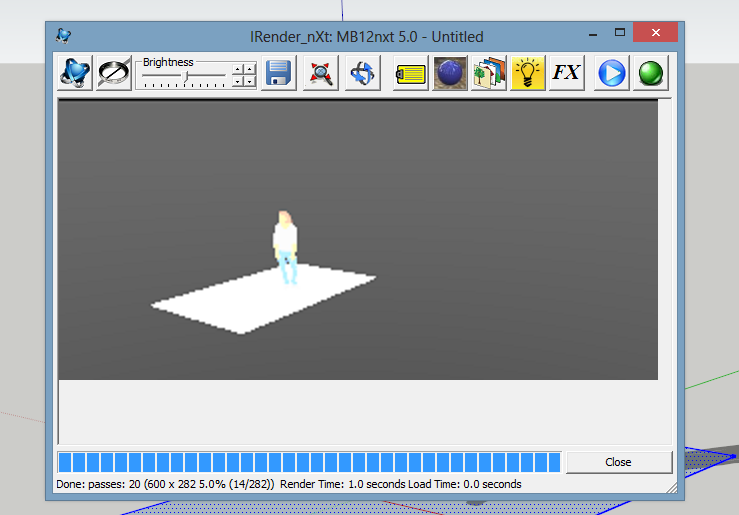
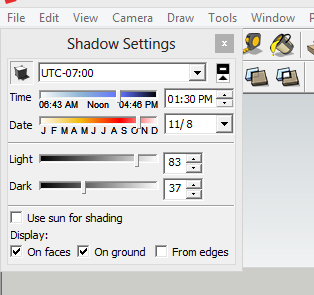
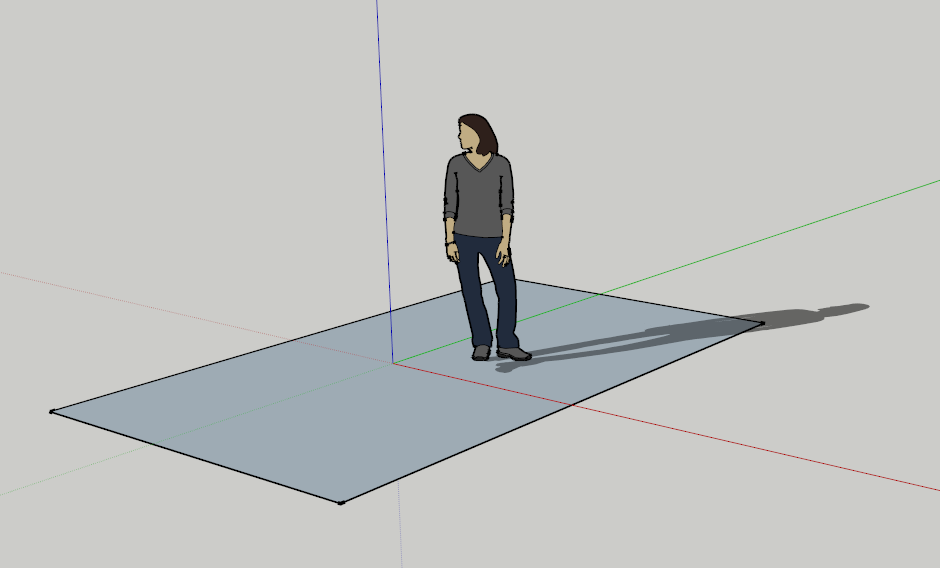
-
Can you post your skp file 'save as V6' (for a more large audiance)

I have any special problem with a very old free version of Podium without any regulate!
Shadow of the cube is even drawn on the "inexistant background" !
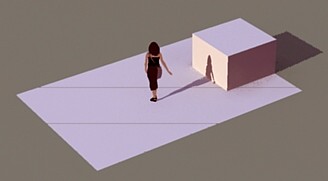
-
Looks like it was probably just an irender issue, the latest version apparently has a bug that is not rendering the sun... so they sent me the link to the previous version for now... http://www.mediafire.com/file/bvnh6y91oqlk2nx/IRender_5_LL15nxt.zip I am seeing sun and shadows again. So that it good! Thanks for all the input... I think this has fixed the issue for now I will up date this post when they have it fixed.
-
Excellent! I'm glad you got it sorted out and thanks for letting the rest of us know.
Advertisement







