Surface display order
-
Hi everyone,
I'm new to the forum. I have a little question,someone can you help me?
I'm drawing a 2D interior project with many components and most of them are overlapping and create a noise visualization (material, order).
Someone know if exist a plugin to control layers ( for example photoshop layer) where there is a order to visualization without cut lower surface?Thanks
p.s. post a picture for the problem
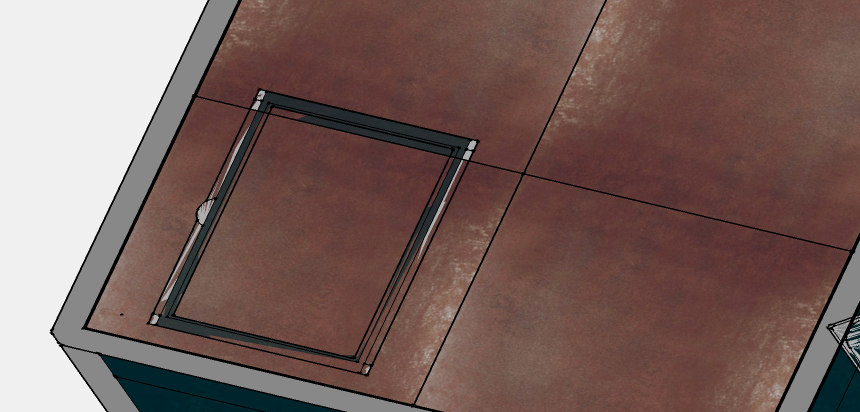
-
What you're seeing is called Z-fighting. More than one faces occupying the same space. This noise occurs at the gpu level. To eliminate it you'll either need a hole or you'll need to put some space between the two surfaces.
-
A 2d 'Image' applied onto a surface don't z-fight with what is below it.
A 2d Component that is glued onto a face and cuts an opening won't z-fight because the face below it will then be be not there.
Set these Component 'behaviors' as you make it, or Edit it later in the Component Browser tab...
If it is set without cutting behavior and it is glued onto a face, or even if it does 'cut' but it is glued onto a group or another component, then z-fighting will happen.
A 2d glued object [no cutting] can have its axes / origin / insertion-point located somewhat below its geometry [a few mm, this depends on the 'scale' of the objects and viewing distance, so you need to experiment]... Then the object will hover slightly above the object onto which its been glued, and z-flighting should be avoided... You can set the component's axes when you create it, or change them later by selecting an instance and using the context-menu too 'Change Axes'... Alternatively give your components a few mm thickness using pushpull etc... -
And briefly speaking: there is no such feature in SU as "stacking order" or "send back" etc. like there is in 2D applications (where there is no other way of solving the problem). SU is meant to be used in 3D where everything has some thickness or at least some distance from another object just like in "real life" and this should (ideally) prevent Z-fighting.
A solution can be that you set these objects to cut a hole (i.e. "hide" what's underneath) but that also has its limitations as SU can only cut a hole on a raw face (and one face at a time) so if you are trying to put one component onto another, it will not work or if you want an object to cut a hole on two, adjacent faces (like in your example image), it will not work (only on one of them).
So try to work in real 3D instead.
Advertisement







