Export on Mac to PDF-- Overwrite file
-
Mac: When you export a pdf in LayOut, and attempt to save it in a folder that already has a pdf of that name, you are warned that the file will be over-written. That's normal, but with LayOut you have no "cancel" option, you only get an "OK" button. So you are stuck if you really meant to save the original pdf file.
-
ouch!
i couldn't figure out a way to get out of it either.. other than locating the already written file and moving it to a new location then going back to layout and pushing OK

-
@pbacot said:
Mac: When you export a pdf in LayOut, and attempt to save it in a folder that already has a pdf of that name, you are warned that the file will be over-written. That's normal, but with LayOut you have no "cancel" option, you only get an "OK" button. So you are stuck if you really meant to save the original pdf file.
Yes/No for me

-
-
I'm on Snow Leopard 10.6.8. Layout 3.0.15157-- Totally different dialogs here.
For some apps a batch print or export is fine to not have to OK overwrite each time, and you expect that. It's actually useful, but this is funny when it asks you, but then gives you only one choice.
-
With a lone OK dialog does pressing ESC or something similar == Cancel ?
If not then a Trimble-Layout-MAC-guy needs to get working fast...
-
No, esc or command-"." doesn't help.
-
@tig said:
With a lone OK dialog does pressing ESC or something similar == Cancel ?

ha.. maybe but i tried quite a few keystrokes and could get no response other than hiding the app (and i didn't know what i did because i was just randomly hitting keys.. i thought i broke something at first
 )
) -
@unknownuser said:
@wind-borne said:
Yes/No for me
haha what??
(this is on lion 10.7.5 and layout 3.0.15157)
maybe as simple as an update or 2


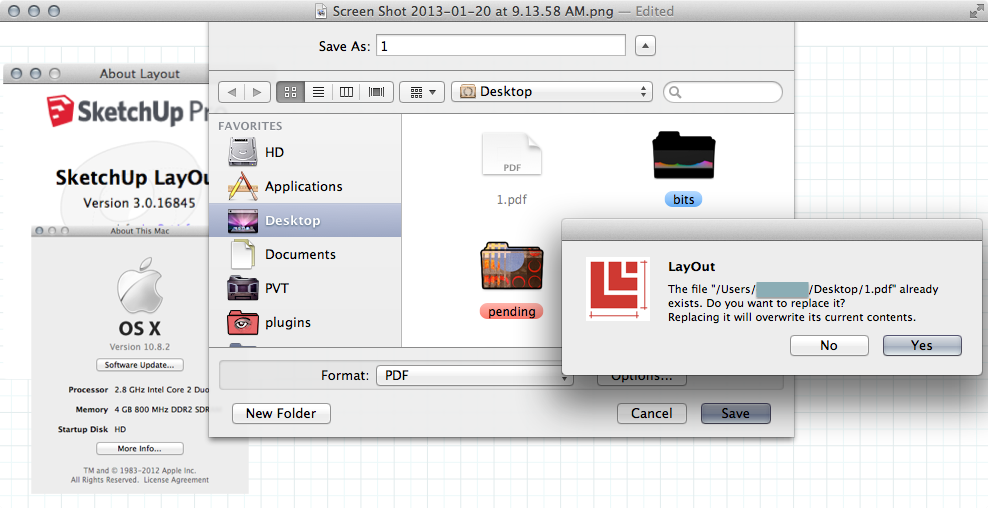
-
@wind-borne said:
maybe as simple as an update or 2


oh. weird. I thought I updated my laptop already (which that screenshot is from) but I guess not.. (and I didn't know what the latest version # of layout was)
I'll try it later today to see if it solves.
but it looks as though SUteam has already fixed this bug though. -
confirmed.. updated to 3.168 and i now have yes/no options.
-
in my case, what I get is a cancel/replace alternative. I am on lion and my layout is the latest.
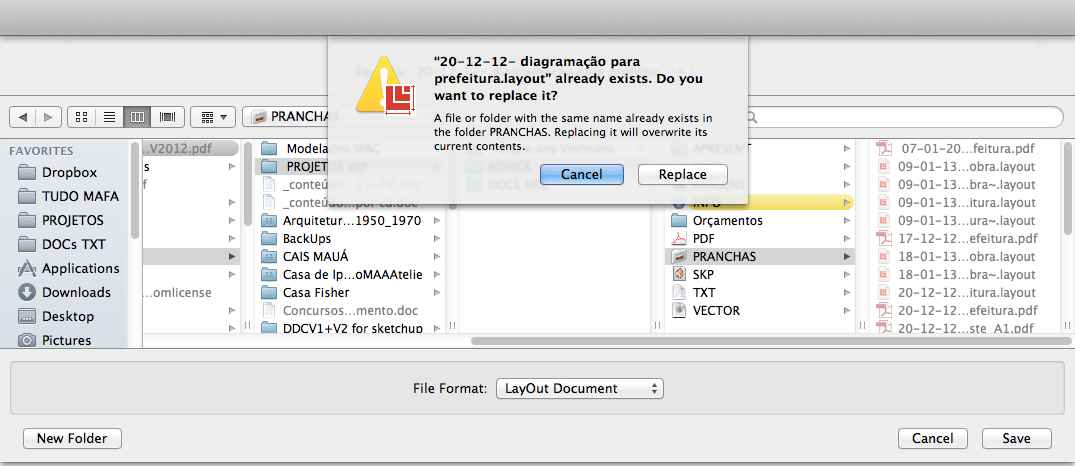
-
@edson said:
in my case, what I get is a cancel/replace alternative. I am on lion and my layout is the latest.
yeah, that's how it should be anyway.. that's the standard.. (with the yes/no.. you have to read what you're agreeing to first but with cancel/replace, it gets concisely to the point just on the buttons themselves)
regardless, the original topic is about PDF export from layout as opposed to saving .layout files.
-
@unknownuser said:
@edson said:
in my case, what I get is a cancel/replace alternative. I am on lion and my layout is the latest.
regardless, the original topic is about PDF export from layout as opposed to saving .layout files.
jeff,
this is what I did but I gave it on purpose the same name as an existing file so that this dialogue would appear.
-
@edson said:
this is what I did but I gave it on purpose the same name as an existing file so that this dialogue would appear.
right.. i see that... but you're still doing .layout files as opposed to .pdf

i think if you export a .pdf file named edson.pdf... then try it again, you'll get the yes or no dialog
(but on previous versions, you'd only get the OK or OK dialog
 )
) -
now I exported a pdf and got the same choices as before.
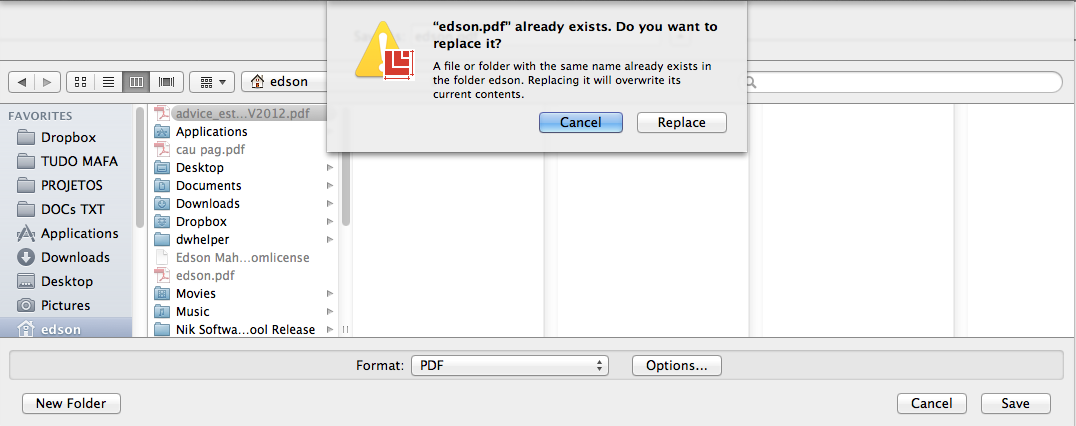
-
@edson said:
now I exported a pdf and got the same choices as before.
I saw you are using Adobe, gave same result as you when I used Adobe.
I think Jeff and I using Preview. -
@edson said:
now I exported a pdf and got the same choices as before.
what the?? now that is weird..
that's how it's supposed to work..
what are you doing differently or what's different on your system ?? (just asking myself in general.. but if you happen to know the answer, please say it )
)[edit.. oh.. i see wind bourne has figured out a difference.. thanks
 ]
] -
despite the different wording I suppose this is resolved. If you have this problem, try updating. Might save a headache or consternation.
Advertisement








