On a Mac wondering if anyone has this problem, Image on File
-
When I open finder and go to My Documents/Sketchup, (where I store my SU files) finder can't locate the SU icon when I click on a Skp file. I think I noticed this only recently ever since they changed to the new Icon. The reason I'm saying this is it pegs out my 4core processor and only stops when finder has located it. Actually in Activity Monitor it's the Quick Look Helper that is looking for it. Not a big deal but wondered if anyone else noticed it or having a problem.
-
I'm guessing the only thing to do is tun off show preview column
-
hi walt.
i'm confused.
can you clarify a few things?@mwm5053 said:
When I open finder and go to My Documents/Sketchup, (where I store my SU files)
you have a folder on your hard drive which contains your .skp files.. ok.. i think i have this part right.
@unknownuser said:
finder can't locate the SU icon when I click on a Skp file.
this is where i'm confused..what do you mean by 'finder can't locate the SU icon'? what are you clicking on?.. are you seeing a ghosted (or blank) icon with the name of the file underneath? is that what you're clicking on?
@unknownuser said:
I think I noticed this only recently ever since they changed to the new Icon. The reason I'm saying this is it pegs out my 4core processor and only stops when finder has located it. Actually in Activity Monitor it's the Quick Look Helper that is looking for it. Not a big deal but wondered if anyone else noticed it or having a problem.
i would see it as a big deal (ok.. a small big_deal
 ).. this shouldn't be happening but it's hard to see right now where the error is.. i mean, it's definitely something happen on the OS X side of things but if it's only affecting .skp icons then sketchup.app has somehow contributed to the problem..
).. this shouldn't be happening but it's hard to see right now where the error is.. i mean, it's definitely something happen on the OS X side of things but if it's only affecting .skp icons then sketchup.app has somehow contributed to the problem.. -
Not good at explaining I know for sure. First attachment is when I click once on a .skp file not open it. 2nd attacment is after 30 sec or more during this time a process called Quick Look Helper is pegging out my cpu and the only reason I brought this up was when I open a.skp then export to KT it crashes SU because the cpu is running wide open looking for the SU icon that's what started the investigation.
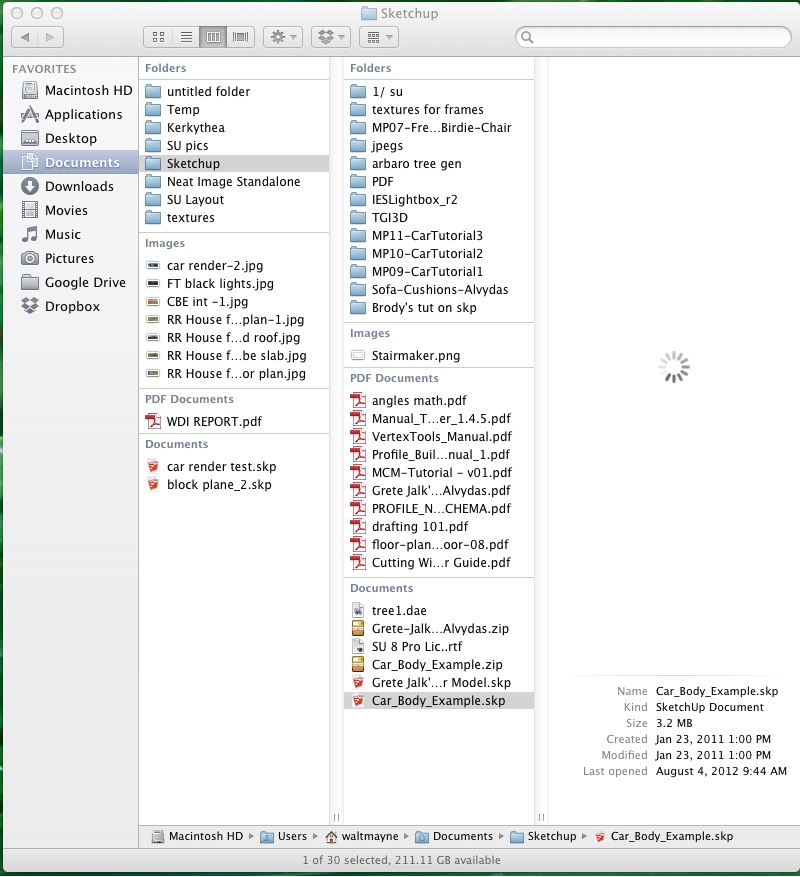
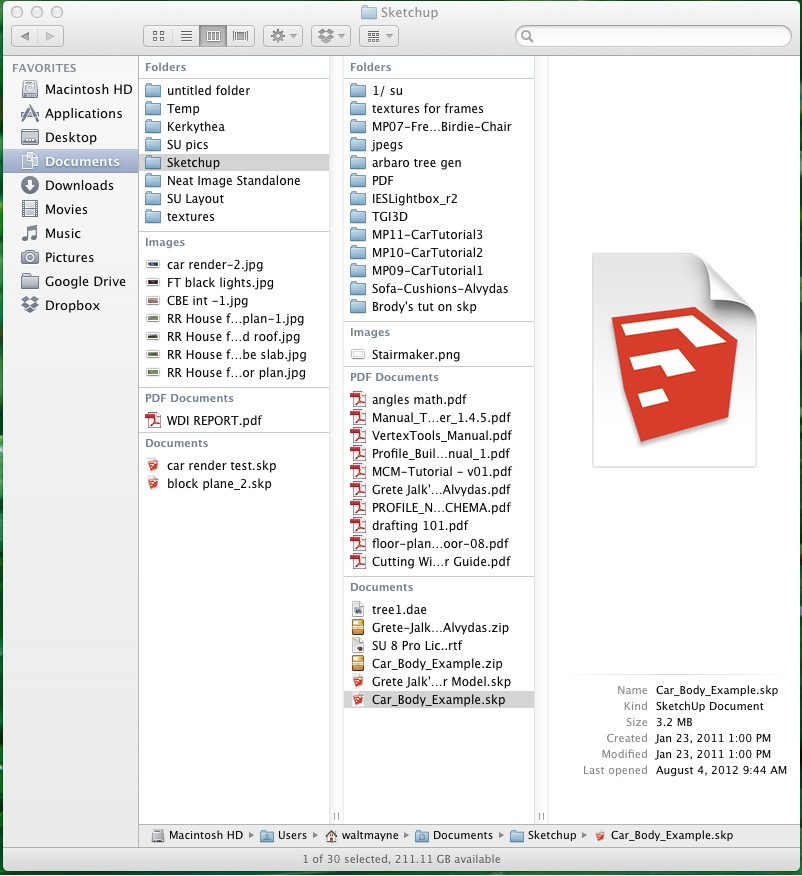
-
Happens with other apps too but I thought one of the Mac gurus here might be experiencing the same thing.
-
I'd try resetting QuickLook first, as it's very easy from Terminal .app
qlmanage -mor from 'Ruby Console' in SU, just add backticks and error return
` qlmanage -m 2>&1`if you want to test why it's playing up
` qlmanage -p ~/Downloads/chain.skp 2>&1`[any .skp will do] should report errors.
john -
This ia what I got from ruby
qlmanage -p ~/Downloads/chain.skp 2>&1
Error: #<SyntaxError: (eval):3068: compile error (eval):3068: parse error, unexpected '~', expecting kDO or '{' or '(' qlmanage -p ~/Downloads/chain.skp 2>&1
^
(eval):3068: unknown regexp options - cha
(eval):3068: parse error, unexpected tINTEGER, expecting $
qlmanage -p ~/Downloads/chain.skp 2>&1`
^>
(eval):3068First suggestion didn't change any thing.
Thanks
-
@mwm5053 said:
Happens with other apps too but I thought one of the Mac gurus here might be experiencing the same thing.
ahh.. ok.. then yeah, i'd definitely say the problem is coming from within OS X itself..
fwiw, i just opened one of my largest folders containing a lot of 100MB+ tiffs and with that, i will experience some slowdowns.. but nothing like you're describing here. (as in, less than one second to give the preview)
just out of curiosity, what happens if you select (single click) a file then push the spacebar?
(this gives the quick look preview in a different way than the column view of finder gives)does it exhibit the same type of searching behavior?
-
Same busy signal. if I go to my applications folder and navigate to SU 8 I get preview immediately. It only happens on files. I ran Disk Utility to check permissions ( Someone suggested it to someone else on Mac Forums having the same problem with there MBP) no change.
-
@mwm5053 said:
qlmanage -p ~/Downloads/chain.skp 2>&1First suggestion didn't change any thing.
sorry, you DO need to change this ~/Downloads/chain.skp to a file on your computer, that ones on mine... so
` qlmanage -p ~/Documents/Sketchup/Car_Body_Example.skp 2>&1`unless you've moved it should work...
I don't have that File or Path so can't check it... but the second should have worked anyway???
john
-
@mwm5053 said:
Same busy signal. if I go to my applications folder and navigate to SU 8 I get preview immediately. It only happens on files. I ran Disk Utility to check permissions ( Someone suggested it to someone else on Mac Forums having the same problem with there MBP) no change.
ha.. yeah.. always with the repair permissions advice.. and it rarely rarely ever is the issue

im definitely not recommending reinstalling OSX at this point but i would consider that as something you will need to be doing a little further down the line... (as in.. start prepping yourself now for it

(but if you're using time machine, you might want to find a point along the way when this behavior wasn't happening then go from there..)i'll poke around some more though..
-
[quote]some people recommend clearing those after a reset via qlmanage, so if it's not working from 'Ruby Console', do it from 'Terminal.app'/quote]
thats some useful info how do you do that
-
I really think it's a Quick Look problem, it's common for file associations to get messed up after/during an upgrade to the OS.
The QL cache can also swell to a massive size (++ GB's) if there's a hiccup in the associations.some people recommend clearing those after a reset via qlmanage, so if it's not working from 'Ruby Console', do it from 'Terminal.app'
john
**** should be the -r flag for reset
from man qlmanage
DESCRIPTION
qlmanage allows you to test your Quick Look generators and manage Quick
Look Server.The following usages are available: 1. %(#008000)[**qlmanage -r**]resets Quick Look Server and all Quick Look client's generator cache. 2. qlmanage -m gets all sort of information on Quick Look server including the list of detected generators. 3. qlmanage -t displays the Quick Look generated thumbnails (if available) for the specified files. 4. qlmanage -p displays the Quick Look generated previews for the specified files. 5. qlmanage -h displays extensive help. -
going along with what john is saying (which i too believe to be the logical first steps in troubleshooting this)
force Quick Look to reload the plug-ins and its cache by running the following commands in the Terminal:
qlmanage -r
qlmanage -r cacheAfter this is done, clear out the Quick Look configuration files by going to the /username/Library/Preferences folder (in Lion press the Option key and select "Library" from the Finder's Go menu), and then removing the files called "com.apple.quicklook.ui.helper.plist," "com.apple.quicklookconfig.plist," and "com.apple.QuickLookDaemon.plist." With these files removed and the Quick Look service reloaded, try previewing your documents again.
-
I tried glmanage-r says file not found
-
glmanage-r cache resuted in glmanage cache reset will look for those files in user/ library
-
qlmanage<space>-r
-
-
 ha what a boob
ha what a boob -
That worked better that why I don't code
and a big thanks to you too for helping this afternoon
Advertisement







