[UPDATED] My LayOut Scrapbook for Architectural Drawings.
-
@alwhyteeng said:
how do i get this updated to my scrapbook
First, what version of SketchUp/LayOut are you using? Your profile says 2021 Free/Make but there is no such version. If you are using SketchUp Free or SketchUp Make these scrapbooks won't do you any good because you don't have access to LayOut with those versions. If you are using 2021 Pro, you can download the files and open them in LayOut. Then immediately save as a scrapbook.
-
thank you very much! Real lifesaver!!!
-
THANK YOU !! YOURE THE BEST!!
-
is this for sale or something ? i cant find the link to downlaod the other scraped books apart from the one in firt picture E.G the electrical , elevations,utility and safety etc pls if someone has them on on drive can you share the link? thanks kris!
-
If you open the LayOut file attached to the first post of this thread you will see it has 11 pages.
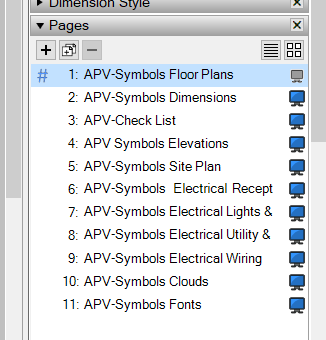
Save it as a Scrapbook. In the Scrapbook list you should see the file with its pages.
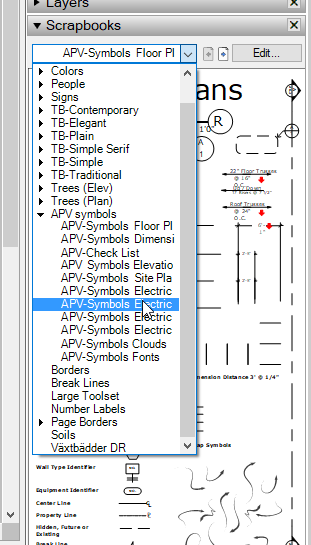
-
Thank you
-
Thank you so much!! Very generous, and helpful!!
Pauline
-
Your Scrapbooks are a LIFESAVER!!! Thank You!!!
-
muchas gracias!!!!
-
Nice job man
-
OMG I just read this fantastic note from Edson in reply to Kris a decade ago:
@edson said:
"I find things like facebook and tweeter very distracting and disruptive to my concentration on my daily activities. in principle, I am against the amount of personal exposition people got used to recently and, besides, do not consider myself interesting enough to keep people informed about what I do or think.
Speaking from my heart, I couldn't agree more!
And so, thought I have to mention it.

As I too would never use fakebook or anything else from their, or doogle's, portofolio of exploiting human data, privacy, and weakness.


(Sorry, not criticizing anyone, just contributing my personal FEELING
 )
)@Kris: A (late) ton of thanks! Will look at it, only just found it.
-
C’est bon ça merci kris
-
Thanks for sharing!
-
Thank you so much. I'm gonna have fun with it no doubt

-
Muito obrigada!! esse conteúdo me será muito útil


-
Não consegui baixar
-
Hi Kris, thank you for sharing these. Can I ask regarding the electrical symbols; when you scale them on an electrical plan, the text and the box it's in don't scale properly. Is there a way round that without having to change the text size in the font menu? Thanks.
-
@DesignDude there isn't a way around that. The text is sized by font size while the rest is by paper space. I would suggest editing the scrapbook and resize the symbols you need to suit the typical scale of your work. Save the changes and then you won't have to do it every time you need to use them. Take advantage of the editing time to remove symbols you'd never use and maybe rearrange them to make them easier for you to access.
-
How can I download Scrapbook files?
-
@doquangtuande Click on the LayOut 3 Version link at the bottom of the first post on the first page of the thread.
Advertisement







