V-ray lighting 3d text?
-
good day!
i'm currently working on a rendering which has 3d text 'which needs to be illuminated). i applied an emissive layer - selected color (1 group of text is white, the other red) ...after rendering - the white text is grey. also - both groups bleed. you can no loner see the edge of the text.
should i create light within the 3d text and illuminate therein?
thanks in advance!
-
is the material applied to front face?
can you share a monochrome sketchup view of your model and also your emissive material settings to check them? -
sorry for the late response.
okay - attached is the monochrome. the 2nd image is the orig design. the 3rd is my result via vray.
my goal is to apply low light to the text - both groups (red & white). however, their illumination need only be subtle.
jon
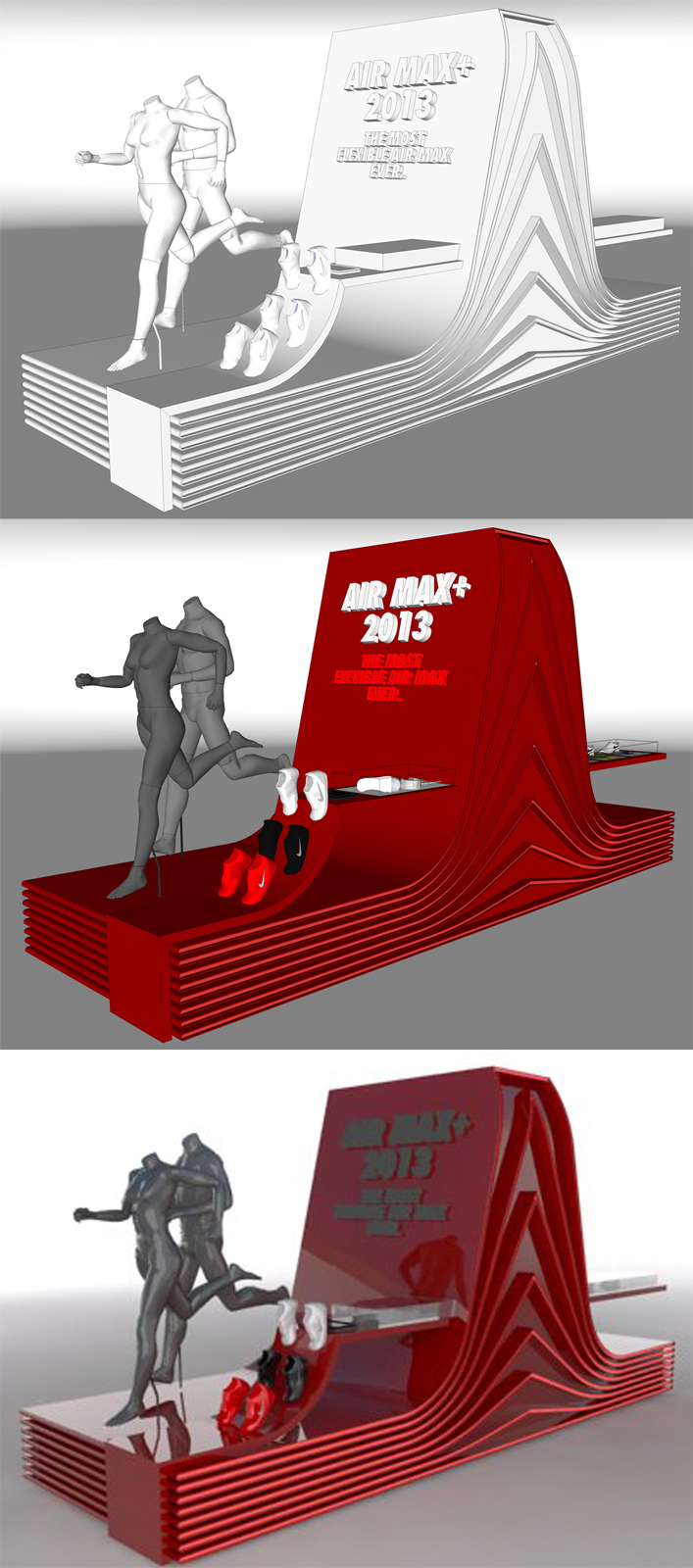
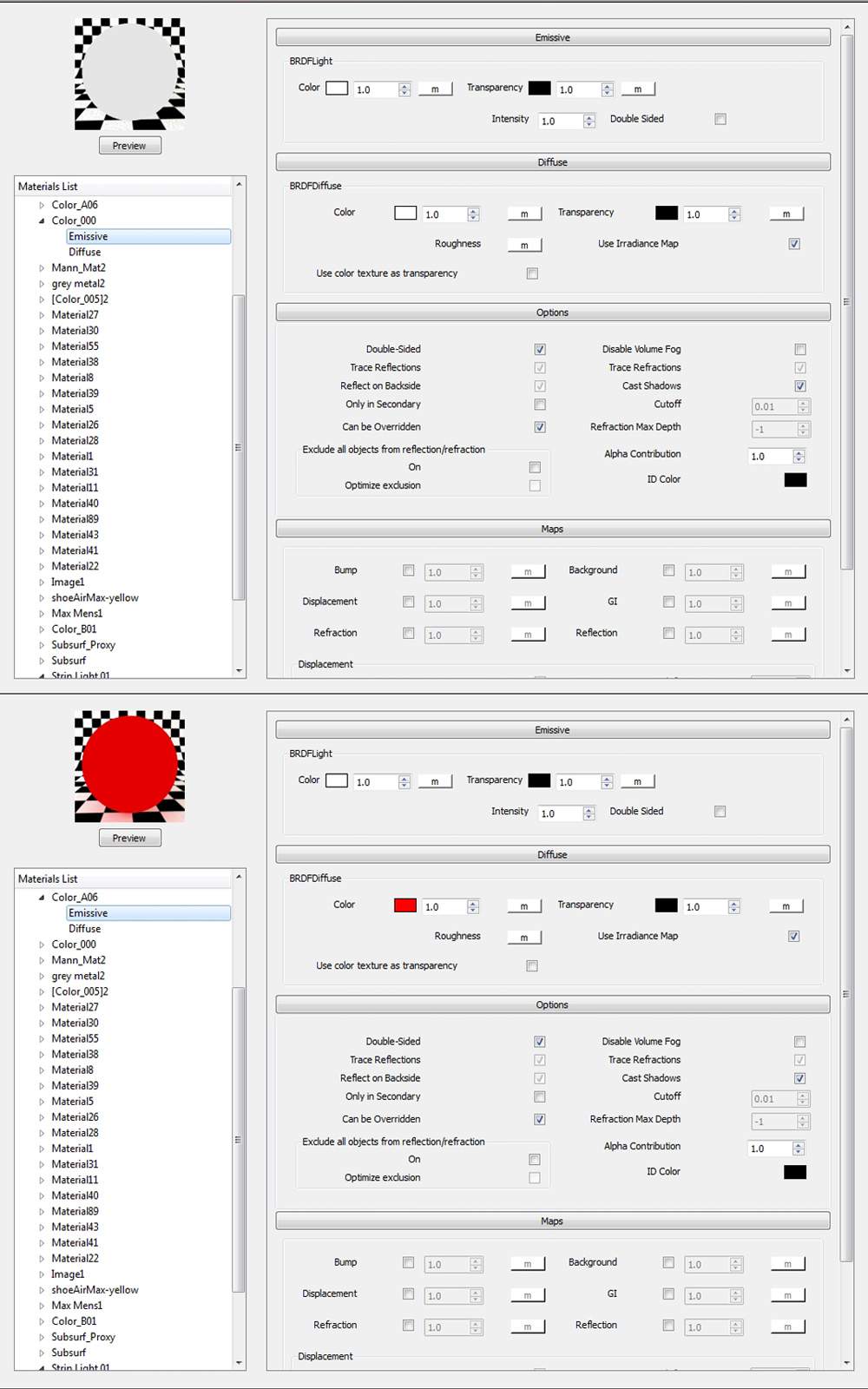
-
Hello,
increase the Intensity setting of your emissives, maybe check the double sided option and use the same color for the diffuse and the emissive. If not, your red material will be lighted in white...

-
ok your monochrome shows up that the problem is not related to some faces being reversed.. (unless you use some style with white backfaces, so they are all reverted
 ) so i guess ticking double sided will not change things.. looks like the power of your emitters is way too weak compared to the eviroment. i would try to rise a lot the power of emissive material.
) so i guess ticking double sided will not change things.. looks like the power of your emitters is way too weak compared to the eviroment. i would try to rise a lot the power of emissive material.
usually i use this metod to adjust something like this: double the power and test. for example try increasing, say 4 if nothing changes try 8, else if it looks too bright test something in the middle like 2 or 3, test again and so on.. -
+1 on increased intensity. Also, be aware that there is an issue using an emmitter to light a scene. You will get splotches, so make sure to not go to heavy on the intensity. Honestly, I add a little intensity and then using channels make it do what I want in Photoshop.
-
so interesting - with regards to the faces. i've developed a bad habit of painting both sides, which i think was the case with this particular model. that should stop - as in this example, which i'm uncertain and now riddled with a problem..

and it didn't occur to me that the increased intensity was the issue. i just assumed there would be some basic illuminations from the get-go.
i'll toggle the model later today will post the results.
thanks!
Advertisement







