[Plugin] TIG-Smart_offset
-
The problem is having a circle intersect a line squarely is that the distance between the two parallel segments [taken across the circle] are not the circle's diameter apart; because a circle is 'inscribed', so then its vertices are on the circumference, only an intersection through two opposite vertices return the diameter. Any intersection s through segments result in the measurable 'diameter' across the intersection is reduced by just a little more than 0 [when the intersect in very near to the circle's vertices] up to ((diameter/2) * Math.cos(360.degrees/numseg/2)), when the segments' mid-points are both intersected [diameter/2==radius].
The more segments [numseg] there are then the nearer the two 'diameters' will get, but the square one will always be somewhat less that the true one, even with hundreds of segments...
-
Yes, I realize that the flats aren't at the true radius of the arc. Very often for my use I wind up scaling the circle so when I dimension the arc, I am dimensioning to the midpoint of the edge parallel to the base. It isn't perfect but it gets the right information to the client and the difference isn't really apparent. I've developed a process that seems to work well enough manually so that I don't have to screw around with it for too long to get what I need.
-
fwiw, i'm not trying to say this plugin doesn't work right etc..
what i am trying to say is (and hey, i admit i'm not a very good lobbyist and i don't know the proper channels to use to get my complaints to the right people so i just always spew about this stuff in random threads at scf
 )
)...is..
sketchup itself is messed up.. this type of plugin (smart offset), imo, should never have to be written in the first place.. it's not a plugin that's speeding up the drawing time etc... it's a plugin that's attempting to fix the core app.. but the core should be good from the start then you guys build on top of that solid foundation..i mean, even if you did make a plugin that truly offsets properly then it's but a small small dent in the whole drawing experience.. all the other applicable plugins and native tools are still messed up (joint push pull, shape bender, follow-me, offset, round corner etc.. ).. but if sketchup itself was fixed then all of these tools/plugins would work properly/accurately..
to me, this is the single most important thing the sketchup developers should work on.. and i realize its a whole lot of work for something they couldn't even say 'hey, check out our new feature' to.. and maybe a whole bunch of people wouldn't even notice anything is different (which i'm starting to believe as true.. i feel like a lone soldier in this battle
 ... but i actually believe there are quite a few design/builders out there that know of this problem as well but they're just not vocal about it at scf.. they just cuss at it but the cussing goes no further than their workstation.. i mean, there has to be others that encounter this flaw..) but it does bum me out that i know the developers also realize this issue and they just keep quiet about it.. there's no way jbacus doesn't know of this problem so it's not like i'd be bringing anything new to his attention if i had the opportunity to discuss this with him..
... but i actually believe there are quite a few design/builders out there that know of this problem as well but they're just not vocal about it at scf.. they just cuss at it but the cussing goes no further than their workstation.. i mean, there has to be others that encounter this flaw..) but it does bum me out that i know the developers also realize this issue and they just keep quiet about it.. there's no way jbacus doesn't know of this problem so it's not like i'd be bringing anything new to his attention if i had the opportunity to discuss this with him.. -
 Ditto. Fix the core! Can't even fix the Icon scramble, how hard can that be?
Ditto. Fix the core! Can't even fix the Icon scramble, how hard can that be? -
@dave r said:
This angle frequently causes issues in Offset as well as other things like Follow Me.
@tig said:
The problem is having a circle intersect a line squarely is that the distance between the two parallel segments ...
regarding that angle.. (which is proper as you guys know.. but in case anyone else is listening..)
what irks me is that the developers have done some things regarding the way arcs work in a polygon modeler which are correct.. for instance..
• if you use the arc tangent snap, (draw a straight line, choose the arc tool, click on one end of the line, find the light blue 'tangent at vertex' snap) then the first arc segment will not be inline with the straight line.. the first angle of the arc will be placed in the proper position.. it's accurate.. etc.
• entity info gives correct length of arc as opposed to sum of segment length (granted, this is just a little math calculation they're doing but still...)
• the arc's centerpoint is given accurately and it's not perpendicular to the end segments of the arc.. again, this is proper and accurate
• using the arc tool's half-circle snap... you don't end up with the end segments being parallel.. they're bent inward.. in other words, sketchup is calculating the position of the arc's vertices and not the segments-- as it should... but then you try to offset an arc and it moves the segments instead of the vertices ?tf
• when you're positioning an arc or circle (setting the bulge part of the arc), you're moving a vertex around.. not a segment
• the cardinal points are on a vertex, not a segment
so, they did do some things which are right and directly deal with the issues i have but why half-arse* it ?? follow through please and tidy up the rest of it.. thank you
*my use of arse instead of ass was meant to be a way to make a more mellow/ less mad sounding statement.. not sure if it works right but that was the intent

-
Here's v1.9 http://sketchucation.com/forums/viewtopic.php?p=446462#p446462
An obscure error in the code when the tool's method called from within another script has been fixed fixed [when the face.parent.entities!=model.active_entities !].
Other users of the toolbar/menu options will find no difference in its operation with this update. -
may be it'd help in bug hunting.
Attachment: inner offset is not correct, no outer offset at all
(values: +-20)
-
looking at your skp and welding part of the segments you'll see different results.
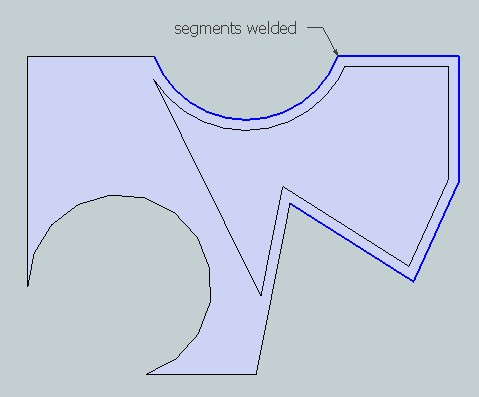
-
@jean-franco said:
looking at your skp and welding part of the segments you'll see different results.
[attachment=0:2t1zi3eq]<!-- ia0 -->TIG-Smart_offset_example.jpg<!-- ia0 -->[/attachment:2t1zi3eq]I exploded those arches and no offset get executed

-
@rv1974 said:
@jean-franco said:
looking at your skp and welding part of the segments you'll see different results.
[attachment=0:3fig2342]<!-- ia0 -->TIG-Smart_offset_example.jpg<!-- ia0 -->[/attachment:3fig2342]I exploded those arches and no offset get executed

Yes, the same behavior for me.
-
I'm investigating...

-
Here's v2.0 http://sketchucation.com/forums/viewtopic.php?p=446462#p446462
Just ready for the New Year
It has further refinements and glitch trapping.
The recent reports of malformations were caused by the face having very 'sharp' spikes, which were returning a false negative when testing for their offset vertices for the new outline's points. This is now fixed, but it has meant that the point-on-face 'checking tolerance' has had to be increased to 0.5mm - so it could now fail on a face that has a 'finger' that is narrower than 0.5mm, when measured along adjacent vertices' internal-angle-bisectors - but that is very very unlikely anyway...

-
-
great job, as always TIG. Thank you and Good Year

-
Here's v2.1 http://sketchucation.com/forums/viewtopic.php?p=446462#p446462
This version now has the same vertex checking tolerances applied to curves' vertices as to plain edges... [I accidentally missed that code out in the previous version].
Hopefully it now also works with the recent problem offset examples posted: mind you, these are getting somewhat 'extreme'
Feedback please
-
TIG
I have been following the updates, and the plugin still has this output with my model. I am not sure this is correct or is a problem.
Thanks for your work.
Ken
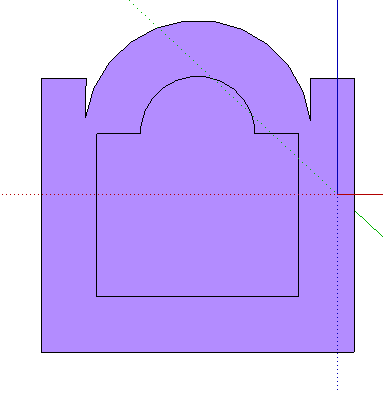
-
@unknownuser said:
TIG
I have been following the updates, and the plugin still has this output with my model. I am not sure this is correct or is a problem.
Thanks for your work.
Ken
Ken, I'm curious. If you were to draw that out with paper and pencil, what would you expect that amount of offset to look like?
-
@Ken
That's not right.
The offset is not maintained evenly - it's too near the 'spikes'.I can't get the effect...

However, I do get the outline failing at some point sooner than it ought, when the inward facing 'spikes' get so large they cut through to the other side of the shape...
I looking to see what's up with that...
Outward offsets are also problematical on that shape...
-
@tig said:
Here's v2.1 http://sketchucation.com/forums/viewtopic.php?p=446462#p446462
This version now has the same vertex checking tolerances applied to curves' vertices as to plain edges... [I accidentally missed that code out in the previous version].
Hopefully it now also works with the recent problem offset examples posted: mind you, these are getting somewhat 'extreme'
Feedback please
It starts to look like quest game

Step by step it's getting better.
Inner ofsetting (value:-25) in my last attachment is not 100% correct.
P.S. Thank you
And Happy New Year! -
Maybe you just need to change the name of the plugin to TIG_Random _Shape_Generator.rb.


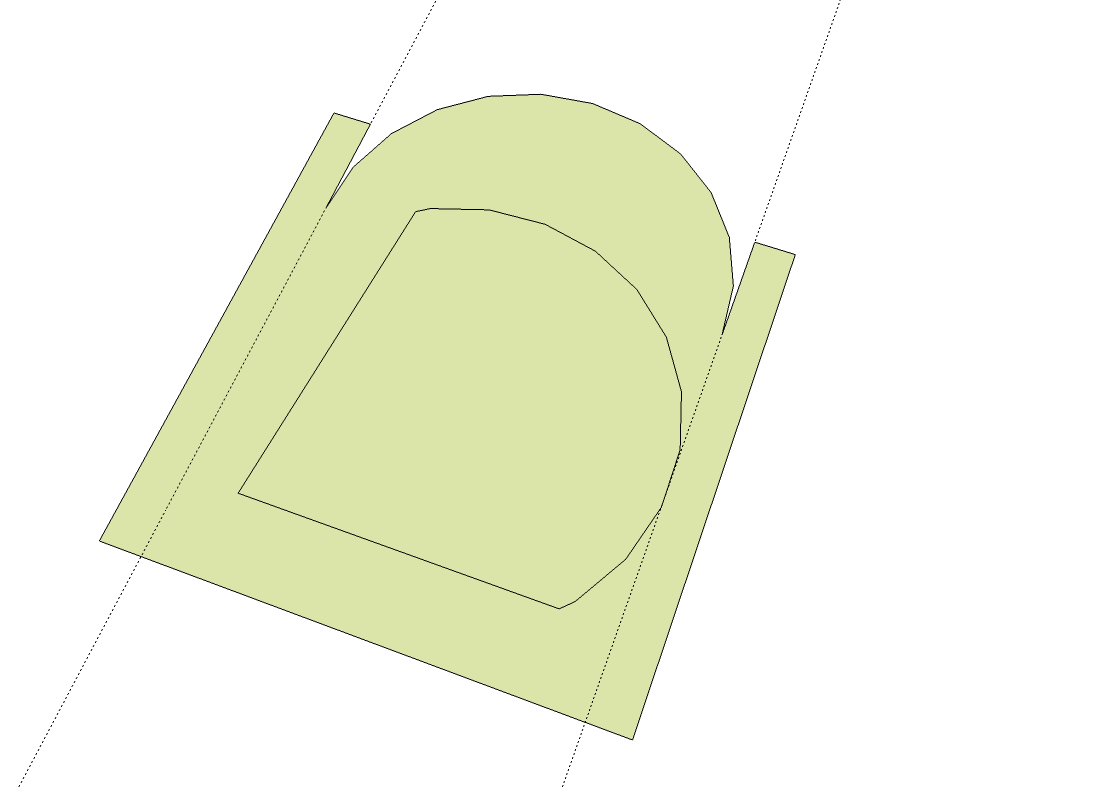
I also got something similar to your second one, TIG, when I used a larger offset distance.
Advertisement







