Another Problem :(
-
You are running into SketchUp's "feature" of not filling in tiny faces. How big is your boat model? You should probably scale the model up by a factor of 100 or so to avoid this. Scale it up before running the Intersect operation.
The faces extending out in your second image indicate there wasn't a complete intersection. Perhaps one curve doesn't actually extend to intersect the other face.
What information do you have regarding the shape of the hull? Is this a real boat or just something you're making up?
-
The Boat is not an 'real boat', just a designed boat - Children App Toy.
However it is running @ 50 x 25 x 25 MM...
However is it possible to half the boat, and duplicate the selected part to the other side?
Thanks.
-
OK. So first of all, it is too small to avoid the tiny face issue. Scale it up by 100 or 1000 and work on it that way. then, when you've finished, scale it down to the correct size.
Yes, absolutely you can work on half, copy it and flip it to make the other side. For a boat hull I wouldn't do it any other way.
You must be a glutton for punishment, huh? I'm guessing you'd learn to fly by being pushed out of an airplane.


 I don't think I'd choose to teach a person new to SketchUp by making them model a boat hull.
I don't think I'd choose to teach a person new to SketchUp by making them model a boat hull. -
Oh Great, so how would I half the Boat so I can duplicate it..
I am really sorry, I am just at the very basic level,
thanks.
-
No need to apologize. Since I can't see your SketchUp model, I can only give you generalities but I would just delete one half of the hull. You can probably just use the Eraser tool or select edges and delete them. Worry about making the copy of the half after you've drawn the half hull model.
-
There is an attachment on my first post.
However there is a slight issue,some of the objects Cannot half.
But to be perfectly honest, I do not know how to star half'ing.
-
You can draw a plane in the middle then select all the geometry ,right click and chose intersect selected then erase half of it . Still you have some holes here and there.
What would you need the model for ?
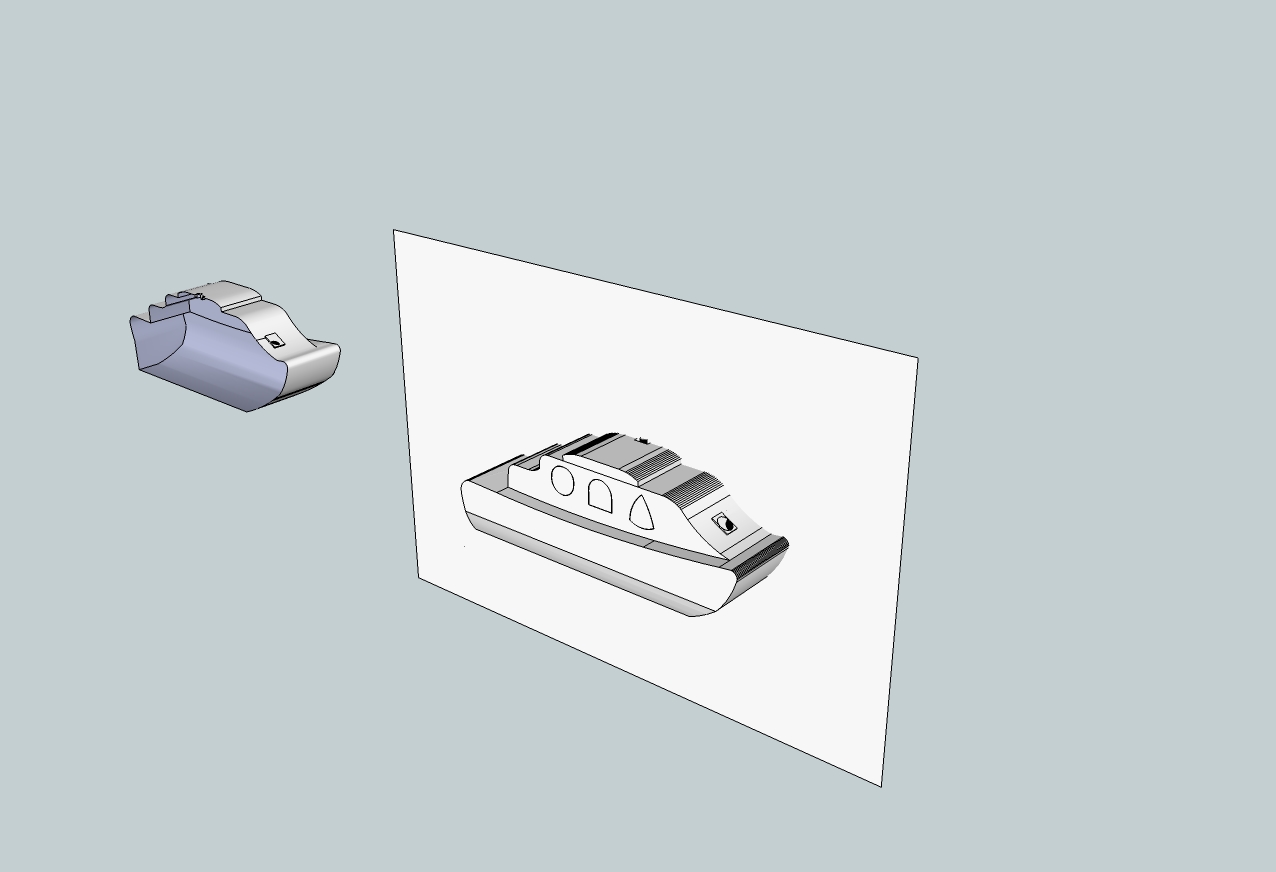
-
Fantastic Thank you.
I'm using this Model for an Engineering Design for my Lecture.
I have been working on that stupid model for 3 days now haha..
Thanks again.
Working on it now.. Ill update you if I have succeeded or not

-
Awesome,
I am done it guys, thank you very much for your help with this Model. I will be now adding colours and ready for the marking process

Thank you once again guys, cannot wait for other projects.

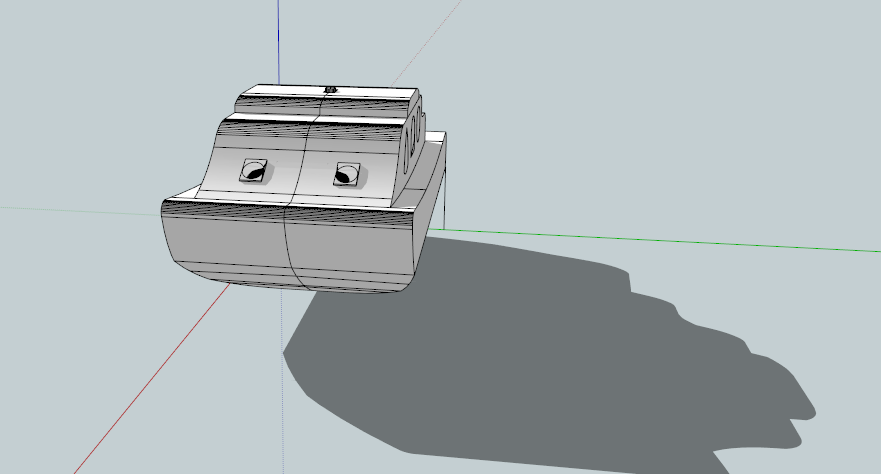
-
If you are adding textures, it may save time to use the soften /smooth window. Turn those many joints with low angle to a smooth surface-all of which is textured at one operation. And it makes the model look more natural. (see the example in elisei's picture if you haven't figured this out already. Switch "hidden geometry" in view to see those edges again (they don't go away--it's all an illusion). You can also "Hide" the edges down the middle..under the edit menu.
-
@pbacot said:
If you are adding textures, it may save time to use the soften /smooth window. Turn those many joints with low angle to a smooth surface-all of which is textured at one operation. And it makes the model look more natural. (see the example in elisei's picture if you haven't figured this out already. Switch "hidden geometry" in view to see those edges again (they don't go away--it's all an illusion). You can also "Hide" the edges down the middle..under the edit menu.
Great Thank you for the Advice.
Regards
-
You might find this interesting. Never used it but woner if it imports clean files that may solve some problems.
Here is free software for ship design that as Export to various 2D/3D file formats (.STL, .DXF, .OBJ, .GHS etc.)
http://www.delftship.net/delftship/index.php/delftship-free -
John,
I was thinking about the same thing. It is a much better tool for designing boat hulls. I've used it a few times and it would be my choice over SketchUp for its intended purpose.
Advertisement







