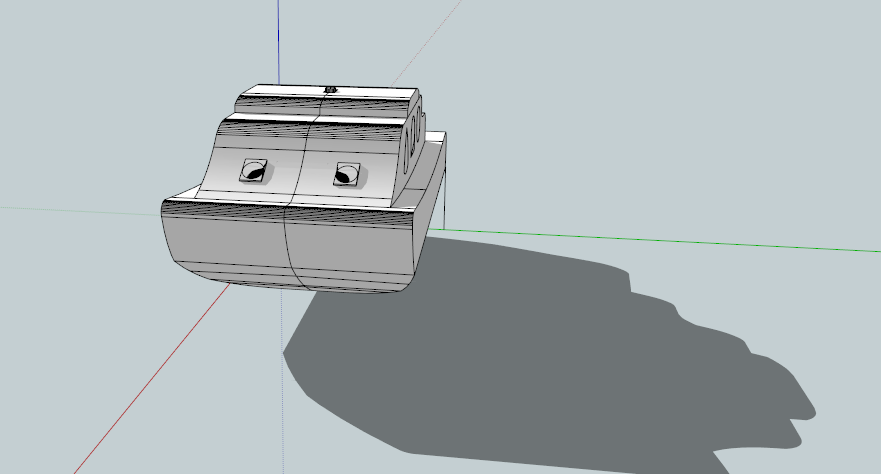@pbacot said:
If you are adding textures, it may save time to use the soften /smooth window. Turn those many joints with low angle to a smooth surface-all of which is textured at one operation. And it makes the model look more natural. (see the example in elisei's picture if you haven't figured this out already. Switch "hidden geometry" in view to see those edges again (they don't go away--it's all an illusion). You can also "Hide" the edges down the middle..under the edit menu.
Great Thank you for the Advice.
Regards