Drape results in Bug Splat
-
I am attempting to drape a moderately complex parking layout onto a ground model I created in my cad system. Each time, Splat! Have tried exploding all. Only one layer coming in from my cad model. Tried scaling up 1000x without success. Not sure what to try next.
-
I tried running drape on it. No Splat but it appeared to hang up at about 46% complete. I expect it is stalling on some bad geometry from the CAD file. I tried to create faces and found a number of areas where they don't want to fill in.
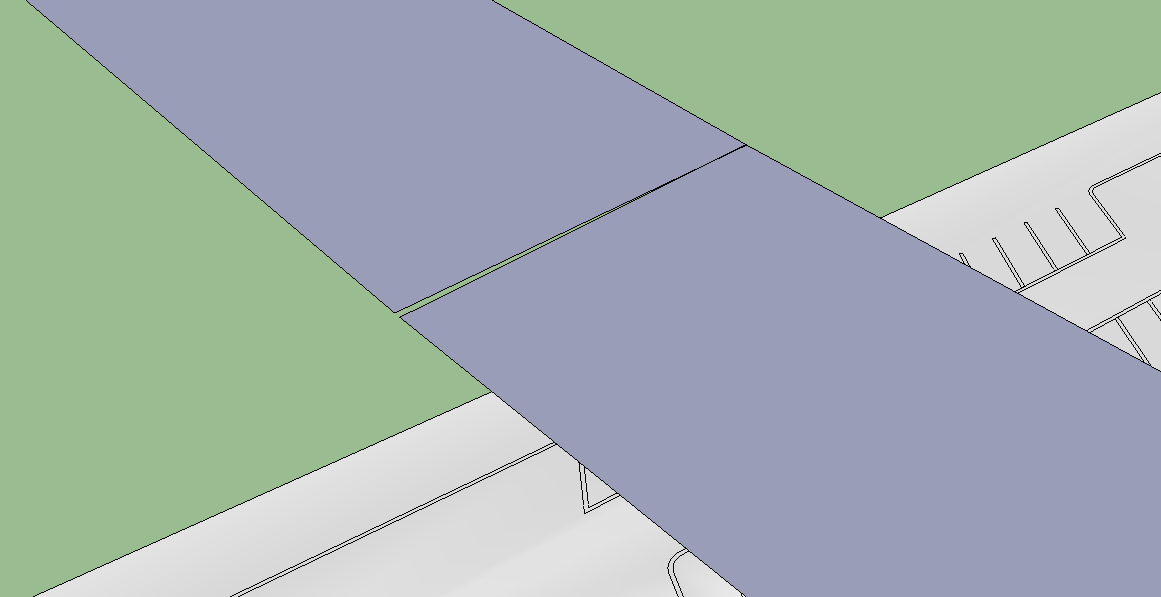
Here's a close up view of one spot.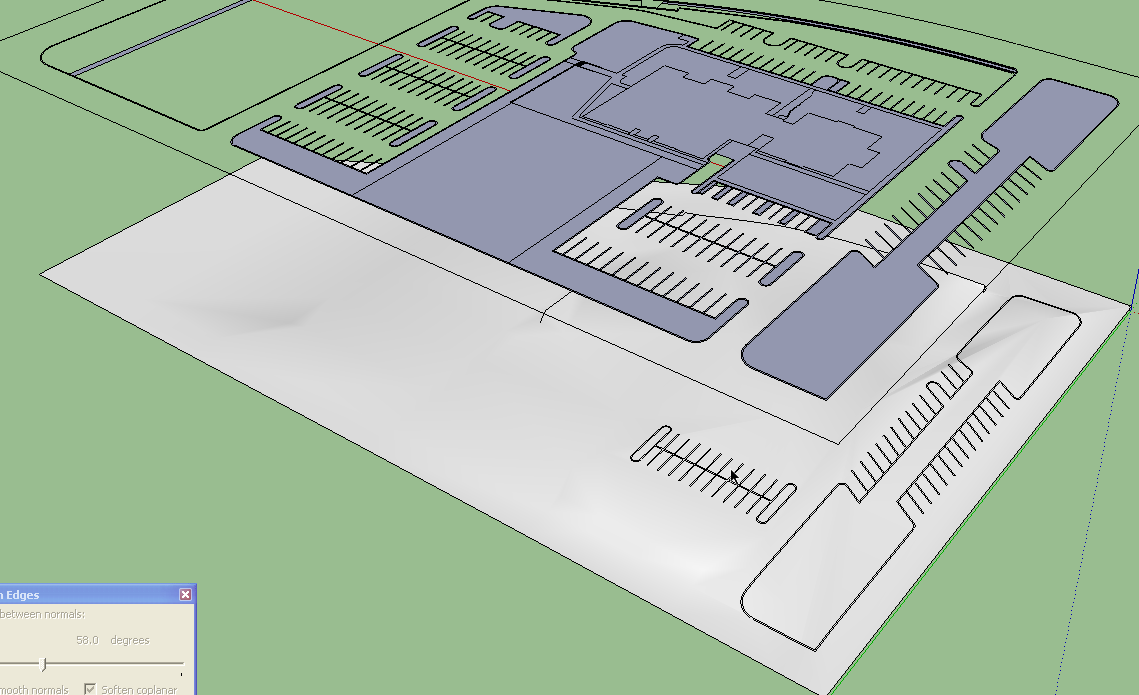
You can see that some of it will drape just fine.It looks to me as if the areas that don't want to drape are just sloppy CAD lines.
-
I find Sandbox Tools to often crash SketchUp. When Drape fails I fall back to extruding the edges I would have draped - then intersect them with the mesh it should have draped upon.
-
It's not such a 'simple' thing to drape...
As well as having some dodgy CAD drafting, gaps etc, it has ~3124 coplanar edges to be processed.
It's possible to get [most] edges to take faces using various tools...
Of the 'CAD' edges 55 are under 1" long,
and of those 17 are under 0.1" long,
and of those 3 are under 0.01" long.
They last three are actually very tiny, at:
0.0029662018222084"
0.00292001084627828"
0.00292001140206231"I used a snippet like
es=[];Sketchup.active_model.active_entities.each{|e|es<<e if e.is_a?(Sketchup::Edge) && e.length<0.01}Line irregularities will/can cause many operations, including drape and probably intersect to fail, and often bugsplat.
Two of those tiny edges are all but coincident, and they also have a brickwork material displayed when you use 'Entity Info' on them ??? this is most unlikely to have arrived from the CAD import ???? These three lines can be erased without it affecting any faces...
Indeed, there are 152 edges in the CAD set that seem to take no faces, which can be therefore be removed without any issues...
So the imported outline needs considerable work before it is usable... but it's not unusable

-
First, let me thank Dave, Thomas and TIG for their willingness to investigate and provide insight. And while they they could not provide the Magic Bullet solution I was hoping for, the information they provided turned out to be very helpful. Eventually I was successful at draping the overlay of the parking layout onto the cad created ground model.
I will briefly explain the "fix" for those who might find themselves in the same situation.The cad ground model was created by placement of shot points relative to a properly scaled jpg. satellite view of the property that included superimposed grid lines at 5' increments. The parking overlay was created in sketchup, exported to my cad program, and superimposed over the ground model. My thought was to assign shot points at locations where the jpg grid lines crossed over lines in the parking overlay so as to minimize the number of faces when exported back to sketchup. Big mistake.
Location errors that occurred from importing and exporting between the programs is what made for all those short short lines segments. When I went back and moved all of the shot points into free space, (that is not on or near a parking overlay line), the problem was solved. Drape worked without problem with this slightly modified ground model.
Thanks again, would not have figured it out without your assistance. Karl.
Advertisement







