Controlling texture quality?
-
Well - speaking to the parrot works!
As I was listing all the things I did try - as I hit Post I was thinking that I had not looked at the bitmap properties. (Thinking it was a global issue.)
The Blur Filter for the TexBitmap maps where set to 0.0. I upped it to 0.5 (just for good measure) and voila:
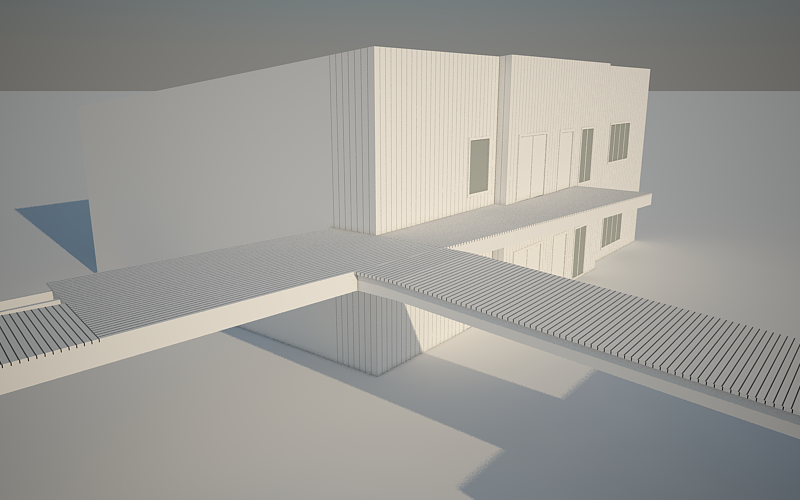
Lesson learned: always speak to your parrot!
-
Pre-empty answer before anyone asks:
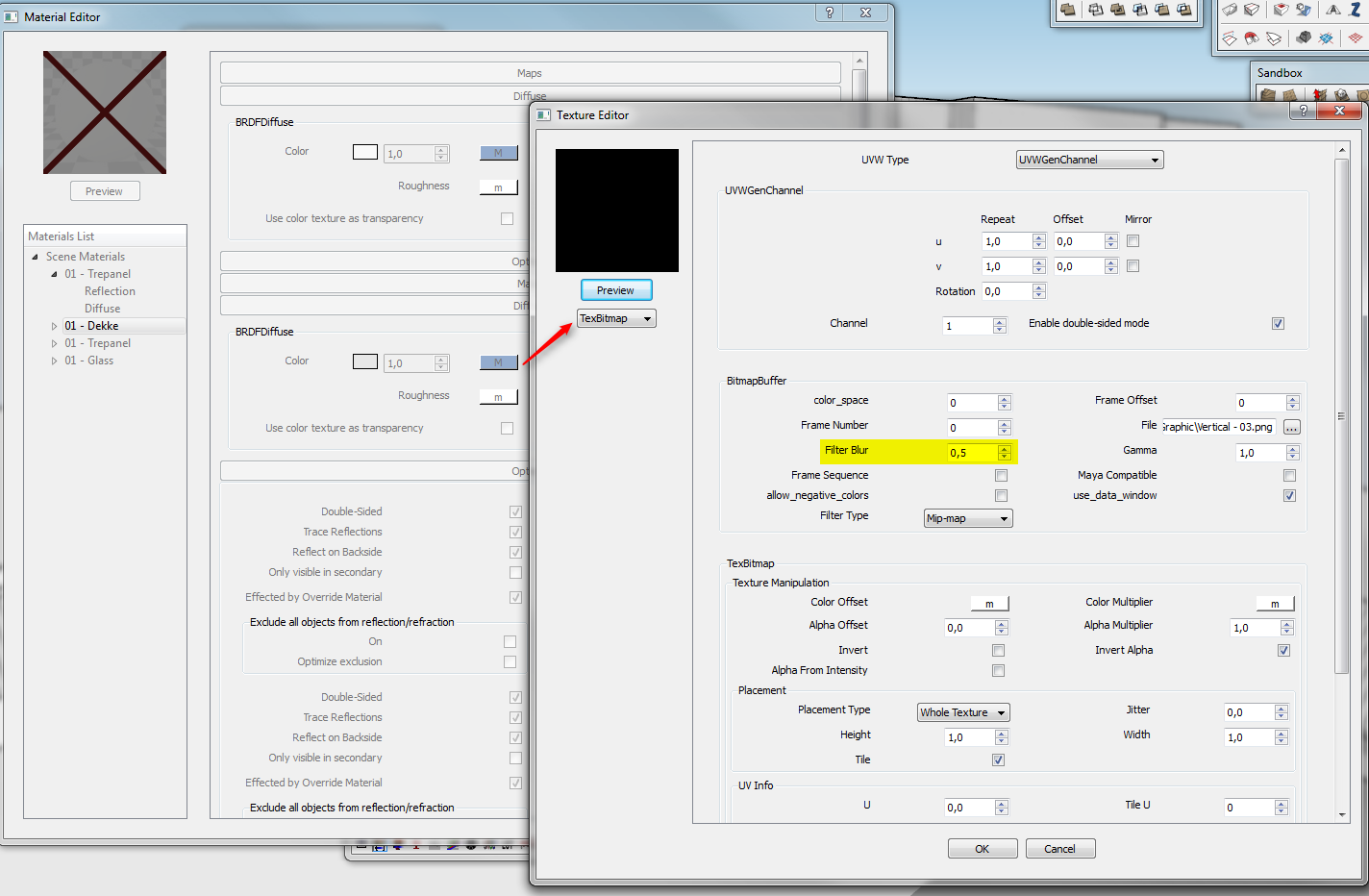
Now I can fine-tune it.

-
I got it spotless with image sampler fixed rate, with 16 subdvs. The rendering time was 20 minutes with a Quad core @2.66. Glad you find a better solution. You got some big brains under that hat.
Anyway, this is the result
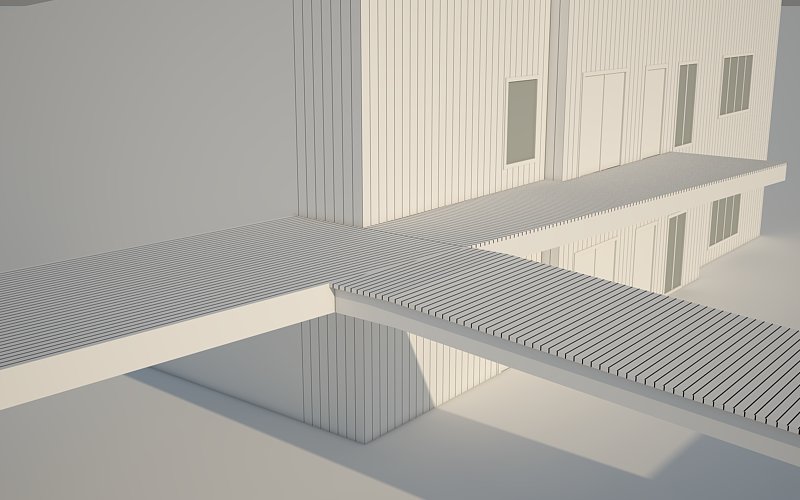
-
That's without tweaking anything else?
It does look might crisp and sharp though - render times aside. I would never have tried Fixed Rate - have have used it.
But it's very interesting to see the result you got there. I'll see if I can create a hybrid, or another combo which can give crisp clean textures like that and keep some of the performance.
-
Yup, just tried QMC, with lower thresholds, like 0,002, then tried fixed rate, and it was better. I remember something about using QMC but with adaptive amount set to 1, not to 0,85, with the same results like fixed rate, but half the rendering time. It was long time ago, I don't remember if it was a video tutorial or not, it was for V-ray for max for sure, but the discussion was about image sampling/anti-aliasing stuff.
-
belows my rendering spend couple a minutes
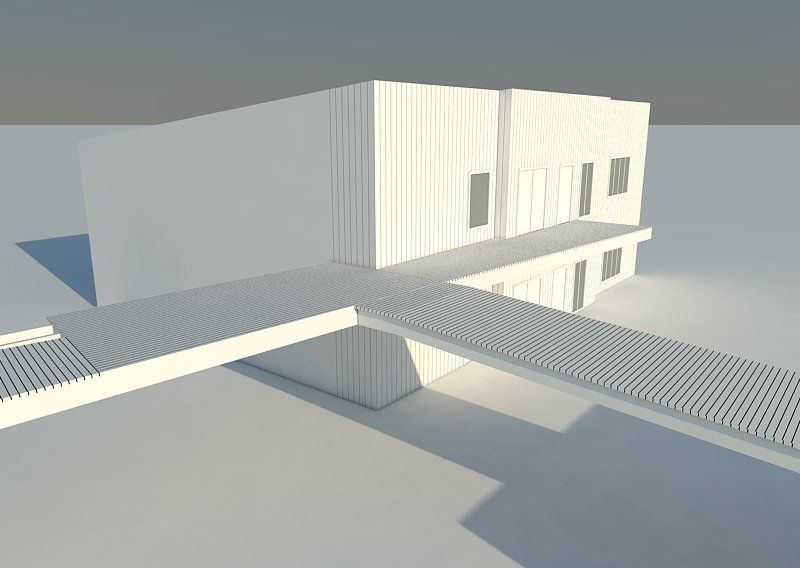
im gonna attatch my presets
change shutter speed and f-number when you wanna use
-
I had to use DMC once when I was rendering a model with some really thin details - it took ages to render it in a quality needed without too much noise. I try to stay away from DMC.
-
Doh...it is DMC not QMC....old habits.
So, next one is Adaptive DMC, min.1 max 50, color threshold 0,002 noise threshold 0,002
Rendering time, less then 5 minutes, but it still has noise on the upper deck, up-right .
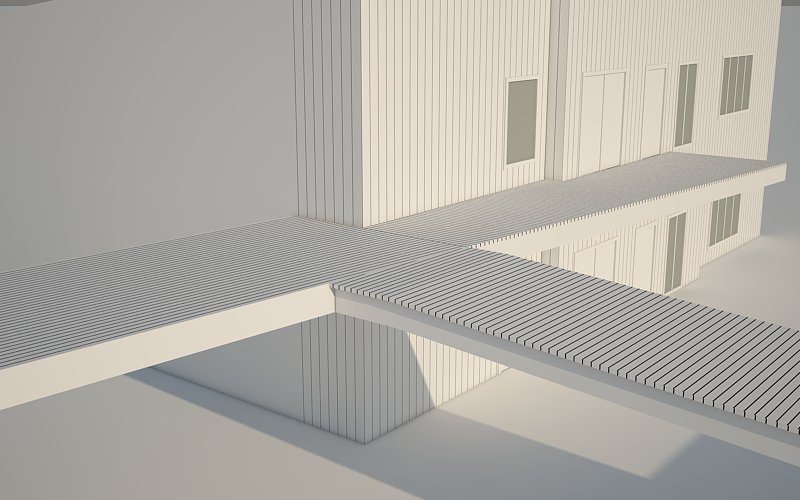
-
Is all this without Filter Blur?
-
Yes, without Filter Blur.
Now, I switched back to Adaptive DMC, min. 1 max. 16, but with noise threshold and color threshold to 0,001. Kind of extreme values for thresholds, but it's almost flawless, and the rendering time in good shape, 8.30 minutes.
I think if you have some texture, the noise will blend nicely and you'll be fine with thresholds @0,005. Here is the image
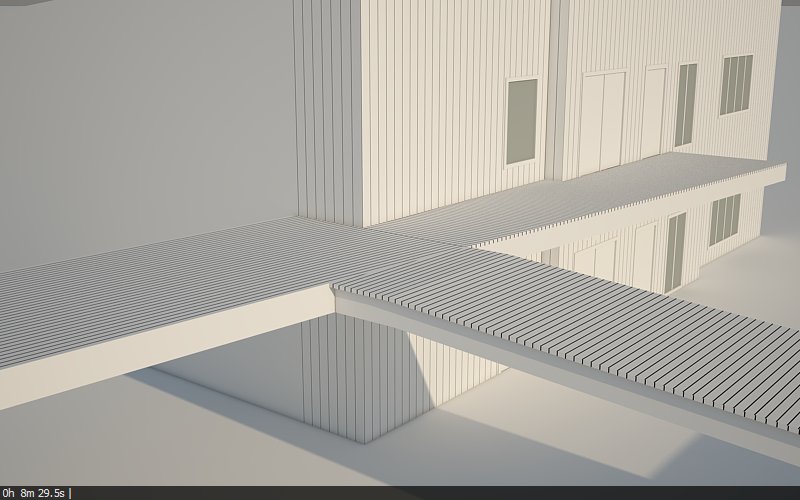
-
These tests are actually quite interesting.
Too bad I'm home now. Don't have my V-Ray set up.

-
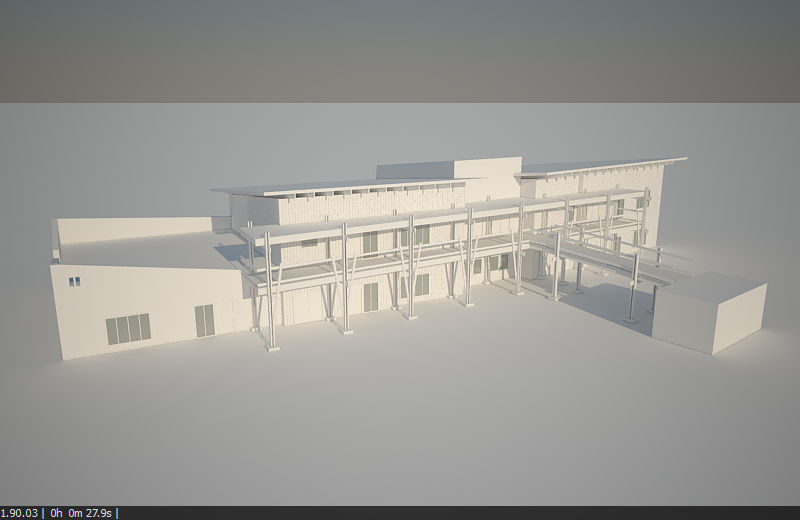


-
i agree with stefan, using adaptive dmc with lower treshold will solve the matter. and also ticking ambient occlusion will further bring out details..
-
I always use a little bit of AO.
I found that a little Filter blur to the TexBitmap helped greatly and reduced the need to increased adaptive DMC too much.
-
@thomthom said:
I always use a little bit of AO.
I found that a little Filter blur to the TexBitmap helped greatly and reduced the need to increased adaptive DMC too much.
honestly its my first time to see the effect of filter blur, i am interested to find out more by doing some further testings..
-
I don't think 0.0 has used to be the default. In Max, with Mental ray it's 1.0 (which I think is too much though.)
VfSU's defaults isn't the best. Max' defaults are better tuned IMO. Anyone with V-Ray for Max - can you check what the defaults are there?
With Filter Blur set to 0.0 it'd be no anti-aliasing - hence the noise.
-
I never touch the filter blur. All of those broken lines are controlled by your Image Sampler. Some say that the image sampler is the most important setting for quality.
This video explains the fixed rate sampler and how your settings clean up an image but translate to longer render times.
-
Nice video. Might have to check out the rest of that.
So, how do you work with the sampler? Do you leave minimum at 1 and tweak the Color Threshold until satisfactory?
-
But in terms of the model I posted, the texture has black and white lines - the most extreme color values you can get. You'd think that was enough contrast for the threshold to trigger higher samples?
Advertisement







