Cone
-
Hello,
I'm trying to model cone (not regular).
Please see the attachment - how to use "Follow Me" to drag the curve along both ellipses?
Thanks in advance and regards,
expart.
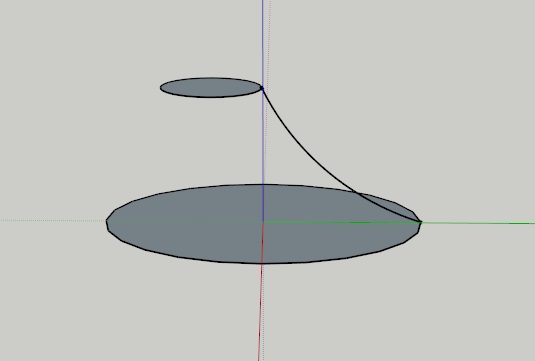
-
To use Follow Me your profile must be a face, not an edge. That said, Follow Me would not be the proper tool in this case because your elipses aren't aligned. You would be better off with a plugin such as TIG's Extrude Tools or Fredo's Curviloft. See the Plugins list under Resources at the top of the page.
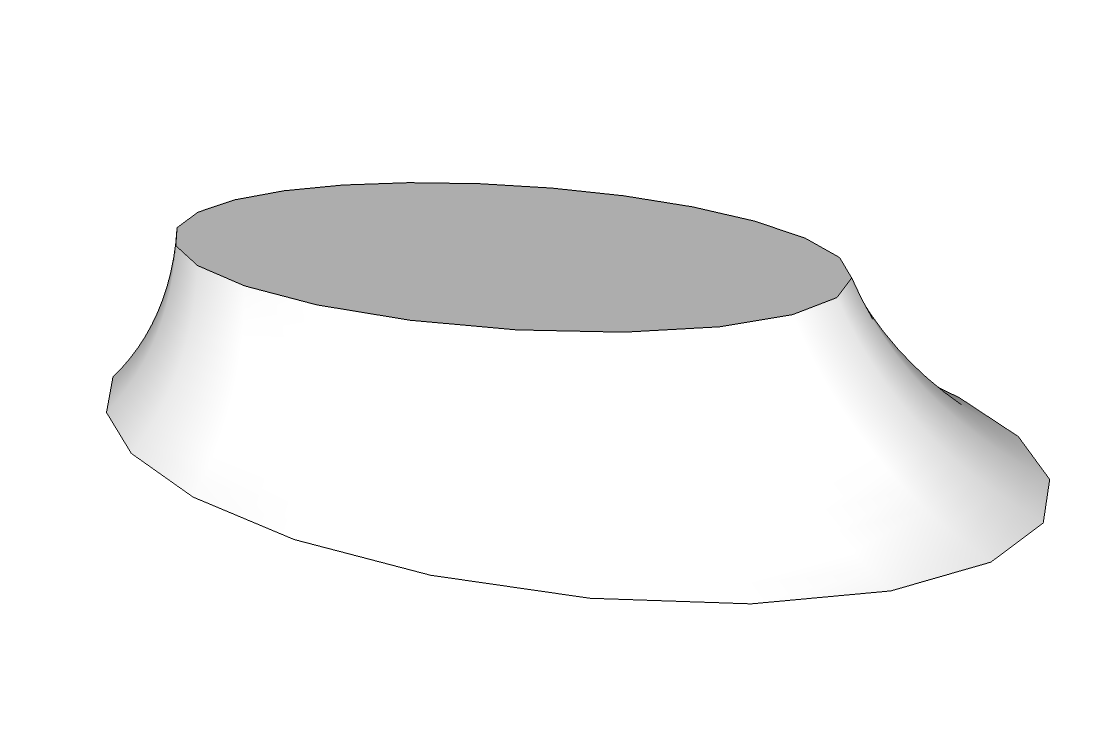
-
Dave, thank you very much..
I'm almost there.. See attached screenshot - why on the left side it goes outside" not inside?
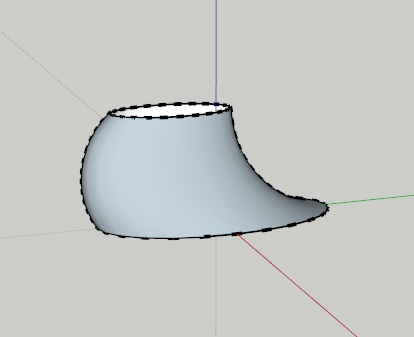
-
Yes, you are close. Put another arc in opposite the first one. That should get you going.
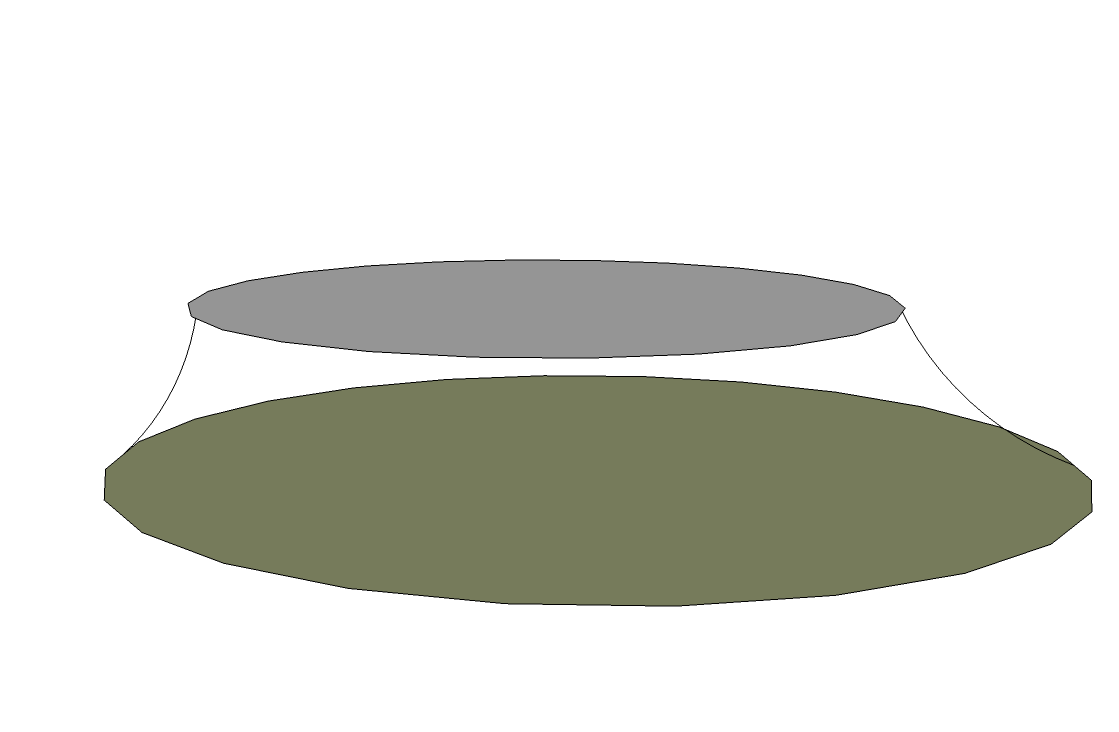
FWIW, I did it in two halves because the ellipses are split by the arcs joining them. It's an easy matter to explode them and make them into a new component if you need.
-
Thank you very much!!!
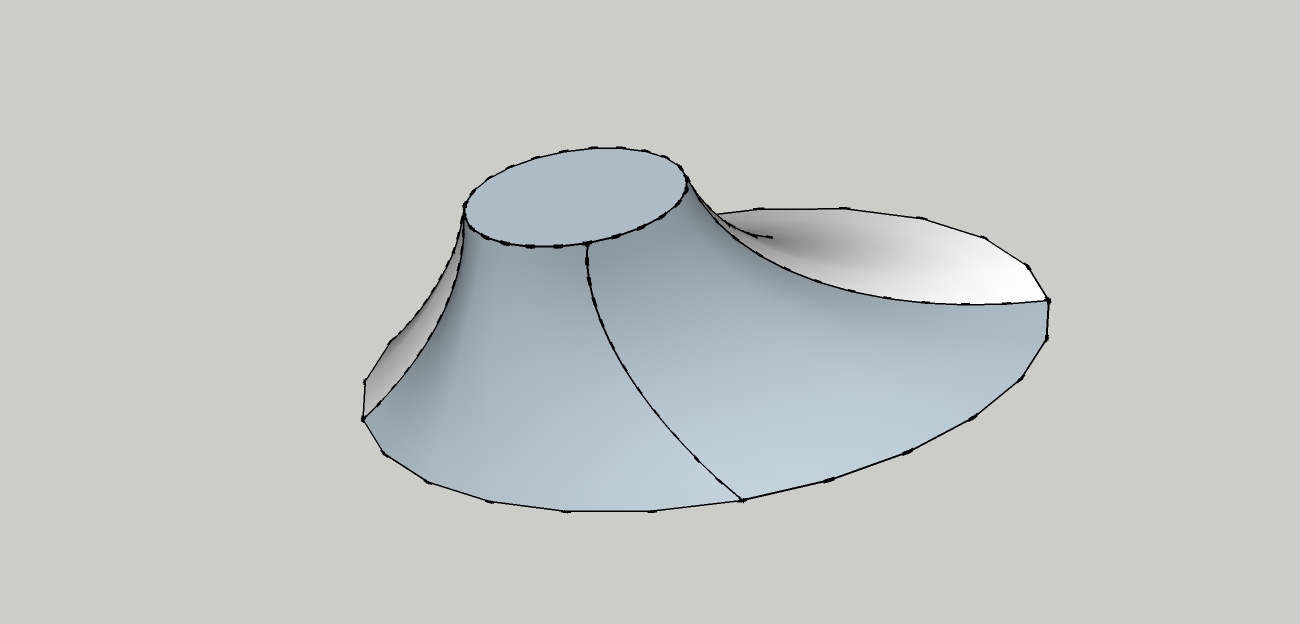
-
If you use Fredo's curviloft select everything (faces + path) and see the picture below.

-
Messimo,
I've tried this plugin but I'm getting some errors during program startup:
Error Loading File bootstrap_Curviloft.rb
uninitialized constant Curviloft::T6Error Loading File CurviloftAlgo.rb
uninitialized constant Curviloft::T6Error Loading File CurviloftCurveMover.rb
uninitialized constant Curviloft::T6Error Loading File CurviloftPalette.rb
uninitialized constant Curviloft::T6Error Loading File CurviloftTool.rb
uninitialized constant Curviloft::T6Error Loading File __loader.rb
uninitialized constant Traductor
Regards,
expart. -
You didn't get it installed correctly. Go back to the thread and read the first post. Make sure the footprint matches. Also make sure you have installed LibFredo6...
-
Oh, just noticed you said elipses. So maybe you can try the "offset contour along the rail".
About Curviloft: have you followed the instructions contained in the first post for the installation? Better you ask directly in that thread anyway.
-
@dave r said:
You didn't get it installed correctly. Go back to the thread and read the first post. Make sure the footprint matches. Also make sure you have installed LibFredo6...
I'm almost sure that I did.. What is the footprint?
-
This is the footprint:
Have you read carefully the first post as suggested? -
@massimo said:
This is the footprint:
[attachment=0:guwe8v3w]<!-- ia0 -->Cattura.JPG<!-- ia0 -->[/attachment:guwe8v3w]
Have you read carefully the first post as suggested?I've copied files from directory.. Not directory itself.
Thank you for your help!
Best regards,
expart. -
Does that mean you have it working now?
-
Yes

Advertisement







