Component definition and name
-
A query.
What is the difference between the name of a component and the definition of a conponente? -
The simple response is that the Definition Name is the name that would be common to all copies (instances) of the component. The Name can be unique to a specific copy (instance) of the component.
Suppose you have a cabinet with two doors that are instances of the same component. They might both have a Definition Name of "Cabinet Door" but each one might have names such as "Left Door" and "Right Door."
-
Thank you very much.
exists some help from Trimble / google or other writer on this topic? tutorials, written or video -
How much more do you need? It isn't a complicated thing.

-
Or... to put it in a slightly different way...
The objects that you see in the model-pane of the 'Component Browser' dialog are the 'component-definitions' - these have unique names. The name is editable in that dialog - provided that it remains unique in the model's definitions-list.
The objects that you see in other panes in the 'Component Browser' are the available external SKP files in your own Component's Library folder[s]. When you pick these they will be imported into the model 'component-definitions' list and are therefore added to that model's model-pane's set.
When you insert a component into the model by selecting it from the 'Component Browser' the object you place in the model is called a 'component-instance'.
If you select a 'component-instance', and then use 'Entity Info' it will show you that component-instance's definition-name. Note that you can also edit that in 'Entity Info' and the change will be reflected globally in the rest of the model and other related dialogs.
In addition to having a common definition-name that is shared with all of its 'siblings', each component-instance can be given its own individual 'name'. This name can also be added/edited in 'Entity Info'. It defaults to '' - rather like a Group does not have a name, unless you choose to give it one using 'Entity Info'. Several component-instances can share the same instance-name - even if they have different definitions - therefore these names do not need to be unique.
Clearly you should give your various 'definitions' meaningful names - like 'door1', 'door2', 'window-A' etc.
Their 'instances' can also have a meaningful name - like 'left', 'right' etc.
Note how if you swap the instance of definition named 'door1', which is named 'left', for the definition named 'door2', then that instance's name will remain 'left' - still reflecting its location, handing etc, but its definition name will have be changed. -
Dave,
You know, it's a little of a hump for beginners because: You create a component it asks for a "Name". You give it a name, then in the Entity Window "Name" is blank and "Description" has the name you gave.

Peter
-
I see little ground for confusion once the split between definition and instance is appreciated...
-
@pbacot said:
Dave,
You know, it's a little of a hump for beginners because: You create a component it asks for a "Name". You give it a name, then in the Entity Window "Name" is blank and "Description" has the name you gave.

Peter
So you're telling me I explained it incorrectly?
-
Thank you. I understand the explanation.
My confusion is that when I create a component in the dialog write a component name and then click the Properties box write the name becomes the component definition.
that's a little confusing
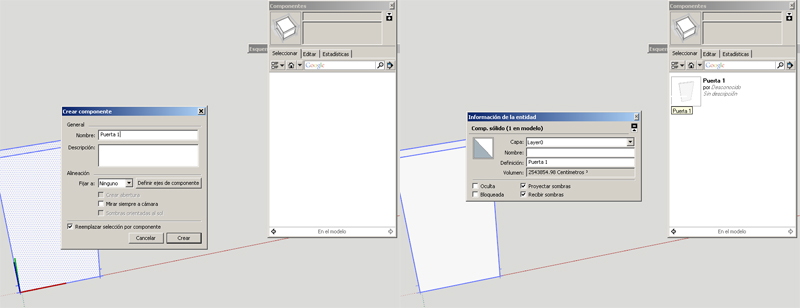
-
Hey, I see the windows entity window Jorge posted doesn't have "Definition Name" either. I won't say what I'm thinking.
-
No, Dave. Just noting why people might think it needs more explanation. Your explanation is right. As jorge also added. He gets your explanation, but he was probably still scratching his head because of the way it's handled.
-
Interestingly Mac doesn't have "Definition Name" in the Entity window. Just "Name" ("Nombre") and "Definition". What would be wrong with "Instance" and "Definition"?
But no, once they figure this out there's no need for tut video

Some may wish to understand what use this is. When you want to sort out the model or make cut lists having the instances named would be helpful. Plugins might use the instance names, I suppose? If you place text on the component in the model, it will pick up the Instance Name--if it has one, otherwise it will pick up the component definition.
But these are details. The main thing is: You don't need to give an instance name, but all components have a definition name.
etc.
ACK the site is Slooooow. Gaieus may have left the peddle power machine. I wonder where he could be....

-
Description
Name
Definition
Instance
Definition Name

I never really thought about it before so I wasn't confused before, but now I think I am.
**As I understand it:**The component "Name" given to an object when you create the component becomes the "Definition Name" in Entity Info, while "Name" in Entity Info box is the instance name.
But I don't really understand why the change. Why can't it clearly say "Component Name" in both places with "Instance Name" added in the Entity Info box? (and get rid of "Description")
-
There are indeed some inconsistencies in the "expressions" regarding definition, instance, name... There are some thoughts of this under the first two "chapters" of this tutorial (and especially under the "Notes" at the end of the second).
-
Thank you very much for the explanation
-
Thanks TIG for the detailed explanation of component definition and names, it helped a lot. Because SKP is intuitive in many way's it's easy for beginners (like me) to overlook the need for a deeper understanding of names, definitions and functions so that the power of these elements can be used to expedite work. Regards, 2mDallas
-
@dave r said:
How much more do you need? It isn't a complicated thing.

As the continued discussion shows, it apparently it was and continues to be unnecessarily confusing.
Sorry TIG, but IMHO the length of your excellent clarification just illustrates that.
The meaning of a keyword should not change from one important dialog to the next.
Yet nothing has been done in five years to fix it.

Advertisement







