Subdivide and smooth problem
-
I've decided to really make an effort to figure out how to use Artisan, and right away I hit a bump. I have watched the videos, and decided to give it a try, but my results do not match the video. All I was doing is subdividing and smoothing a cube, 4 iterations, as in the video, but my results look more like a potato than what it should look like. Not only is it lumpy, the subdivision pattern is also different.
Here's what it looks like in the video....
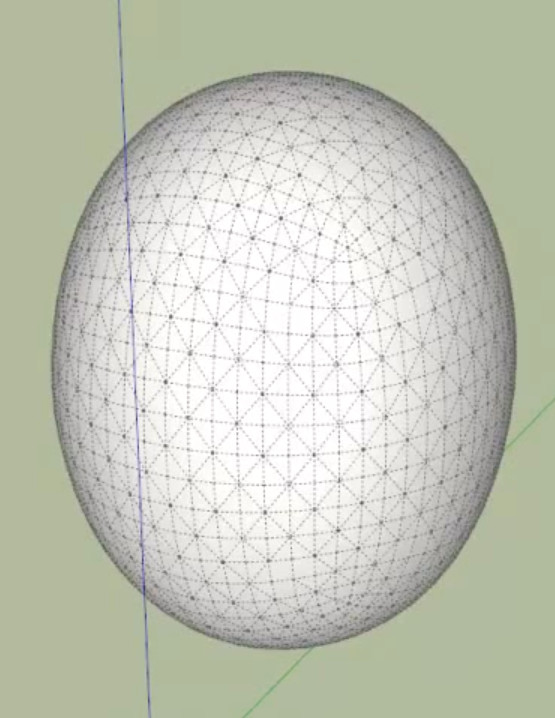
and here's what mine looks like.....
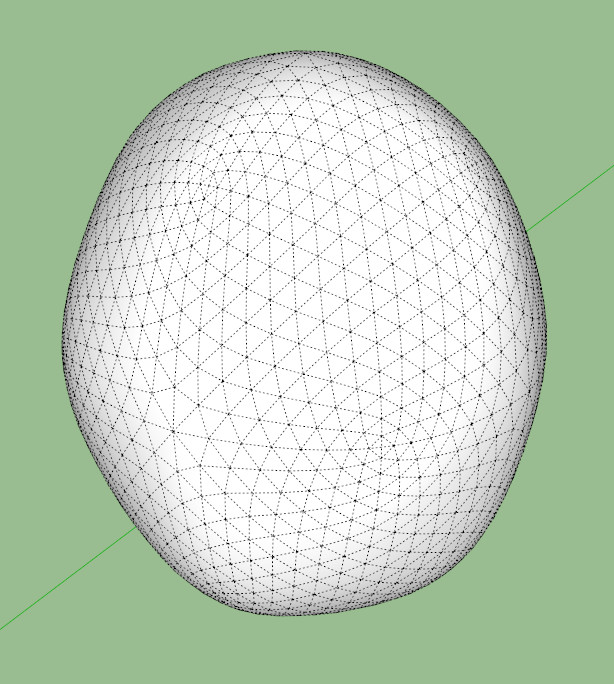
Don't know what I could be doing wrong, you select all the faces and then subdivide and smooth four times. Doesn't get much more basic than that.
BTW, I did post this question in the Artisan forum, but I noticed that sometimes it takes quite a while to get a response there, so I thought I would see if anybody could help me out here. -
What's your Field of View at?
Can you subdivide by selecting all the cube geometry , hit subdivide, type 4, and hit enter. .
Can you group your cube and do,the same?
-
@rich o brien said:
Can you subdivide by selecting all the cube geometry , hit subdivide, type 4, and hit enter.
Hot dang! Instead of subdividing and smoothing four times, I typed 4 and here are the results....
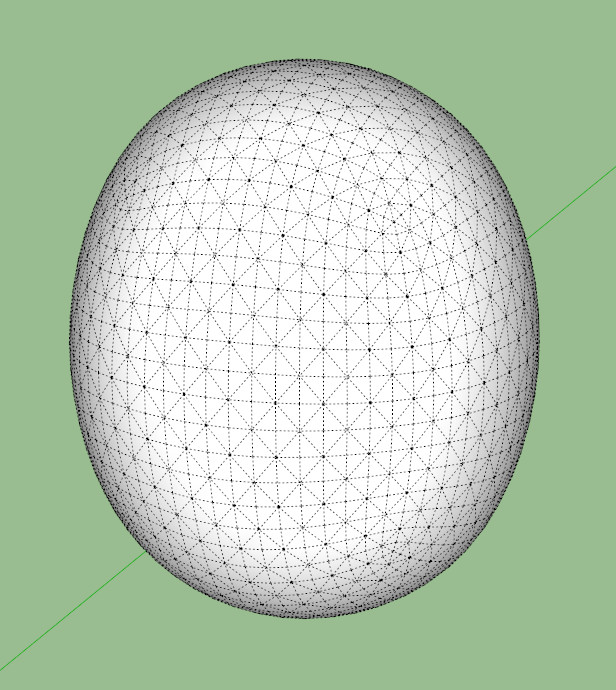
Thanks. Now, could you please explain why it would make a difference? Seems like the result should be exactly the same using either method. I really want to learn how to use this plugin!
-
Hi Steve !
Attached is a cube where I used artisan in one side with 4 iteration from first and one side with 1 iteration for 4 times. You can clearly see a difference ! When you subdivide it one time , it adds extra lines in corners(wherever there are more lines connected in one edge it will stay sharp),so the second time the extra lines add a lot more extra lines and then that place will stay sharp instead of being round as the other places .
This is not a point to get stuck to, if you want a sphere draw a sphere with a plugin or with follow me .
You should get to something more important , like a fender or something ,go ahead and I will help you all the way . Just model a fender with few geometry and run artisan , when you get stuck , post the low poly fender and I will try to explain what is to be done .
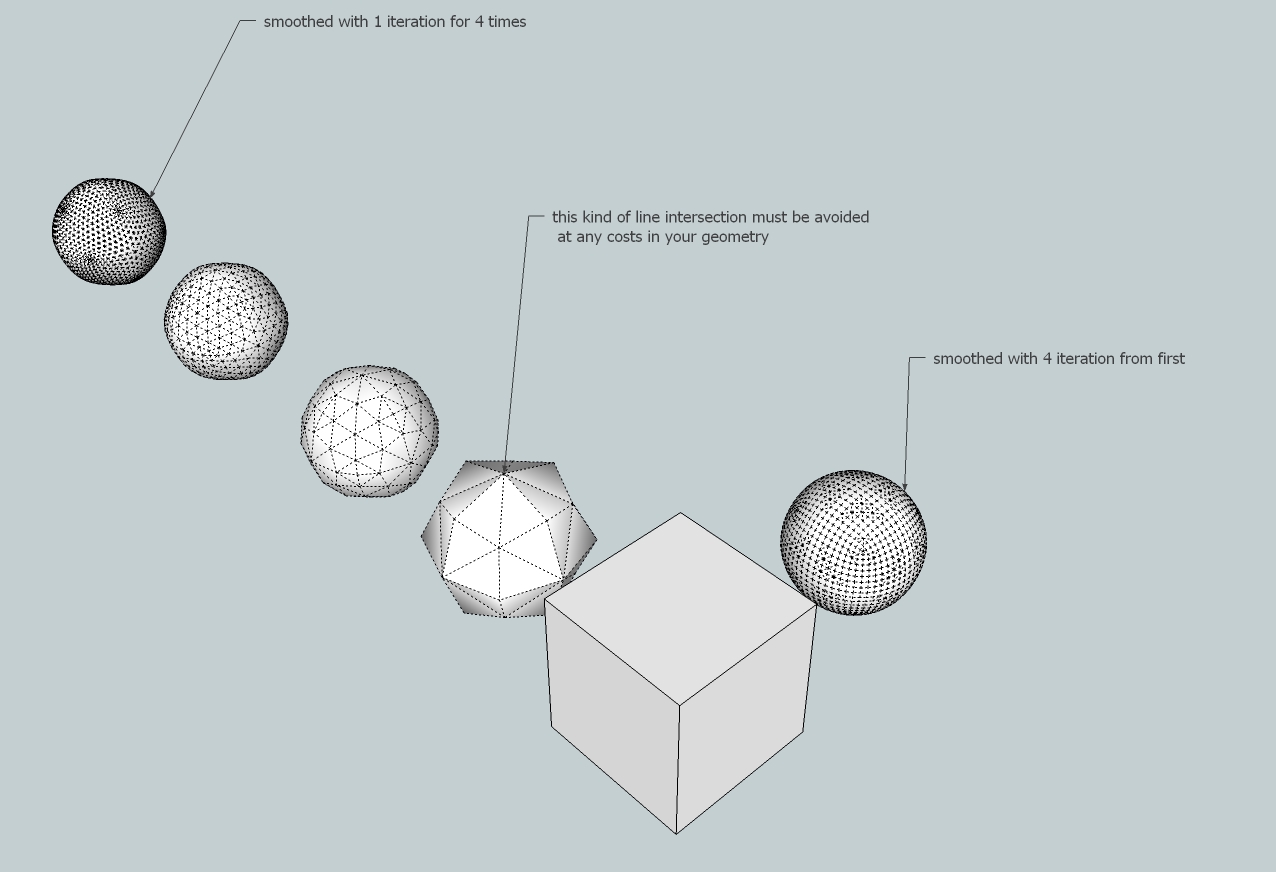
-
@ely862me said:
Hi Steve !
Attached is a cube where I used artisan in one side with 4 iteration from first and one side with 1 iteration for 4 times. You can clearly see a difference ! When you subdivide it one time , it adds extra lines in corners(wherever there are more lines connected in one edge it will stay sharp),so the second time the extra lines add a lot more extra lines and then that place will stay sharp instead of being round as the other places .
Thanks Elisei, I think I understand what you are saying.
@ely862me said:
This is not a point to get stuck to, if you want a sphere draw a sphere with a plugin or with follow me .
I wanted to follow along with the video tutorial exactly to ensure I got the maximum benefit from it. If I ever get comfortable with it I'm sure I'll do things differently as needed.
@ely862me said:
You should get to something more important , like a fender or something ,go ahead and I will help you all the way . Just model a fender with few geometry and run artisan , when you get stuck , post the low poly fender and I will try to explain what is to be done .
I appreciate it, but I doubt I will use it for my cars. I would like to, but it results in way too many polys. Right now I want to try sculpting some busts (I sculpt as a hobby and want to see if I can do it in SU)
Again, thanks for the help, much appreciated.
-
@hellnbak said:
Thanks. Now, could you please explain why it would make a difference? Seems like the result should be exactly the same using either method. I really want to learn how to use this plugin!
The difference is that when you manually do each iteration step the geometry changes differently internally.
When you make one iteration the subdivision algorithm creates a set of quads. However, these quads can be non-planar and therefore must be triangulated in SketchUp. So for each what-should-be-quads you get two triangles.
When you then iterate this mesh it will subdivide each triangle into three quads.
Compare this to when you do four iterations in one step: because the algorithm doesn't have to create the quads in between each iteration it can take this "virutal" quad and subdivide that into four new quads. (Instead of a quad that get converted to two triangles and subdivided into a total of six quads.)
This affects the shape of the geometry.
(Note: I'm making assumptions here - based on my own experience when I implemented catmull-rom subdivision in SketchUp. Not 100% sure what Artisan does - but I saw the same thing when I was experimenting with catmull-clark. As you saw in the '69 Charger thread I made the implementation output quads that where compatible with QuadFaceTools - and that implementation can actually do the iterations in steps like you did and still get a round orb shape.)
...you asked...

-
Wow! Sounds like Quantum Physics married Chaos Theory and gave birth to what you just said

Seriously tho, thanks for taking the time and trouble to try to edumucate me. I don't know how you guys understand all this stuff, but I'm sure glad you do! -
Well if you want to go with busts modeling I think things are not that different, after all you still have to model a base geometry and then subdivide it .
Some time ago I tried to replicate a human figure. It worked pretty nice but as I am not an artist I couldn't make it outstanding and it was a bit disproportionate too . For a start I think it is pretty cool . Also you can find there some of Solo's attempts which are much closer to reality than mine .Here's the link .
Hope it helps !Have a nice one !
Advertisement







