Steering Wheel Jaggies
-
Just noticed another problem with this dang steering wheel. Looks ok close up, but when viewed from a distance the "bumps" on the back of the wheel turn into spikes. Not exactly the look I was going for. Any ideas?


-
You beat me down on that last go 'round.
 Here's some guesses. Screen resolution, hardware acceleration, you know that 0x, 4x stuff?
Here's some guesses. Screen resolution, hardware acceleration, you know that 0x, 4x stuff? -
@mitcorb said:
You beat me down on that last go 'round.
 Here's some guesses. Screen resolution, hardware acceleration, you know that 0x, 4x stuff?
Here's some guesses. Screen resolution, hardware acceleration, you know that 0x, 4x stuff?Here are my settings

Funny thing is, I've used the exact same outer wheel with other models, and they all look fine at a distance

-
and I've never changed my screen resolution
-
I'd expect that due to screen resolution. You need smaller pixels. It's similar to what I get with screw threads. For example, when I zoom out on the model so I can see all of it, this bench vise screw the threads look like this:

Zoomed in it looks better. In an effort to improve the appearance of the threads and prevent them from looking totally black, I've hidden one edge on the major diameter of the threads.
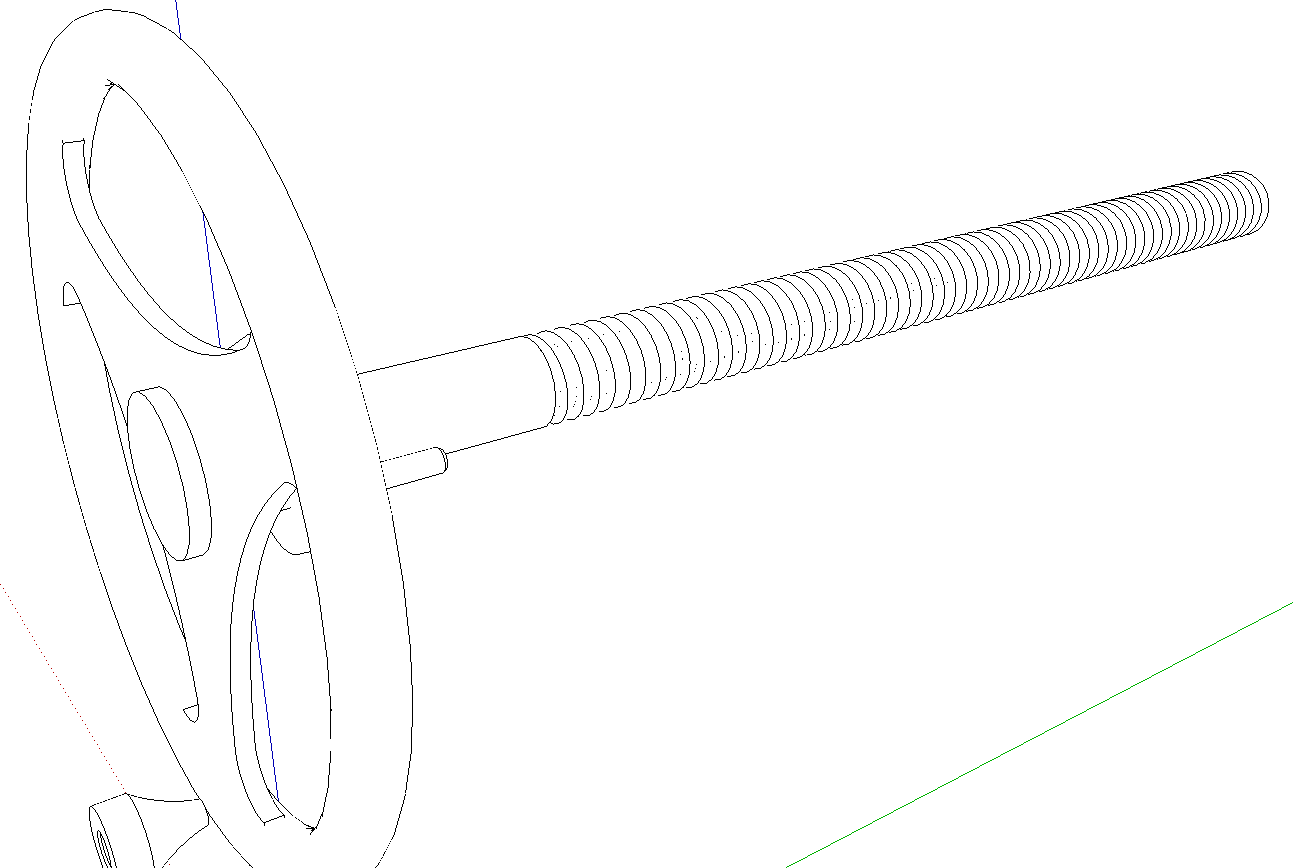
-
BUT....I've never changed my screen resolution, and like I said I've used this exact same outer wheel with several models, and like the example I posted they all look fine at a distance. How can that be?
-
Turn off fast feedback and see....
Export a 2D graphic and see...
Get a hammer and a shovel. Hit the computer with a hammer and dig a hole with the shovel.
Put the computer in the hole a cover over.
Don't it still appear?
-
@rich o brien said:
Turn off fast feedback and see....
Got worse
@rich o brien said:
Export a 2D graphic and see...
Still there
@rich o brien said:
Get a hammer and a shovel. Hit the computer with a hammer and dig a hole with the shovel.
Put the computer in the hole a cover over.
Don't it still appear? Sounds like too much work (especially since the land I live on used to be a huge brick factory and if you dig down more than half a foot you hit bricks. Guess they just buried their inventory when they closed down).
Sounds like too much work (especially since the land I live on used to be a huge brick factory and if you dig down more than half a foot you hit bricks. Guess they just buried their inventory when they closed down).Oh, and when I turned off fast feedback and then turned it back on, my options changed from this...

to this....
Any idea how to get it back the way it was? -
Do you by chance have a motherboard with integrated graphics, and somehow have you selected that device? Obviously, the scroll bars are missing in one of those images. Did you click on the Details button to see which device is featured? I am not sure if this is any help.
-
@mitcorb said:
Do you by chance have a motherboard with integrated graphics, and somehow have you selected that device? Obviously, the scroll bars are missing in one of those images. Did you click on the Details button to see which device is featured? I am not sure if this is any help.
It magically returned to normal, apparently done by the putergeist that has taken up residence in my machine. I think my graphics card is getting tired, I ordered a new one this afternoon, hopefully it will, if not solve some problems, at least not cause anymore and maybe keep some new ones from popping up.
Yeah.
 I also believe in the Tooth Fairy
I also believe in the Tooth Fairy -
Wow, just two more posts and I hit the magic 1,000! (well, one more after I post this one) And in a couple of weeks it'll be my two-year anniversary here at Sketchucation. Seems strange that I've only been doing this for two years, seems like maybe ten.
Advertisement







