[WIP] '69 Dodge Charger
-
Thank to this:
http://rosettacode.org/wiki/Catmull%E2%80%93Clark_subdivision_surfaceI can now make this:
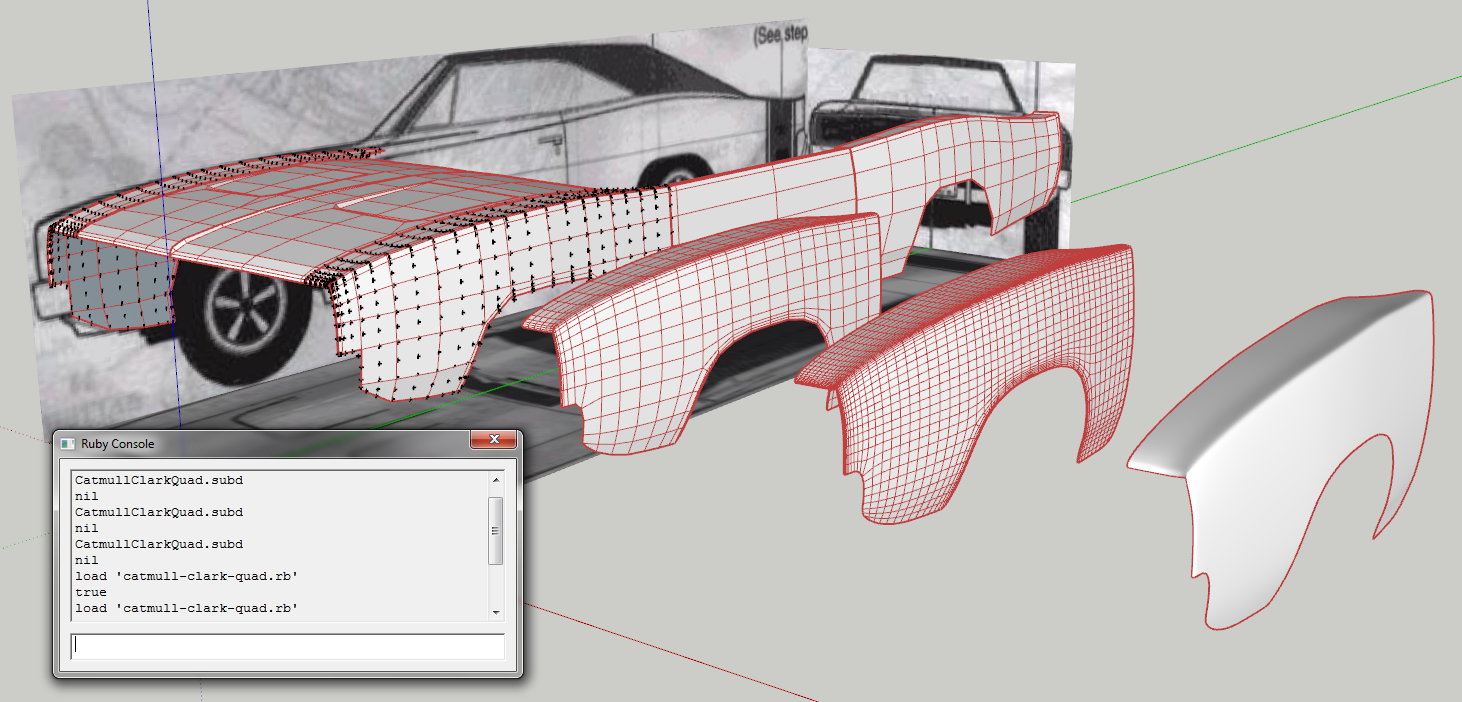
-



Great day!!! Wow Thomas, I can only wait to see what comes next out of your mad scientist workshop!


-
Wow. Wow Again. Wow Some more

-
@ely862me said:
That's a great start.
Few things that is good to keep in mind when using artisan :
1.Keep all the diagonals oriented in the same way
2.If you can't go all the way quads then you have to have all the way triangles(at least don't let single quads in the middle of triangles), otherwise the smoothed geometry won't be that nice .Now THAT is interesting. Thanks for the tip.
-
@thomthom said:
Thank to this:
http://rosettacode.org/wiki/Catmull%E2%80%93Clark_subdivision_surfaceI can now make this:
[attachment=0:3t2oq4fm]<!-- ia0 -->Catmull-Clark_Charger.png<!-- ia0 -->[/attachment:3t2oq4fm]Well, that looks awesomely cool ! Very smooth and arranged geometry !
**@unknownuser said:
Now THAT is interesting. Thanks for the tip.
You are welcome , Bryan !**
-
@ely862me said:
Very smooth and arranged geometry !
The mesh is still the same as in the sample I posted earlier - lots of non-planar quads. But that doesn't matter - because the mesh is treated as quads. The underlying triangulation is ignored. One less thing to worry about.

If only I understood the math - Rich got me really interested in edge weighting vs crease loops. I'd be very nice to be able to the edge weight creasting instead.Got a cold brewing - so no modelling today.

Next task is to work out the loops for that door.
-
i think you must see this one,, http://ixlrlxi.livejournal.com/113673.html#cutid1
but sorry in russia language,,but you can watch "the step by step" of his action.
(sorry my poor english),,good luck man

-
@okomta said:
i think you must see this one,, http://ixlrlxi.livejournal.com/113673.html#cutid1
but sorry in russia language,,but you can watch "the step by step" of his action.
(sorry my poor english),,Yea - that guy makes some amazing models and really nice renders. I've been following him on deviantArt for a while.


-
@thomthom said:
Thank to this:
http://rosettacode.org/wiki/Catmull%E2%80%93Clark_subdivision_surfaceI can now make this:
[attachment=0:358bdgss]<!-- ia0 -->Catmull-Clark_Charger.png<!-- ia0 -->[/attachment:358bdgss]oh my god! a dream coming true.
i don't know if you will make this for free or commercial, but i will give you a donation in both cases.. i think you really deserve it! -
The cold caught up with the and I'm home sick today. No working today either. Though I had to play around for a couple of minutes with the sub-divisions:
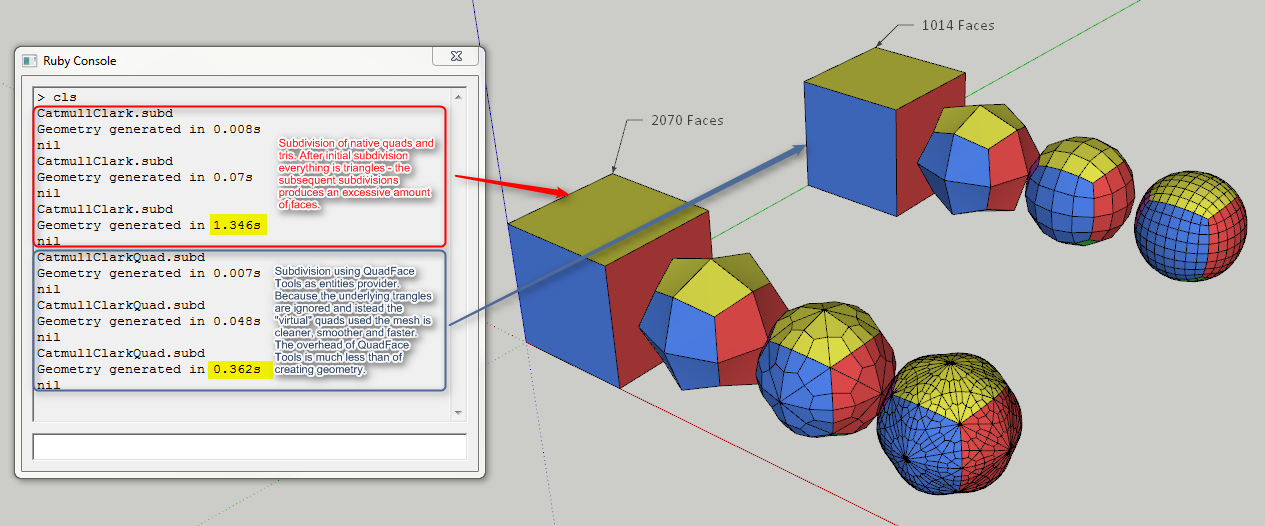
When you subdivide it should also be possible to transfer UV mapping. Which would be another cool thing.
But I digress - need to get back to modelling this car.

-
@thomthom said:
The cold caught up with the and I'm home sick today.
hope it passes quickly!
@unknownuser said:But I digress - need to get back to modelling this car.

But think of all the cars (to say the least) the rest of us can model if this makes it out of your lab

-
[off:3dee1n0w]
@thomthom said:The cold caught up with the and I'm home sick today. No working today either. Though I had to play around for a couple of minutes with the sub-divisions:
[attachment=0:3dee1n0w]<!-- ia0 -->ColouredCube-Results01.png<!-- ia0 -->[/attachment:3dee1n0w]When you subdivide it should also be possible to transfer UV mapping. Which would be another cool thing.
But I digress - need to get back to modelling this car.

I DL'd and I've been trying out a Catmull-Clark tool but it does not give such good results with or without quads. Sry but I can't figure out what ruby it is as it is not named clearly and doesnt show in any search of text.[/off:3dee1n0w] -
@pbacot said:
Sry but I can't figure out what ruby it is as it is not named clearly and doesnt show in any search of text.
What I used to produce what you see in my previous screenshots? It's not part of any plugin released. At the moment it's just an experimental code snippet I cobbled together the other day. Until today I activated it with the console.
I just got taken astray from my modelling when I wanted to see how well the mesh subdivided. This car project was suppose to be an exploration of what new features to add to Vertex Tools - but now I'm not sure what I've stumbled over. ...but I'm excited...

-
wow that script you made look promising
-
It IS exciting. Looks great.
Well that was one C-C routine that I found somewhere. I'll send it to you for comparison if you like--and I can figure out which it is.
[Edit: Ah it's this one http://www.smustard.com/script/Subdivide]
Since you were looking for ideas, and IF I can make a humble, and perhaps unreasonable, suggestion: Your car experiment brings to mind the idea--what if vertex tools could be made to work on one side of a locked plane or set of edges so you can freely work on a half model.
-
@pbacot said:
Since you were looking for ideas, and IF I can make a humble, and perhaps unreasonable, suggestion: Your car experiment brings to mind the idea--what if vertex tools could be made to work on one side of a locked plane or set of edges so you can freely work on a half model.
You mean like for mirroring a mesh? For that I just use components. (Or maybe I didn't understand the request...
 )
) -
yes that's what I mean but if you want to use the gizmo wouldn't it be good to lock the mirror plane edge so that soft selection doesn't mess it up?
-
@pbacot said:
yes that's what I mean but if you want to use the gizmo wouldn't it be good to lock the mirror plane edge so that soft selection doesn't mess it up?
Yes, that is a good point. I have on my list of features I'd like to see a "Lock Vertices" feature. Also a Soft Selection by connected edges feature to avoid the soft selecting leaping over disconnected geometry.
-
@thomthom said:
@pbacot said:
Since you were looking for ideas, and IF I can make a humble, and perhaps unreasonable, suggestion: Your car experiment brings to mind the idea--what if vertex tools could be made to work on one side of a locked plane or set of edges so you can freely work on a half model.
You mean like for mirroring a mesh? For that I just use components. (Or maybe I didn't understand the request...
 )
)if you are modelling in quads you can easily select only the outer ring, then turn off soft selection and scale it to 0 on the mirror plane.
e.g. if your mirror plane is parallel to red/blue axis then scale the last ring to 0 on green axis so you can properly match the two mirrored component.
just an idea.. -
@panixia said:
@thomthom said:
@pbacot said:
Since you were looking for ideas, and IF I can make a humble, and perhaps unreasonable, suggestion: Your car experiment brings to mind the idea--what if vertex tools could be made to work on one side of a locked plane or set of edges so you can freely work on a half model.
You mean like for mirroring a mesh? For that I just use components. (Or maybe I didn't understand the request...
 )
)if you are modelling in quads you can easily select only the outer ring, then turn off soft selection and scale it to 0 on the mirror plane.
e.g. if your mirror plane is parallel to red/blue axis then scale the last ring to 0 on green axis so you can properly match the two mirrored component.
just an idea..Hey, that's a neat little trick. I was mucking about with intersection and thinking I had to add a tool that projected the vertices to a plane.
Advertisement







